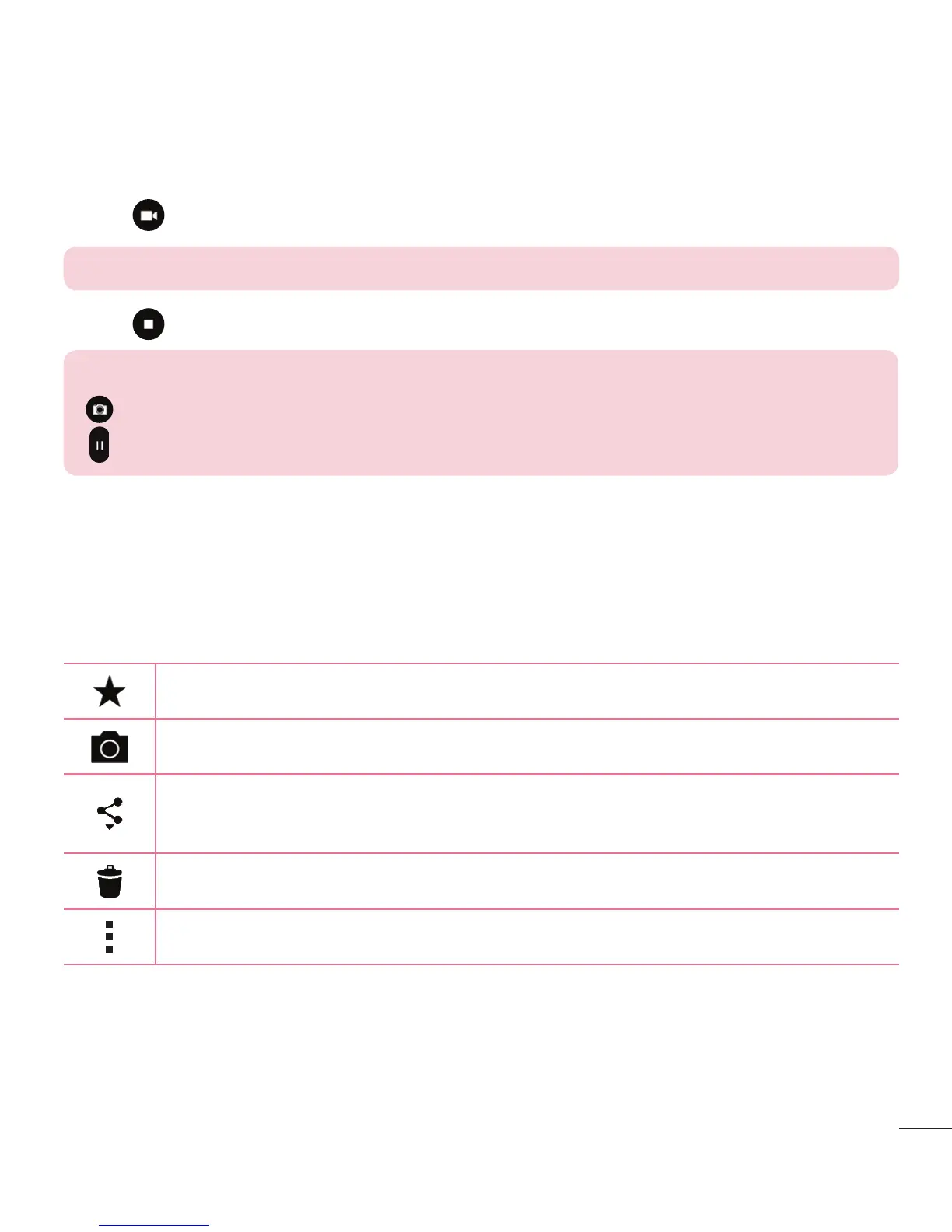47
Camera and Video
Recording a video
1 Open the Camera application and point the lens toward the subject you want to
capture in your video.
2 Tap
once to start recording.
NOTE: The timer will be displayed on the screen.
3 Tap to stop recording.
TIP!
– Tap to capture a screen shot while recording a video.
– Tap to pause the recording.
After recording a video
Tap the video thumbnail on the screen to view the last video you recorded. The
following options are available.
Tap to add the video to favorites.
Tap to record another video immediately.
Tap to send your video to others or share it via any available social network
services.
Tap to delete the video.
Tap to access additional options.
Multi-point Auto Focus
When you take a picture, the Multi-point Auto Focus (AF) function operates
automatically and allows you to see a clear image.
