
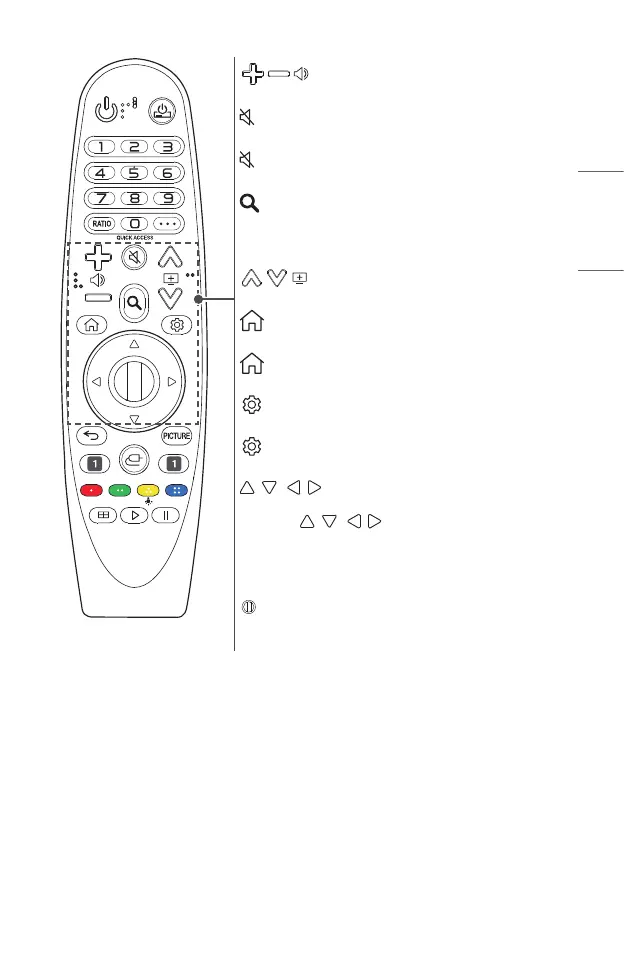 Loading...
Loading...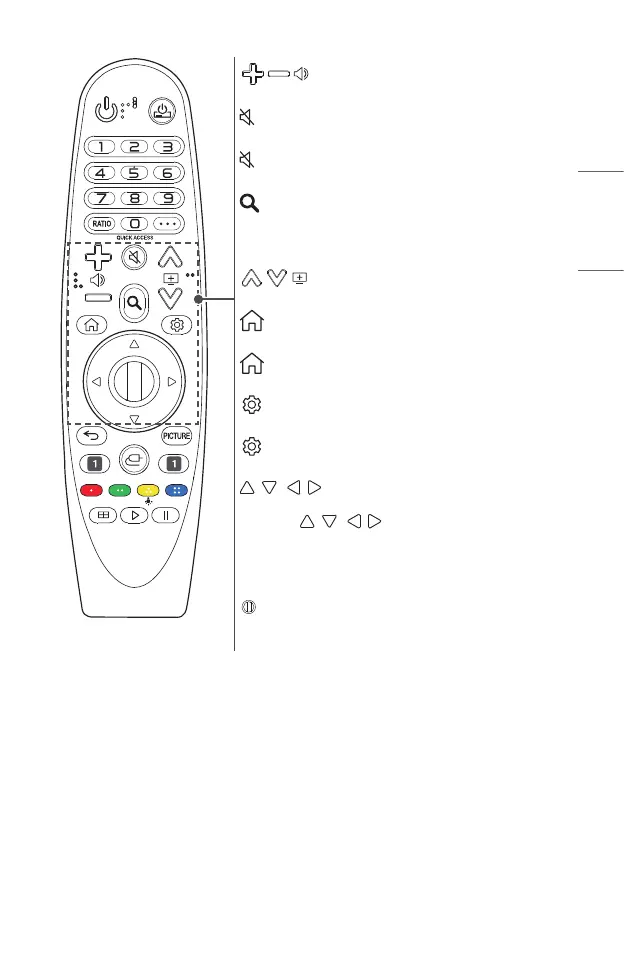
Do you have a question about the LG HU70LS and is the answer not in the manual?
| Display Technology | DLP |
|---|---|
| Resolution | 3840 x 2160 (4K UHD) |
| Brightness | 1500 ANSI Lumens |
| Contrast Ratio | 150, 000:1 |
| Light Source | LED |
| Projection Size | 60" ~ 140" |
| HDR | HDR10 |
| Smart Features | webOS 4.5 |
| Weight | 7.1 lbs |
| Lamp Life | 30, 000 hours |
| Keystone Correction | Vertical |
| Wireless Connectivity | Wi-Fi, Bluetooth |
| Inputs | HDMI x2, USB x2 |
| Outputs | Audio out (3.5mm) |
| Built-in Speakers | Yes |