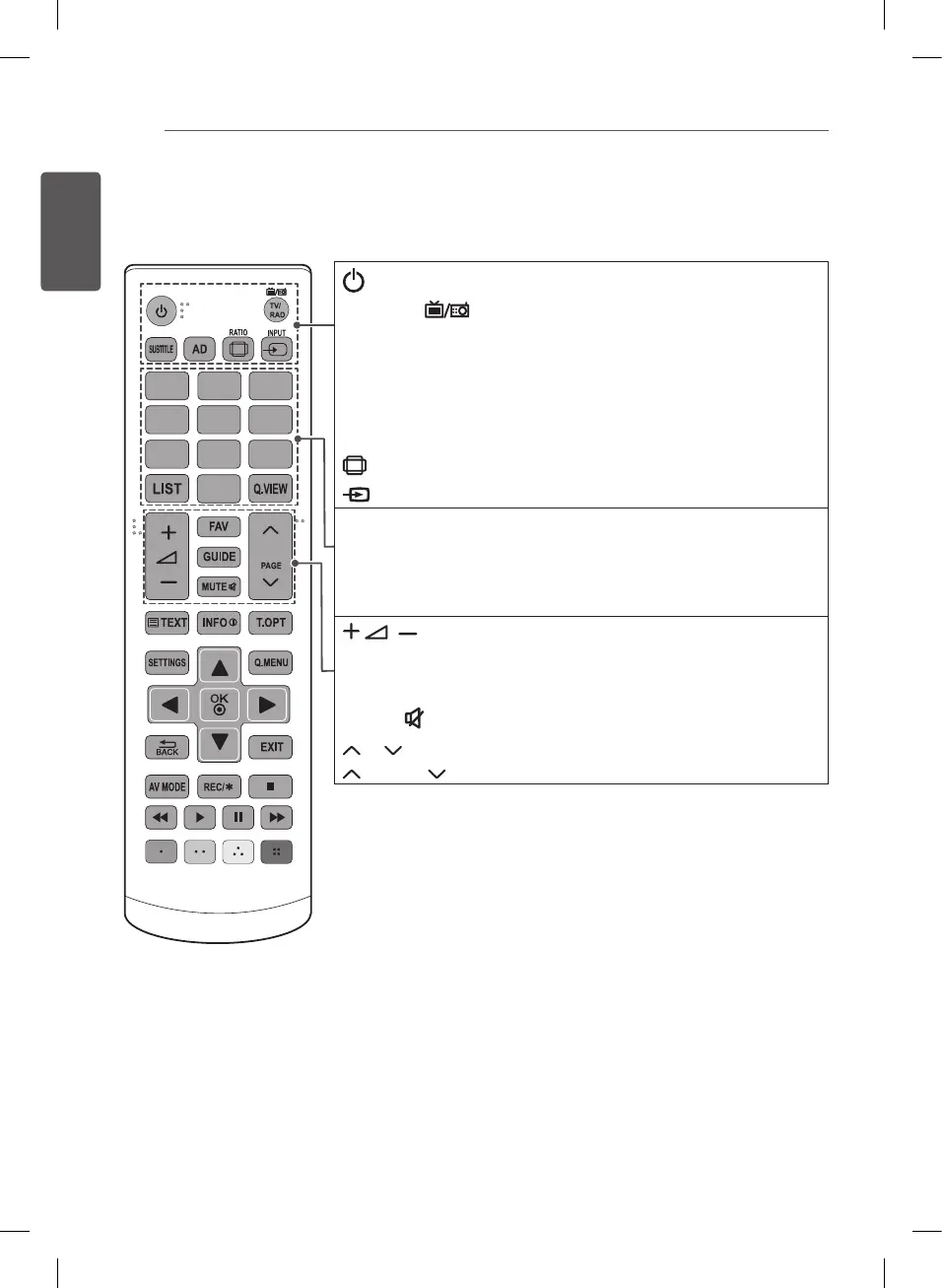34
REMOTE CONTROL
1
P
0
1
(POWER) Turns the TV on or off.
TV/RAD Selects Radio, TV and DTV pro-
gramme.
SUBTITLE Recalls your preferred subtitle in digital
mode.
AD By pressing the AD button, audio descriptions
function will be enabled.
RATIO Resizes an image.
INPUT Changes the input source.
Number buttons Enters numbers.
LIST Accesses the saved programme list.
Q.VIEW Returns to the previously viewed pro-
gramme.
Adjusts the volume level.
FAV Accesses your favourite programme list.
GUIDE Shows programme guide.
MUTE Mutes all sounds.
P Scrolls through the saved programmes.
PAGE Moves to the previous or next screen.
(Only LB55**, LB56**)
