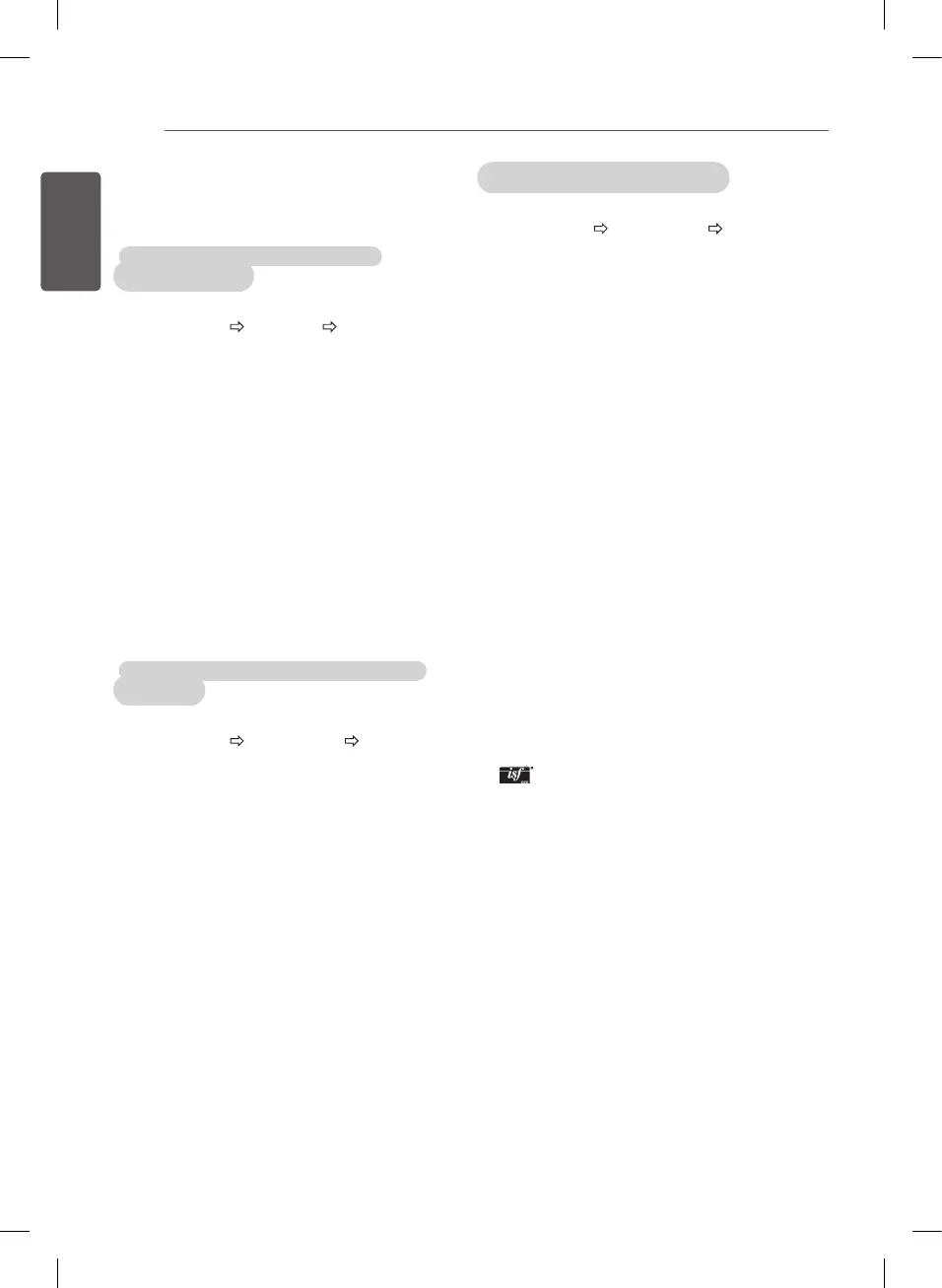38
SETTINGS
SETTINGS
Automatically Setting Up
Programme
SETTINGS SETUP Auto Tun-
ing
Automatically tunes the programmes.
y
If Input Source is not connected
properly, programme registration
may not work.
y
Auto Tuning
only finds
programmes that are currently
broadcasting.
y
If
Lock System
is turned on, a
pop-up window will appear asking
for password.
To adjust picture with Picture
Wizard
SETTINGS PICTURE Picture
Wizard III
[Depending on model]
Calibrates and adjusts for optimum
picture quality using the remote con-
trol and the Picture Wizard without
expensive pattern devices or help
from a specialist.
To select Picture Mode
SETTINGS PICTURE Picture
Mode
Select the picture mode optimized
for the viewing environment or the
programme.
y
Vivid
: Heightens contrast,
brightness and sharpness to
display vivid images.
y
Standard
: Displays images
in standard levels of contrast,
brightness and sharpness.
y
Eco/APS
: [Depending on model]
The Energy Saver feature changes
settings on the TV to reduce power
consumption.
y
Cinema/Game
: Displays the
optimum picture for movie, game.
y
Sports
: Optimizes the video image
for high and dynamic actions by
emphasizing primary colours such
as white, grass, or sky blue.
y
Expert
1, 2 : Menu for
adjusting picture quality that
allows experts and amateurs to
enjoy the best TV viewing. This
is the adjustment menu provided
for ISF-certified picture tuning
professionals. (ISF logo can only
be used on ISF-certified TVs.)
ISFccc: Imaging Science
Foundation Certified Calibration
Control
