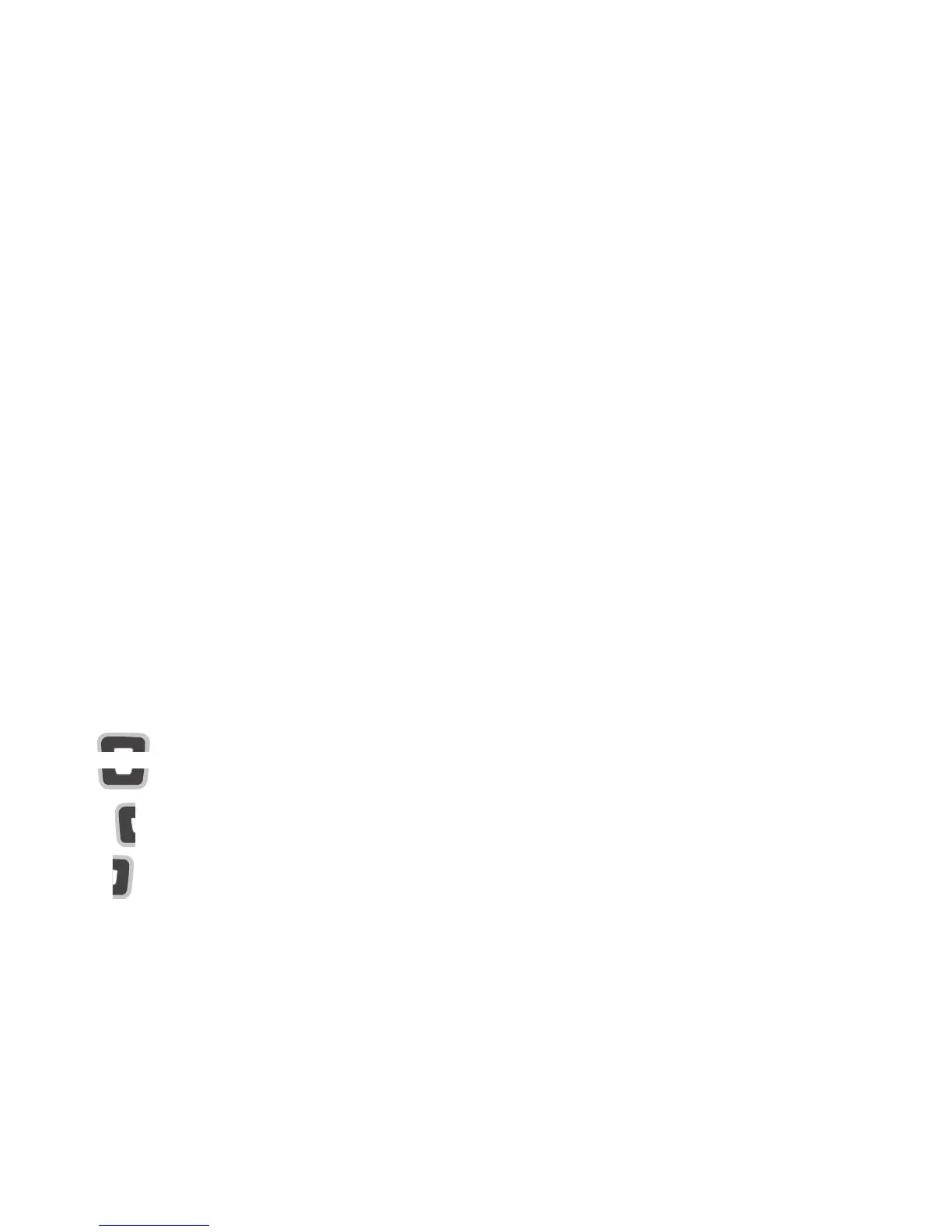31
1. Earpiece: Lets you hear the caller during
a call.
2. Main LCD: Displays phone status icons,
menu items, web items, web information,
pictures and more, in full colour.
3. Left Soft Key/Right Soft Key: Each of
these keys perform the functions indicated
by the text on the display immediately
above them.
4. Camera Key: Lets you activate the
Camera and take pictures.
5. Message Hot Key: Trigger this key to
directly go to Create Message.
6. Navigation Keys
Home screen functions:
Messages
Contact list
Calculator
Calendar
- In a menu: Navigates between menus.
7. Send Key: Press this key in standby
mode to quickly access the most recent
missed, dialed, and received calls. Also
dials a call when you enter a number.
8. Clear/Back Key: Allows you to return
to the previous screen. Press and hold to
activate the Voice Command function.
9. TTS Mode Key: Lets you turn the TTS
mode on/off.
10. OK Key: Select options and menus.
11. End/Power Key: Allows you to power
the phone on or off, end calls, or return
to standby mode.
12. Volume Keys: Allows you to control the
Master Volume while in standby mode
as well as the earpiece volume during
a call.
13. Charger/USB Port: Allows you to
connect a charger or other supported
accessories.
