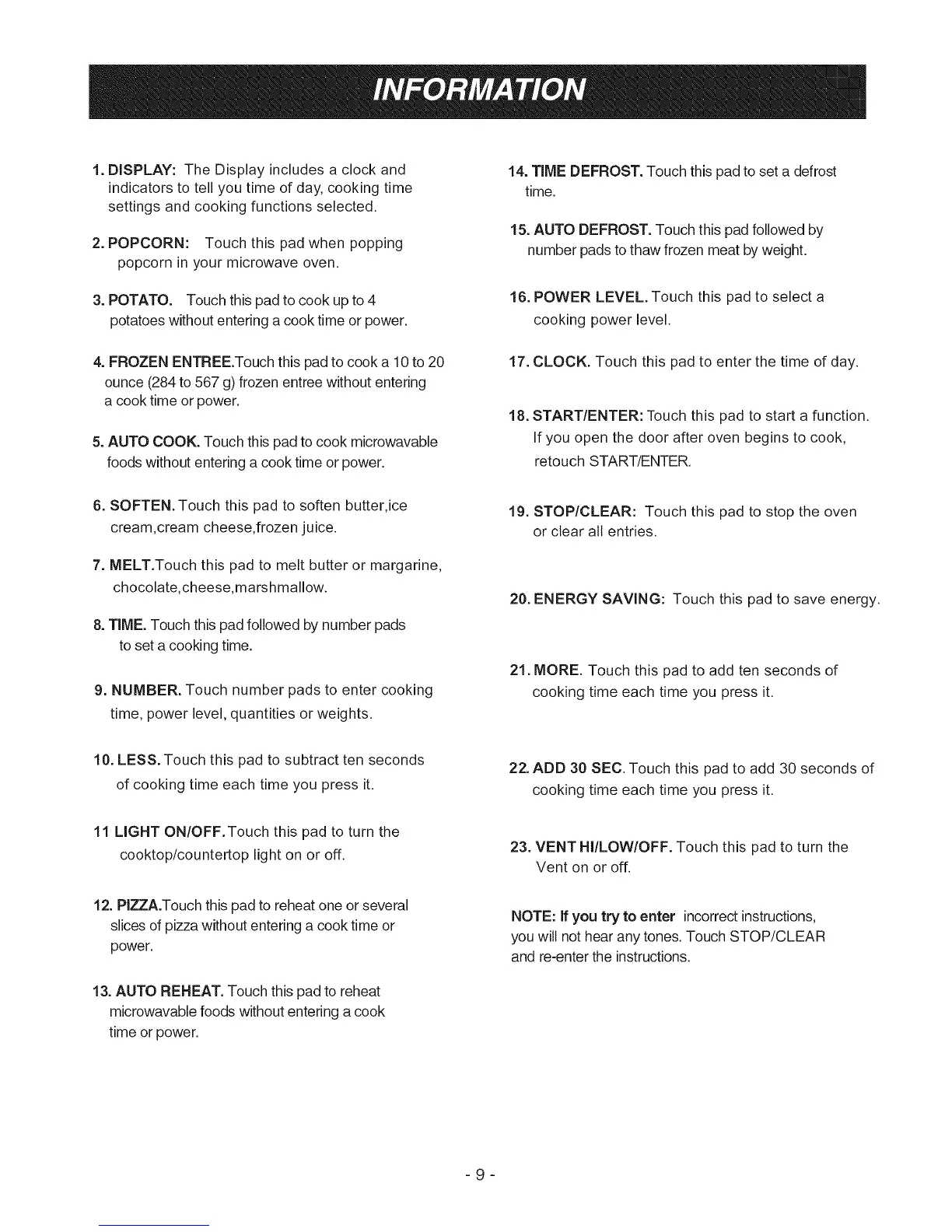1.DISPLAY:TheDisplayincludesaclockand
indicatorstotellyoutimeofday,cookingtime
settingsandcookingfunctionsselected.
2.POPCORN:Touchthispadwhenpopping
popcorninyourmicrowaveoven.
3.POTATO.Touchthispadtocookupto4
potatoeswithoutenteringacooktimeorpower.
4.FROZENENTREE.Touchthispadtocooka10to20
ounce(284to567g)frozenentreewithoutentering
acooktimeorpower.
5.AUTOCOOK.Touchthispadtocookmicrowavable
foodswithoutenteringacooktimeorpower.
14.TIMEDEFROST.Touchthispadtosetadefrost
time.
15.AUTODEFROST.Touchthispadfollowedby
numberpadstothawfrozenmeatbyweight.
16.POWERLEVEL.Touchthispadtoselecta
cookingpowerlevel.
17.CLOCK.Touchthispadtoenterthetimeofday.
18.START/ENTER:Touchthispadtostartafunction.
Ifyouopenthedoorafterovenbeginstocook,
retouchSTART/ENTER.
6.SOFTEN.Touchthispadtosoftenbutter,ice
cream,creamcheese,frozenjuice.
7.MELT.Touch this pad to melt butter or margarine,
chocolate,cheese,marshmallow.
8. TIME. Touch this pad followed by number pads
to set a cooking time.
9. NUMBER. Touch number pads to enter cooking
time, power level, quantities or weights.
19. STOP/CLEAR: Touch this pad to stop the oven
or clear all entries.
20. ENERGY SAVING: Touch this pad to save energy.
21. MORE. Touch this pad to add ten seconds of
cooking time each time you press it.
10. LESS.Touch this pad to subtract ten seconds
of cooking time each time you press it.
11 LIGHT ON/OFF.Touch this pad to turn the
cooktop/countertop light on or off.
12. PIZZAoTouch this pad to reheat one or several
slices of pizza without entering a cook time or
power.
13. AUTO REHEAT. Touch this pad to reheat
microwavable foods without entering a cook
time or power.
22. ADD 30 SEC. Touch this pad to add 30 seconds of
cooking time each time you press it.
23. VENT HI/LOW/OFF. Touch this pad to turn the
Vent on or off.
NOTE: If you try to enter incorrect instructions,
you will not hear any tones. Touch STOP/CLEAR
and re-enter the instructions.
-9-
