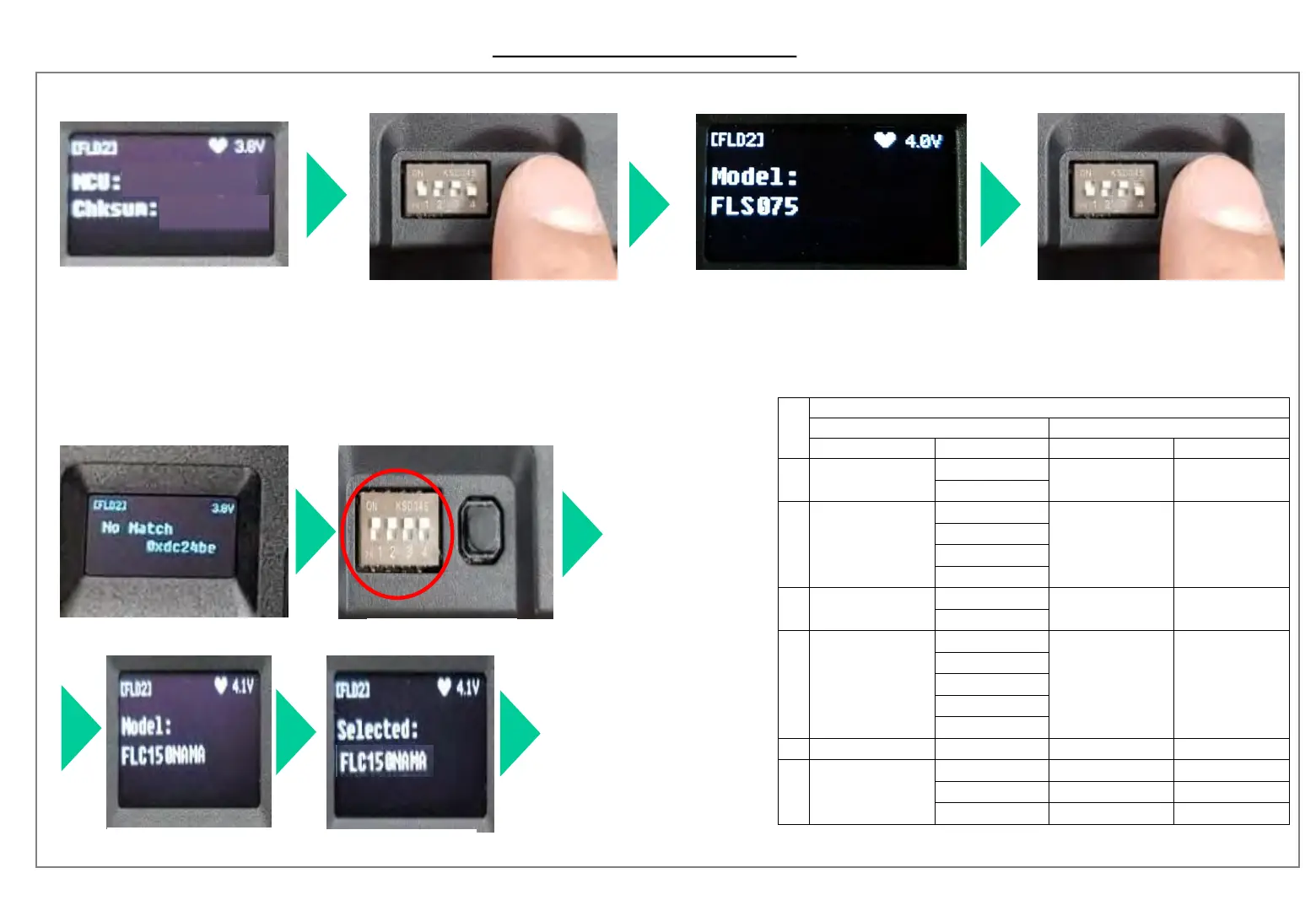1. Repair Instruction [Guide - Comp S/W writing]
Service Bulletin
Page 6
Wait until the MCU and
Checksum are displayed.
Check the checksum “as is”
in the following table.
Press button
Displays the Comp model
name to be serviced.
Press button.
“UpgradeComplete”
will be displayed
*If “No Match” on Jig display
If “No Match” displays on Jig display, follow below instructions
Check sum
As is To be
Compressor Check Sum
Compressor Check Sum
1
FC75LBNA
0x00E3AF46
FLS075LANA
2
FLB075LANA
0x00F64129
FLS075LANA
0x00F42236
0x00F5B5E6
0x00F53592
3
FLB075LANA
FLS075LANA
0x00DB0F18
4
FLB075LBNA
0x00F5B4EC
FLS075LANA
0x00F42236
0x00F5B024
0x00F56E25
0x00F56E25
5
FLB075LBNA
0x00F422A6
FLS075LANA
0x00F2F821
6
FLA075LANA
FLS075LANA
FLS075LANA
0x00F6CAB1
0x00F4215A
FLS075LANA
0x00F4215A
Product : Ref
Bulletin # :CNZ201900235-04
Release Date : 2019.10.25
Direct mode
Connect Jig
harness to
PCB connector
Turn On the Jig
Same as previous page
Choose model
Select model
Press the button until
you see the To-be
checksum (right table)
Press 3s to select
