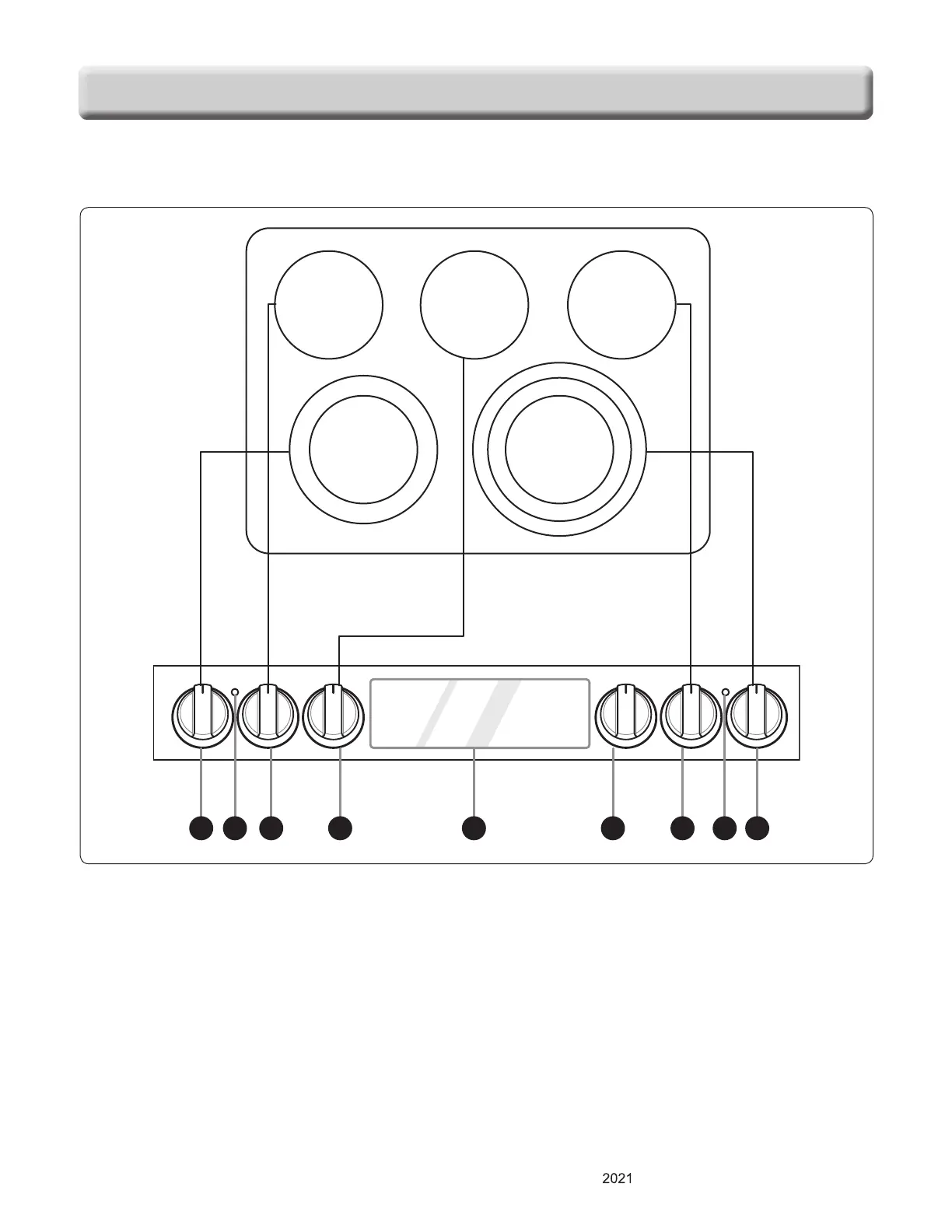2-2
Copyright © LG Electronics Inc. All rights reserved.
Only training and service purposes
USING YOUR RANGE
CONTROL PANEL FEATURES
SINGLE
DUAL
TRIPLE
SINGLE
WARM
ZONE
B A C
D
H G E FI
A. ELEMENT ON/OFF INDICATOR LIGHT : Shows
whether the surface element is turned on/off or
hot.
B. LEFT FRONT (DUAL) CONTROL KNOB : Use
to control Left Front Element.
C. LEFT REAR (SINGEL) CONTROL KNOB : Use
to control Left Rear Element.
D. CENTER REAR (WARM) CONTROL KNOB :
Use to control Center Rear Element.
E. RIGHT REAR (SINGLE) CONTROL KNOB :
Use to control Center Rear Element.
F. RIGHT FRONT (Triple) CONTROL : Use to
control Right Front Element.
G. OVEN CONTROL KNOB : Turn the knob to
select oven operating mode.
H. OVEN CONTROL : Use to control Oven.
I. HOT SURFACE INDICATOR LIGHT : It will glow
as long as any surface cooking area is too hot to
touch
