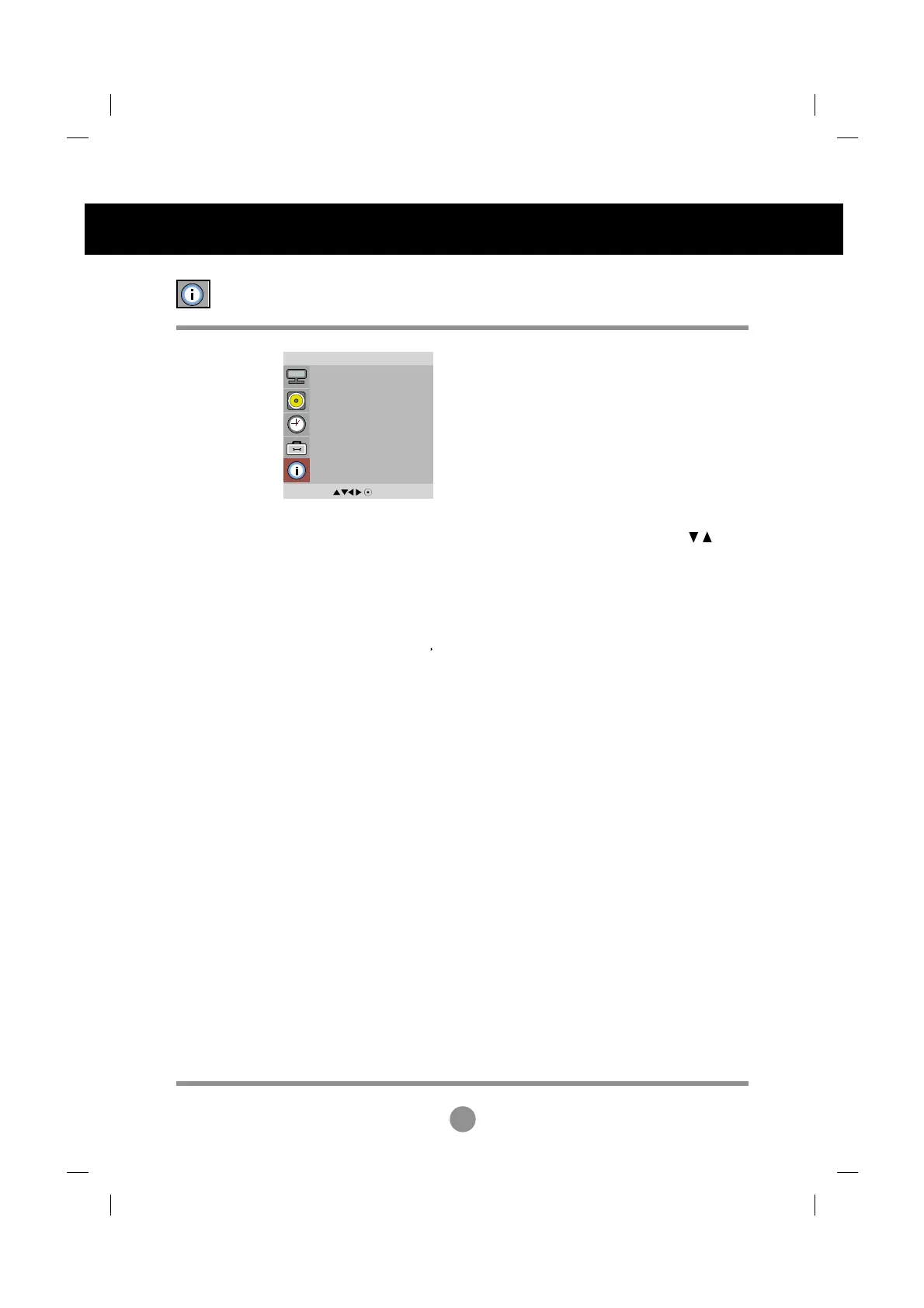32
User Menus
Adjust Set ID and check Serial No. and SW version.
MENU
Information
Set ID
Serial No.
SW Version
IP Address
You can assign a unique Set ID NO (name assignment) to each product when several
products are connected for display. Specify the number (01H~63H) using the
button and exit. Use the assigned Set ID to individually control each product using the
Product Control Program.
Set ID
This menu shows the serial number of the product.
Serial No.
This menu shows the software version.
SW Version
Displays a selected network s IP address.
IP Address
