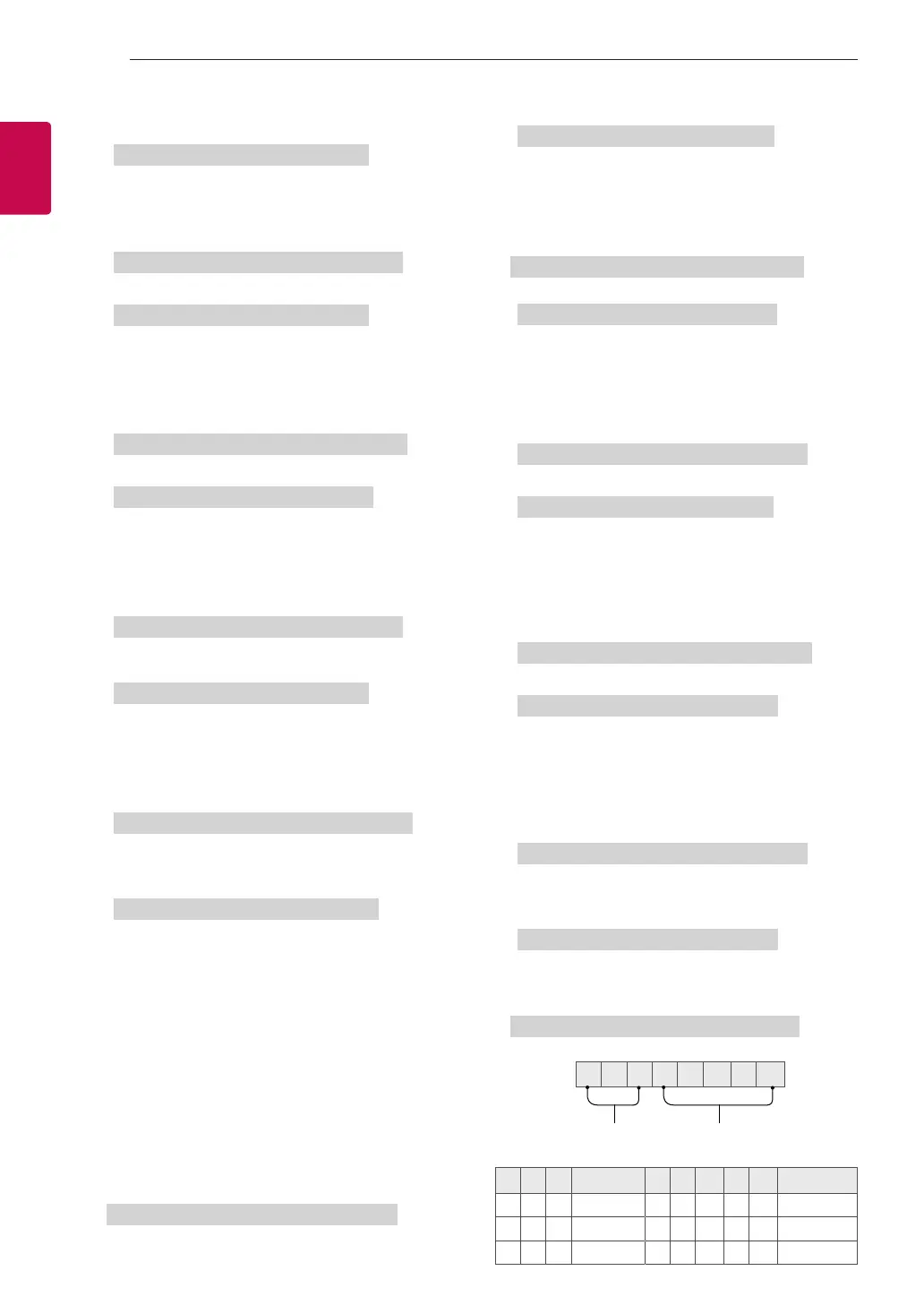8
ESP
ESPAÑOL
8
CONFIGURACIÓN DE DISPOSITIVOS DE CONTROL EXTERNOS
Datos Mín. : 00 a Máx.: 64
Ack [i][ ][Set ID][ ][OK/NG][Data][x]
09. Tinte (Command: k j)
► Para ajustar el tinte de la pantalla.
También puede ajustar el tinte en el menú
PICTURE.
Transmission [k][j][ ][Set ID][ ][Data][Cr]
Datos Rojo: 00 a Verde: 64
Ack [j][ ][Set ID][ ][OK/NG][Data][x]
10. Nitidez (Command: k k)
► Para ajustar la nitidez de la pantalla.
También puede ajustar la nitidez en el menú
PICTURE.
Transmission [k][k][ ][Set ID][ ][Data][Cr]
Datos Mín. : 00 a Máx.: 32
Ack [k][ ][Set ID][ ][OK/NG][Data][x]
11. OSD Select (Selección de OSD) (Command: k l)
► Para seleccionar el encendido o apagado
del modo de visualización en pantalla (OSD)
durante el control remoto.
Transmission [k][l][ ][Set ID][ ][Data][Cr]
Dato 00: OSD apagado 01: OSD encendido
Ack [l][ ][Set ID][ ][OK/NG][Data][x]
12. Remote control lock mode (Modo de bloqueo
del control remoto) (Command: k m)
► Para bloquear el control remoto y los controles
del panel frontal del televisor.
Transmission [k][m][ ][Set ID][ ][Data][Cr]
Dato 00: Bloqueo
desactivado
01: Bloqueo activado
Ack [m][ ][Set ID][ ][OK/NG][Data][x]
* Si no está utilizando el control remoto, use este
modo.
Cuando la potencia principal se apaga y
enciende (se desconecta y conecta, después
de 20 a 30 segundos), se lanza el bloqueo del
control externo.
* En modo de espera (CC apagada mediante la
hora de apagado o el comando “ka”, “mc”) si
está activado el bloqueo de teclas, la TV no se
encenderá al presionar la tecla de encendido de
IR o la tecla local.
13. Treble (Agudos) (Command: k r)
► Para ajustar los agudos.
También puede ajustarlos en el menú AUDIO.
Transmission [k][r][ ][Set ID][ ][Data][Cr]
Datos Mín. : 00 a Máx.: 64
Ack [r][ ][Set ID][ ][OK/NG][Data][x]
* (según el modelo )
14. Graves (Command: k s)
► Para ajustar los bajos.
También puede ajustarlos en el menú AUDIO.
Transmission [k][s][ ][Set ID][ ][Data][Cr]
Datos Mín. : 00 a Máx.: 64
Ack [s][ ][Set ID][ ][OK/NG][Data][x]
* (según el modelo )
15. Balance (Command: k t)
► Para ajustar el balance.
También puede ajustar el balance en el menú
AUDIO.
Transmission [k][t][ ][Set ID][ ][Data][Cr]
Datos Mín. : 00 a Máx.: 64
Ack [t][ ][Set ID][ ][OK/NG][Data][x]
16. Color Temperature (Temperatura de color)
(Command: x u)
► Para ajustar la temperatura de color. También
puede ajustar Color Temperature (Temperatura
de color) en el menú PICTURE.
Transmission [x][u][ ][Set ID][ ][Data][Cr]
Datos Mín. : 00 a Máx.: 64
Ack [u][ ][Set ID][ ][OK/NG][Data][x]
17. ISM Method (Método de ISM) (Command: j p)
(solo en televisores plasma)
► Para controlar el método de ISM. También
puede ajustar el Método de ISM en el menú
OPTION.
Transmission [j][p][ ][Set ID][ ][Data][Cr]
Datos Mín.: 02: Orbiter (Orbitador)
08: Normal
20: Color Wash (Decolorado)
Ack [p][ ][Set ID][ ][OK/NG][Data][x]
18. Ecualizador (Command : j v)
► Ajustar el EQ (ecualizador) del conjunto.
Transmission [j][v][ ][Set ID][ ][Data][Cr]
0 0 0 0 0 0 0 0
MSB
Frecuencia Datos
LSB
7 6 5
Frecuencia
4 3 2 1 0 Paso
0 0 0
1er. Banda
0 0 0 0 0
0 (decimal)
0 0 1
2er. Banda
0 0 0 0 1
1 (decimal)
0 1 0
3er. Banda
... ... ... ... ...
...