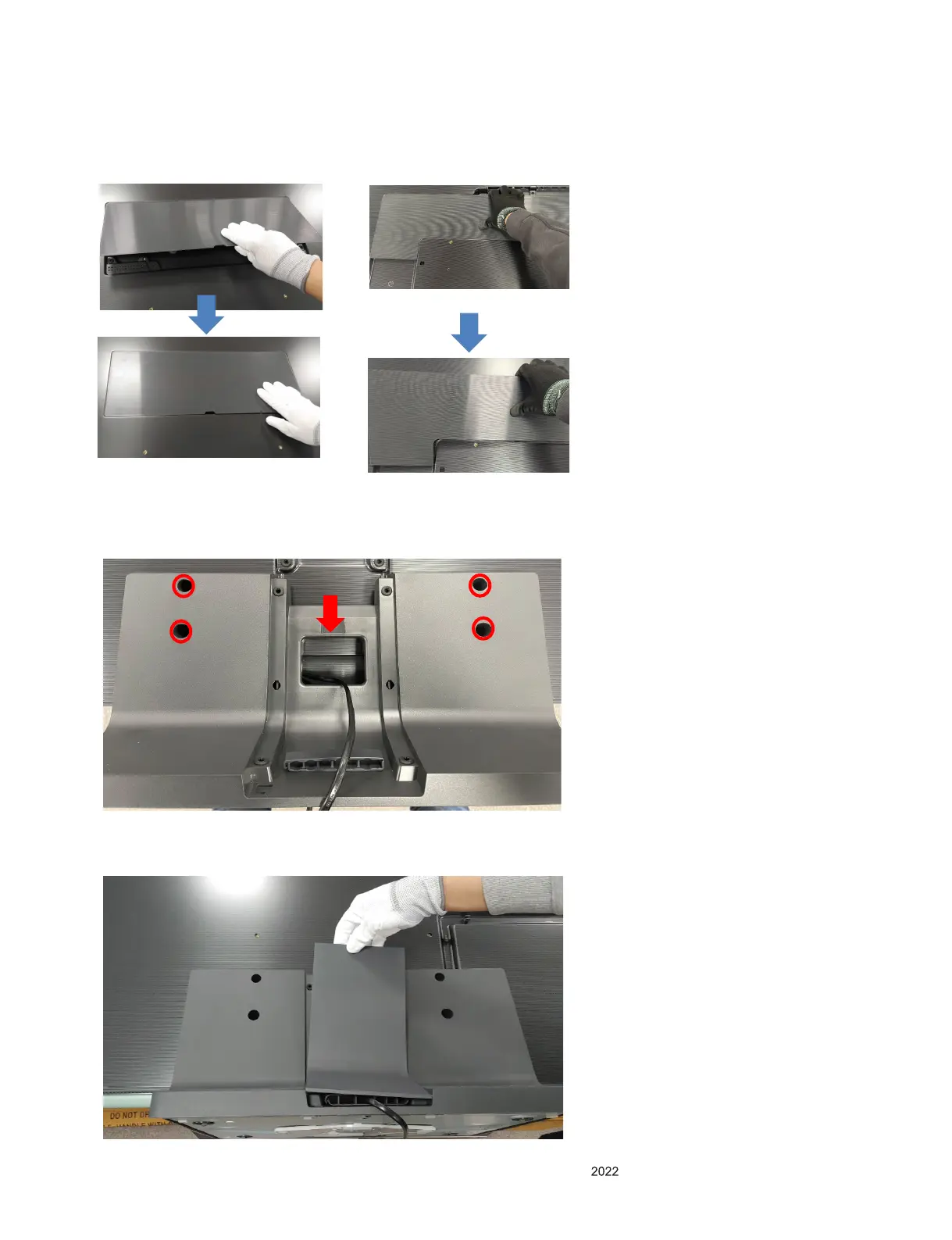- 22 -
Copyright © LG Electronics Inc. All rights reserved.
Only training and service purposes.
4. Assemble the wall-mounted cover and AV cover.
5. Pull out the power cable through the hole in the center of the stand, mount the stand,
and then fasten the 4 screws for assembly.
6. Assemble the stand cable cover.
AV cover
wall cover