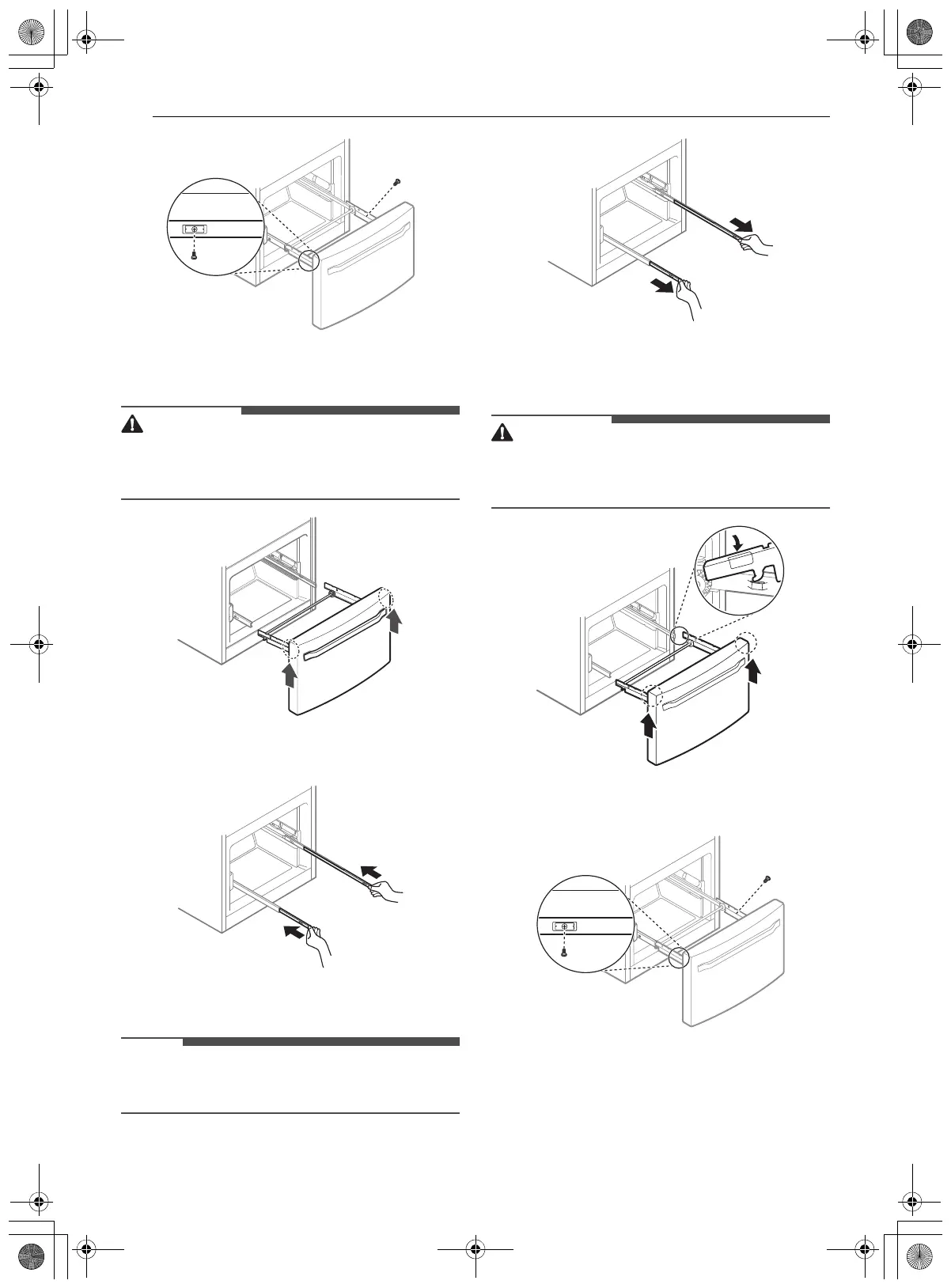18 INSTALLATION
5 Grip both sides of the drawer and pull it up to
remove it from the rails.
• Do not hold the handle when removing or
replacing the drawer. The handle may come off,
causing personal injury.
6 Hold both rails and push them in
simultaneously.
Assembling the Freezer Drawer
• For models with two freezer drawers, assemble
the second freezer drawer in the same way.
1 Pull out both rails simultaneously, until they
are fully extended.
2 Grasp the drawer on each side and hook the
drawer supports into the rail tabs located on
both sides.
• Do not hold the handle when removing or
replacing the drawer. The handle may come off,
causing personal injury.
3 Lower the door into its final position and
insert the screws in the rails on both sides.
4 Insert the drawer into the frame, and push
the drawer back until it clicks into place.
en-us_main.book.book Page 18 Wednesday, January 4, 2023 10:03 AM
