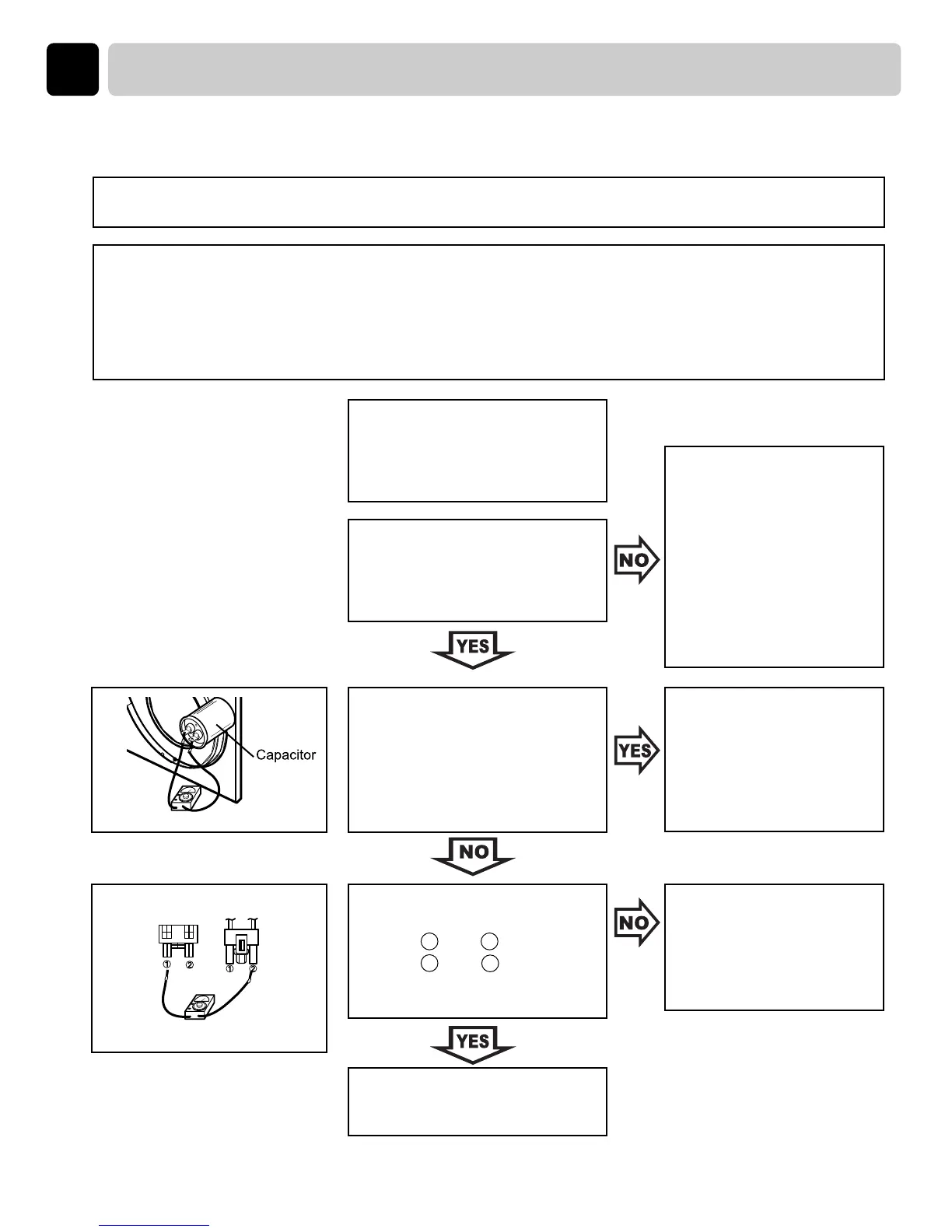With RLY1, BL2 being unplugged
from Controller,
1) RLY1 - BL2 resistance
2) RLY1 - BL2 resistance
measurement ranges 18Ω~26Ω ?
DIAGOSTIC TEST
11
23
Test 3 Motor check
Trouble Symptom : Motor malfunction, Occurrence of the “Clean filter” repeatedly
•
Before check process, Check
the motor rotating by the
Diagnostic test mode "See the
19 page”.
•
When power is on and press
the start button, motor is
rotating.
•
During operation, motor noise
is occurred ?
•
Check controller
-See page 17
(PCB Assembly Lay-out)
•
Check the harness connection.
- Motor part : Blue 2 pin
housing.
-Controller part : Blue 2 pin
housing ( Orange and Blue
wire ).
- Capacitor part : White 2 pin
housing.
•
Check the belt ( position /
broken ).
•
Check the Controller
- TR1 , TR2 Broken ?
•
Check the slide ( 3 ea ).
•
Check Capacitor volume.
- See component test page.
- See the left picture.
•
Check belt is burst.
•
Check structural restriction.
( Motor supporter / Air guide
Blower )
•
Check or replace Motor
- Check Motor TP
•
Check Harness connection
•
Check the Motor resistance.
(see page 15 )
Measurement condition : • Power cord is unpluged.
• Door is closed.
• Check the user condition.
- Put over load into drum?
- Normally Input Voltage and Hertz?
• Pre-Check door switch
(If door switch has contact problem, pump motor is not working.)
1
1
1
RLY1 BL2
2
