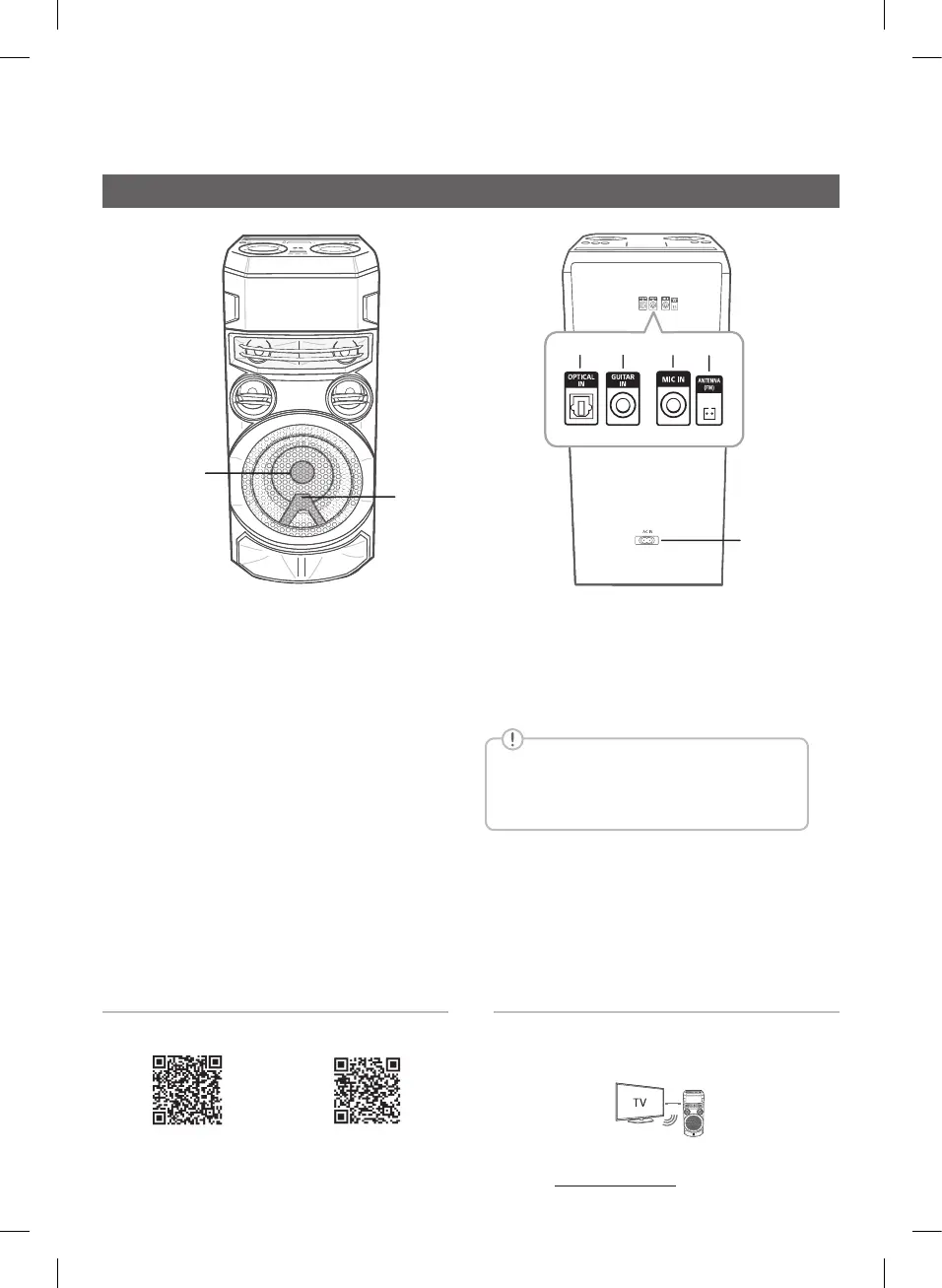a
b
g
ef
d
c
a
Lighting
b
Remote sensor
c
OPTICAL IN: Connect an optical device.
d
GUITAR IN: Connect a guitar.
e
MIC (Microphone) IN: Connect a microphone.
f
ANTENNA (FM)
g
AC IN socket
Make sure to properly align and connect the
optical cable; improper alignment may cause
damage to the jack.
Front panel / Rear panel
Download the LG XBOOM App to your device.
For more information, download the online owner’s
manual. http://www.lg.com
LG Sound Sync
Controller App
Android iOS
RN7-F.DUSALLK_SIM_ENG_MFL71690721.indd 3 2021-01-18 1:36:24
