38
The product
volume is low
• Check the following and change the settings accordingly.
- Run the LG Sound Bar app, tap the Settings
button on the rst screen, and
change the [DRC] function to [Off] on the [Sound Settings] menu.
- When the product is connected to a TV, press the Settings button on the TV
remote control, select the [Speaker] menu, and change the [Digital Sound Output]
setting from [PCM] to [AUTO] or [BITSTREAM].
- If the product is connected to a playback device such as a DVD player or Blu-ray
disc player, go to the connected device's Settings menu. Change the [Digital Sound
Output] setting from [PCM] to [PRIMARY PASS-THROUGH] or [BITSTREAM]. Set
the [DRC] of the connected device to [OFF].
A Bluetooth
device cannot
be paired
• Press the Settings button on the Bluetooth device and check whether the Bluetooth
function is enabled. If Bluetooth is enabled, turn it off and on, then try again.
• Remove any obstacles between the product and the Bluetooth device.
• Bluetooth pairing (connection) may not work properly depending on the Bluetooth
device type or the surrounding environment.
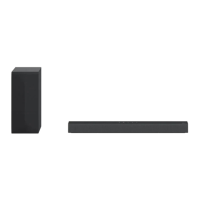
