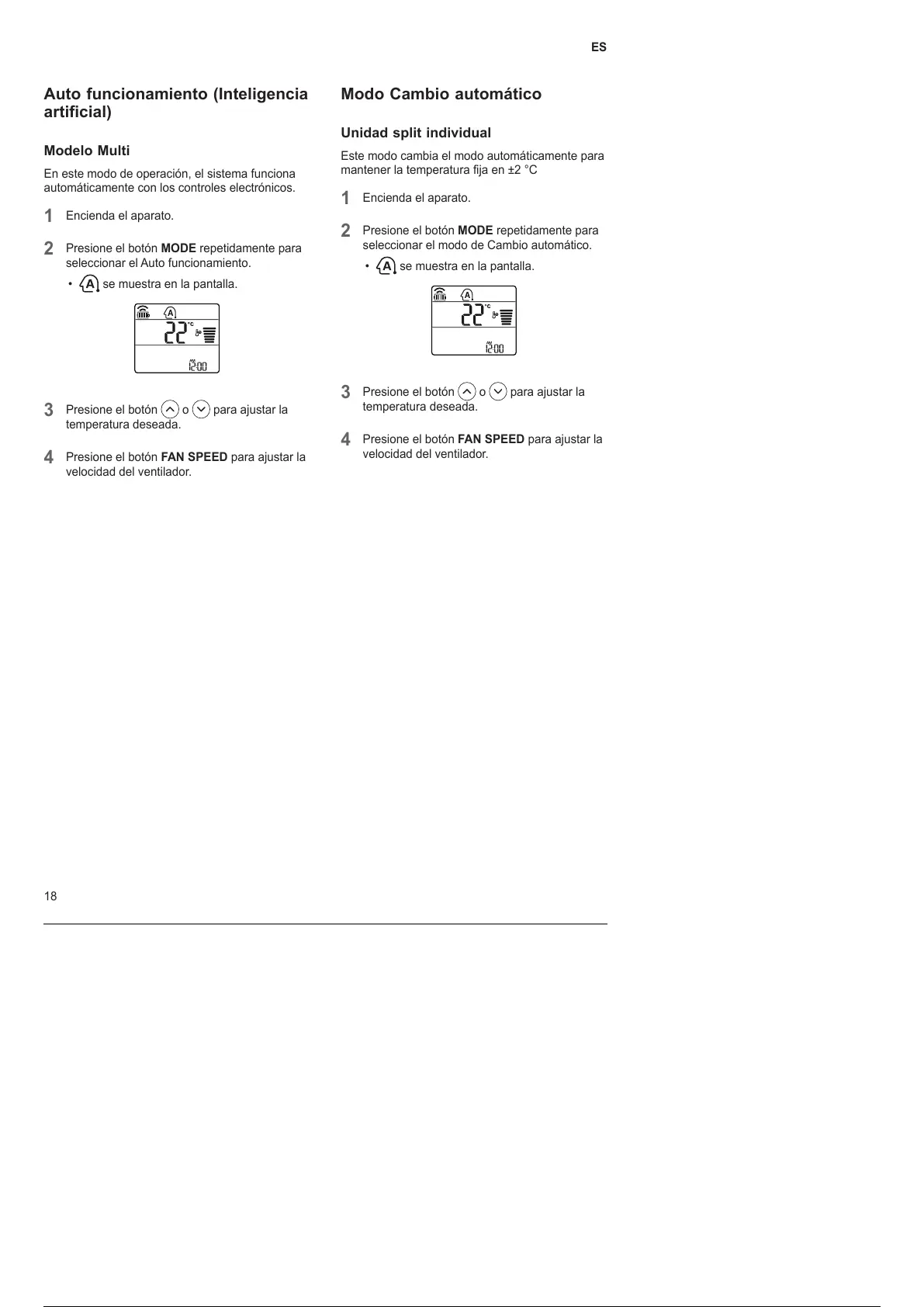18
ES
Auto funcionamiento (Inteligencia
artificial)
Modelo Multi
En este modo de operación, el sistema funciona
automáticamente con los controles electrónicos.
1
Encienda el aparato.
2
Presione el botón MODE repetidamente para
seleccionar el Auto funcionamiento.
•
se muestra en la pantalla.
3
Presione el botón o para ajustar la
temperatura deseada.
4
Presione el botón FAN SPEED para ajustar la
velocidad del ventilador.
Modo Cambio automático
Unidad split individual
Este modo cambia el modo automáticamente para
mantener la temperatura fija en ±2 °C
1
Encienda el aparato.
2
Presione el botón MODE repetidamente para
seleccionar el modo de Cambio automático.
•
se muestra en la pantalla.
3
Presione el botón o para ajustar la
temperatura deseada.
4
Presione el botón FAN SPEED para ajustar la
velocidad del ventilador.
99 / 206
