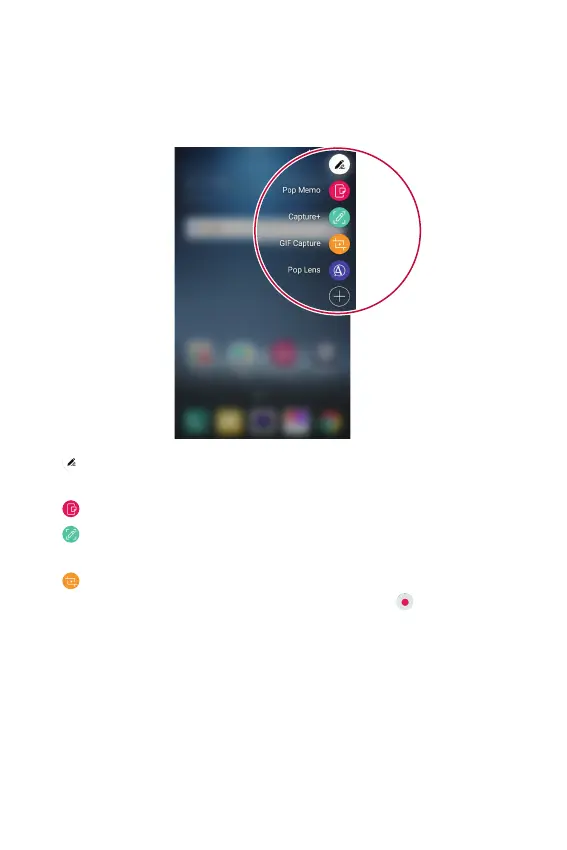Custom-designed Features 6
Using the Stylus Pen
You can create a memo using the stylus. With the Pen Pop feature,
you can quickly access Memo apps when you pull the stylus pen out.
Ţ
:
Hide/display the Pen Pop options. Touch and hold the icon to
delete or move it.
Ţ
: Opens the Pop Memo feature to write a memo.
Ţ
: Opens the Capture+ feature to use the current screen image
in a memo.
Ţ
: Opens the screen recorder to create an animated GIF file. After
adjusting the size and location of the frame, tap
.
You can record up to 15 seconds.