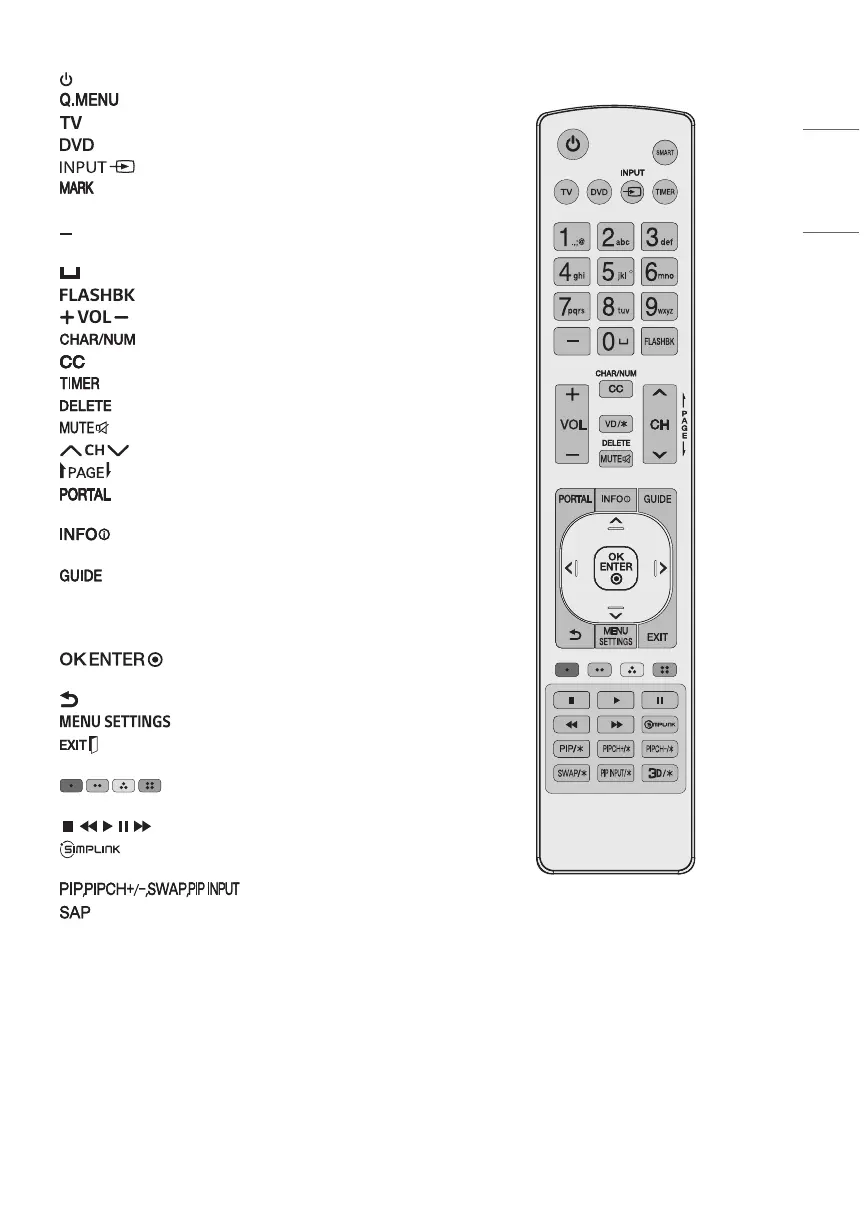15
ENGLISH
(Power) Turns the TV on or off.
Not functional.
Selects the remote’s operating mode: TV.
Selects the remote’s operating mode: DVD.
Changes the input source.
Not functional.
Number button Enters numbers.
(Dash) Inserts a dash between numbers such as
2-1 and 2-2.
(Space) Not functional.
Tunes to the last channel or input viewed.
Adjusts the volume level.
Not functional.
Selects a closed caption.
Turns the TV off in a set amount of time.
Not functional.
Mutes all sounds.
Scrolls through the saved channels.
Moves to the previous or next screen.
Displays and removes Pro:Centric
Application.
Shows the information of the current
program.
Displays and removes the electronic program
guide of Pro:Centric Application.
Navigation button (up / down / left / right) Scrolls
through menus or options.
Selects menus or options and
confirms your input.
(Back) Returns to the previous screen.
Accesses the quick settings.
Clears all on-screen displays and returns to TV
viewing.
These access special functions in
some menus.
, , , , Control buttons for media contents
Accesses the AV devices connected to the
TV; Opens the SIMPLINK menu.
Not functional.
Analog mode: Selects MTS sound (Mono, Stereo
or SAP) DTV mode: Changes the audio language.
(TYPE B)
(Some buttons and services may not be provided
depending upon models or regions.)
