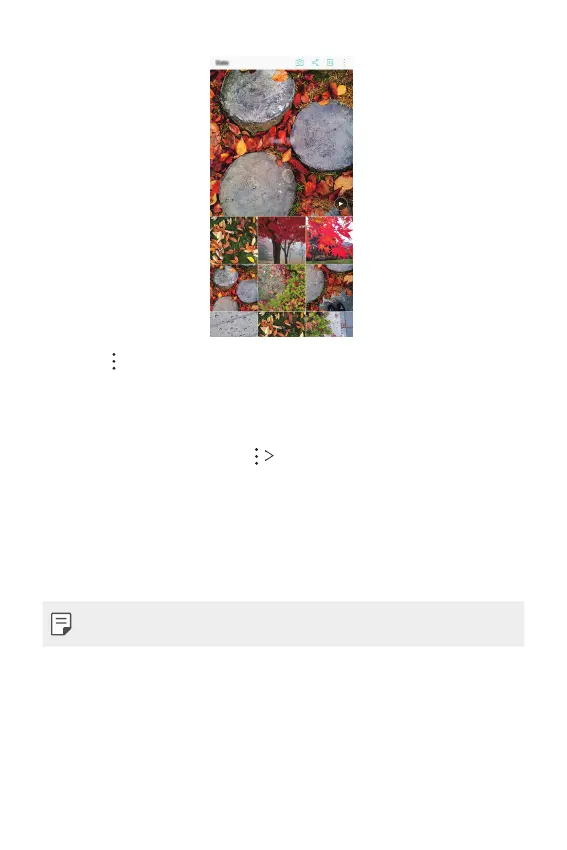Custom-designed Features 16
• Tap to access additional options.
Making a GIF
You can create a GIF file from Gallery.
1
While viewing an album, tap Create GIF.
2
Select the desired photos and videos to create a GIF file and then tap
NEXT.
• You can add more images and adjust the GIF speed, screen ratio,
and file order.
3
Tap SAVE.
• A maximum of 100 images can be used to create a GIF file.
