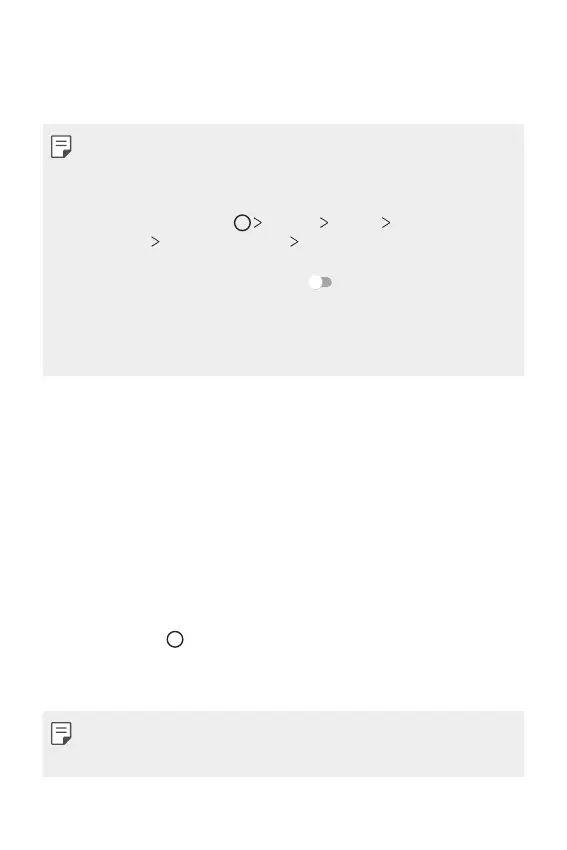Custom-designed Features 27
4
Select whether to use the voice recognition unlock feature.
• When this feature is activated, you can unlock the screen by saying
“Ok Google” while the screen is turned off or unlocked.
• This feature may be more vulnerable to security than the other screen
locks, such as Knock Code, Pattern, PIN, and Password.
When a similar voice or your recorded voice is used, the screen may be
unlocked.
• To use this feature, tap Settings General Lock screen &
security
Secure lock settings Smart Lock, and then use the
screen lock method you set to unlock the device. Tap Voice Match,
then tap Unlock with Voice Match
, then enter the currently used
unlock method again. Note that Swipe is excluded.
• You need to unlock the device by using the specified method if you fail
to unlock the device with voice recognition. See
Setting a screen lock
for details.
5
Tap Save.
Launching Google Assistant with your voice
1
Say “Ok Google” when the screen is turned off or locked.
2
Say a command or question when “Hi, how can I help?” appears on
the screen.
Launching Google Assistant from the Home
screen
1
Touch and hold on the Home screen.
2
Say a command or question when “Hi, how can I help?” appears on
the screen.
• Voice recognition accuracy may decrease if you speak with an unclear
voice or in a noisy place. When you use the voice recognition feature,
increase its accuracy by speaking with a clear voice in a quiet place.