13
Music Player
My Music
To playback and manage music stored in your phone’s memory and on a
memory card:
1. From standby mode, press the OK Key
[MENU], press Media
Center, Music & Tones, My Music.
2. The Music Library screen appears in the display.
3. To play a song, press
All Songs scroll through the list of
downloaded songs then press the OK Key [PLAY].
4. Press the Left Soft Key
[Mute] to mute the song. Press the Right
Soft Key
[Options] to see more options.
5. Press the Directional Key
left to start the song over again.
Press the Directional Key right to skip to the next song if there
are other songs to be played. Press the OK Key to pause or play
the song.
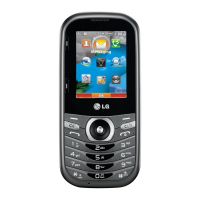
