22
Paso 1. Para quitar la tapa posterior
1. Sostenga el teléfono firmemente con ambas manos.
2. Use la abertura de dedo en la parte superior del teléfono para retirar
la tapa posterior.
Paso 2. Para instalar la batería
1. Alinee los contactos de la batería con los terminales del
compartimiento de la batería.
2. Empuje la batería hacia abajo hasta que encaje en su lugar.
Para configurar tu aparato
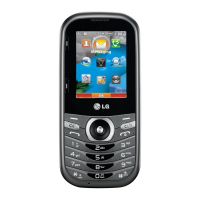
