6
Ringtones
1. From standby mode, press the OK Key
[MENU].
2. Press
Media Center.
3. Press Music & Tones.
4. Press
My Ringtones.
5. Use the Directional Key to highlight a ringtone and press the Left
Soft Key [Set As]. You can press the OK Key [PLAY] to preview
the ringtone.
Bluetooth®
Allows you to turn Bluetooth on or off and connect to other Bluetooth
devices.
1. From standby mode, press the OK Key [MENU].
2. Press
Settings & Tools.
3. Press
Bluetooth Menu.
4. Press the Left Soft Key [Turn On].
NOTE: By default, your device’s Bluetooth® functionality is turned off.
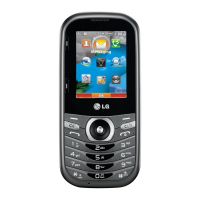
