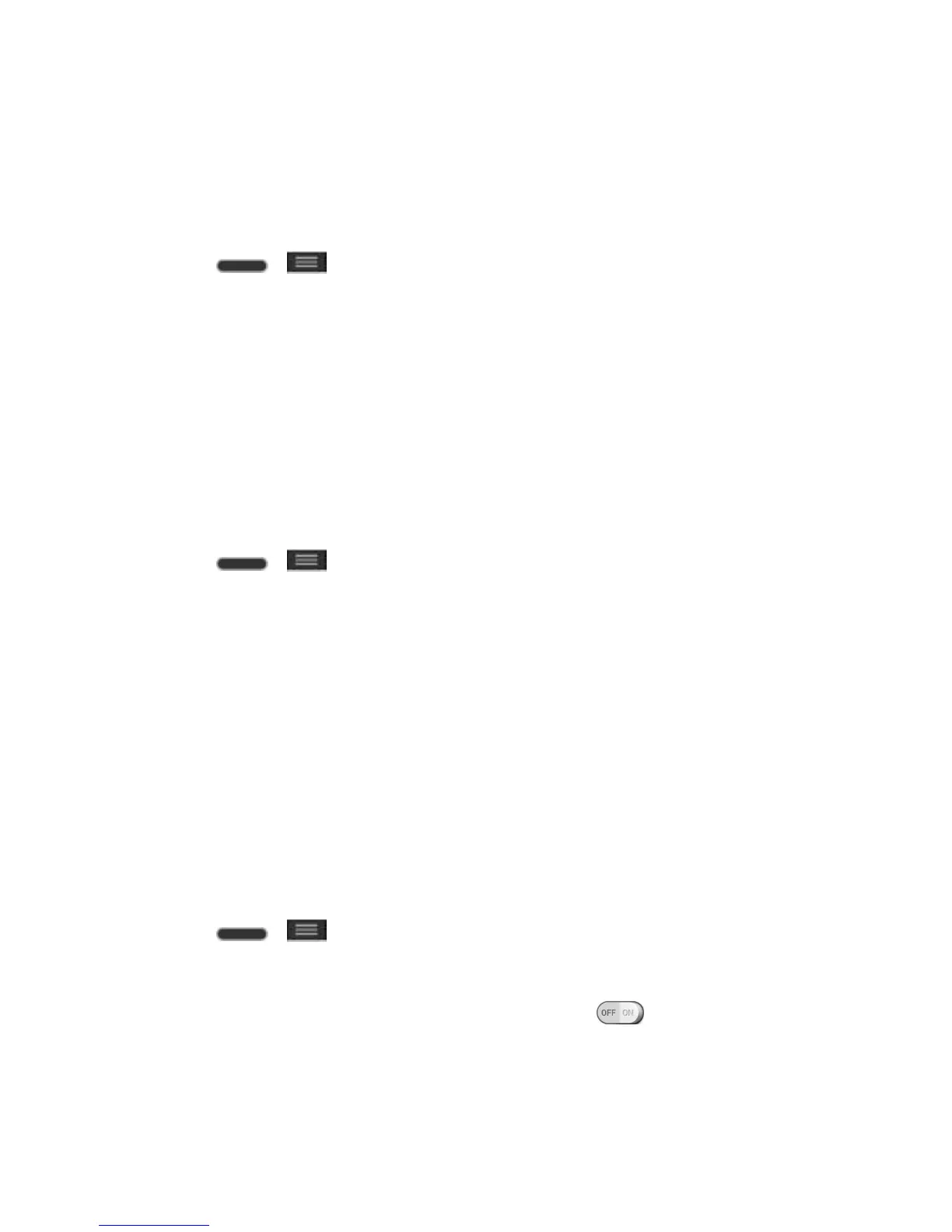Settings 142
Note: Long backlight settings reduce the battery‗s talk and standby times. For the best battery
performance, use the shortest convenient timeout.
Screen-off Effect
Select the screen-off effect when locking and turning off the screen.
1. Press > > System settings.
2. From the DEVICE section, tap Display > Screen-off effect.
3. Tap the desired option.
4. Tap OK.
Note: To preview the screen-off effect, tap Preview.
Auto-Rotate Screen
Choose whether the phone automatically switches the orientation of the screen as you turn it
sideways or even upside down.
1. Press > > System settings.
2. From the DEVICE section, tap Display.
3. Tap the Auto-rotate screen checkbox to automatically rotate the screen (a blue
checkmark will appear).
– or –
To disable the auto-rotate feature, tap the Auto-rotate screen checkbox again so that
the checkmark is removed.
Note: Some applications on your phone do not support the Auto-rotate feature.
Daydream
Screensaver will be on when the phone is sleeping while docked and/or charging.
1. Press > > System settings.
2. From the DEVICE section, tap Display > Daydream.
3. To activate daydream feature, tap the Daydream switch .
4. Tap each item to set up them.