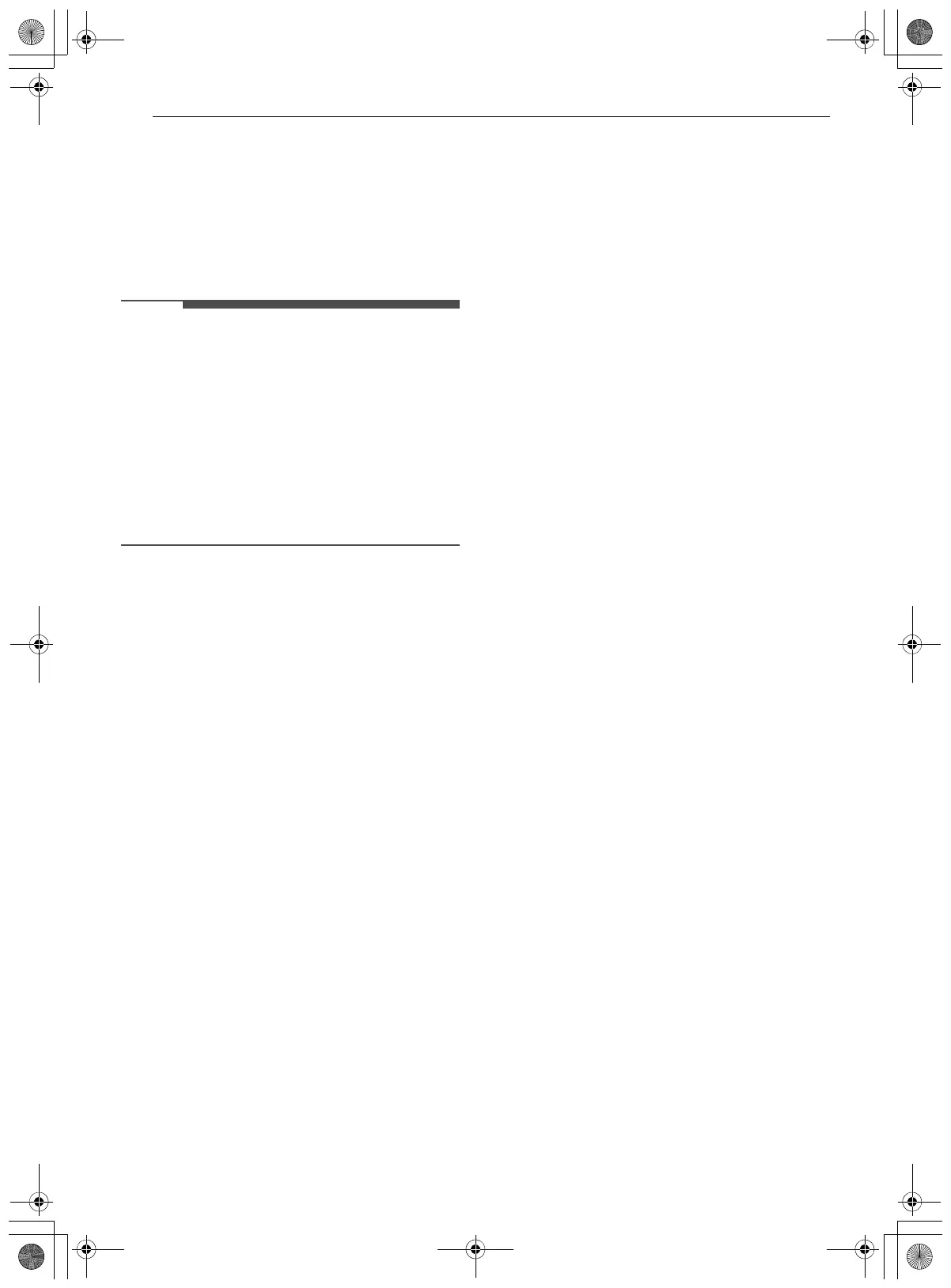14 INSTALLATION
Lower Oven
1 Check the operation of the burner for each
convection mode.
• After setting the oven to 350 ℉ / 177 ℃ for
each convection mode, the back element
should light up and the fan inside the oven
should come on with the door closed.
• A small amount of smoke and odor may be
noticeable during the initial break-in period.
• If the oven does not operate properly or an F-,
followed by a number, appears in the display,
see the Owner’s Manual for the troubleshooting
list. The list includes common occurrences that
are not the result of defective workmanship or
materials in this product. If the problem occurs
continuously, contact the dealer.
• Refer to the warranty in the Owner’s Manual for
the LG toll-free service number and address.
en-us_main.book.book Page 14 Wednesday, February 8, 2023 9:09 AM
