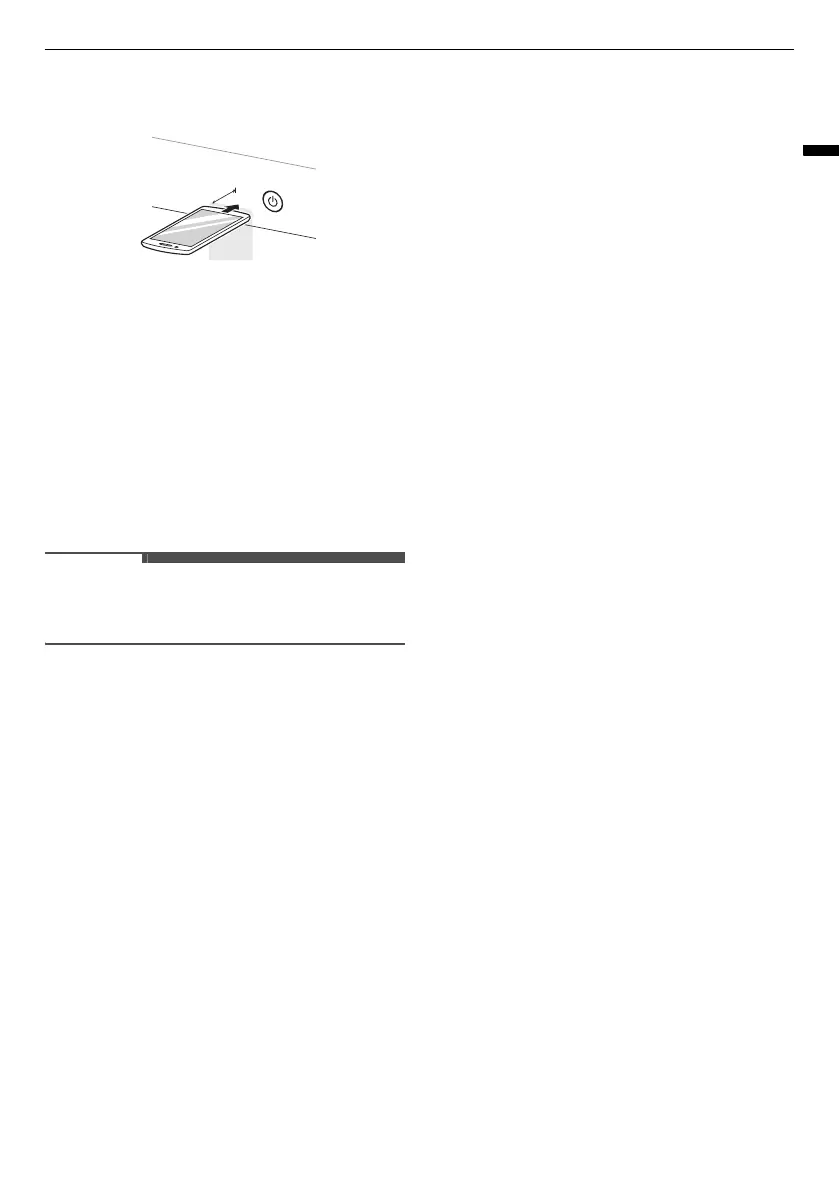35
SMART FUNCTIONS
ENGLISH
2
Place the mouthpiece of your smartphone
close to the
Power
button.
3
Press and hold the
Temp.
button for 3 seconds
or longer while holding the smartphone
mouthpiece to the
Power
button until the data
transfer is complete.
• Keep the smartphone in place until the data
transfer has finished. Time remaining for
data transfer is displayed.
4
After the data transfer is complete, the
diagnosis will be displayed in the application.
• For best results, do not move the smartphone
while the tones are being transmitted.
