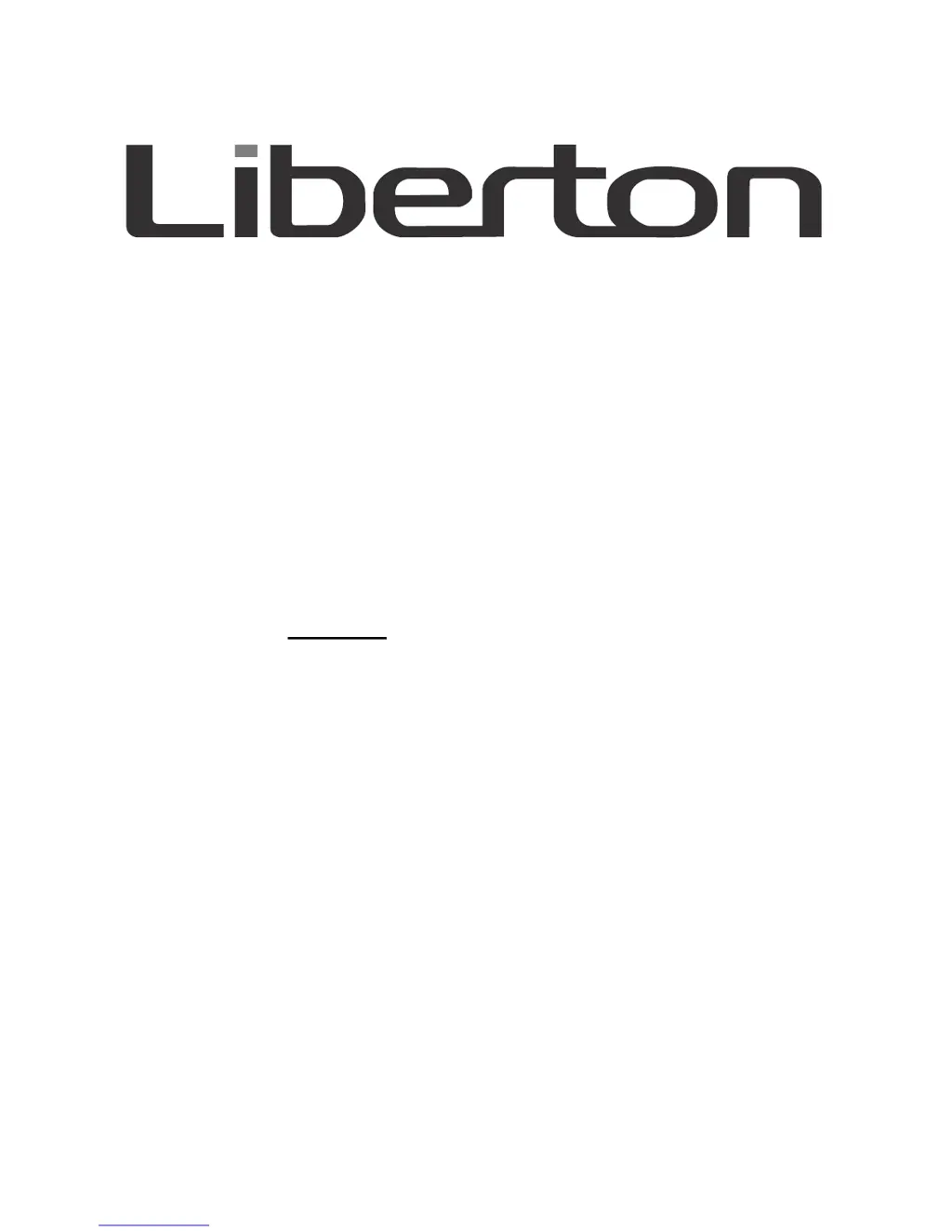What to do if my Liberton LED 2965ABUV has no picture, no sound, but the indicator light is green or blue?
- DDeborah FischerAug 14, 2025
If your Liberton LED TV shows no picture and no sound, but the indicator light is green or blue, the volume might be set to the minimum or the TV could be in mute mode. Try adjusting the volume to see if that resolves the issue. Also, check if the signal cable is correctly connected and ensure it is properly attached.