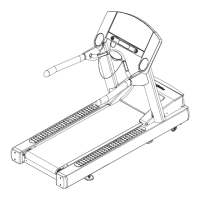S
sperezJul 28, 2025
What to do if my Life Fitness Treadmill has no power?
- JJeffrey MorenoJul 28, 2025
If your Life Fitness Treadmill isn't powering on, begin by verifying voltage at the wall outlet and inspecting the Main Service Breaker. If voltage is present at the outlet, replace the Line Cord. Other potential solutions include replacing the Power Switch, Line Filter, Auto Transformer, Wax/Lift PCB, Wax/Lift Board, or Lift Motor. Additionally, reset or replace the Circuit Breaker, and check the Motor Cable for damage or if it's unplugged. Also, ensure the Motor isn't overheated or damaged.