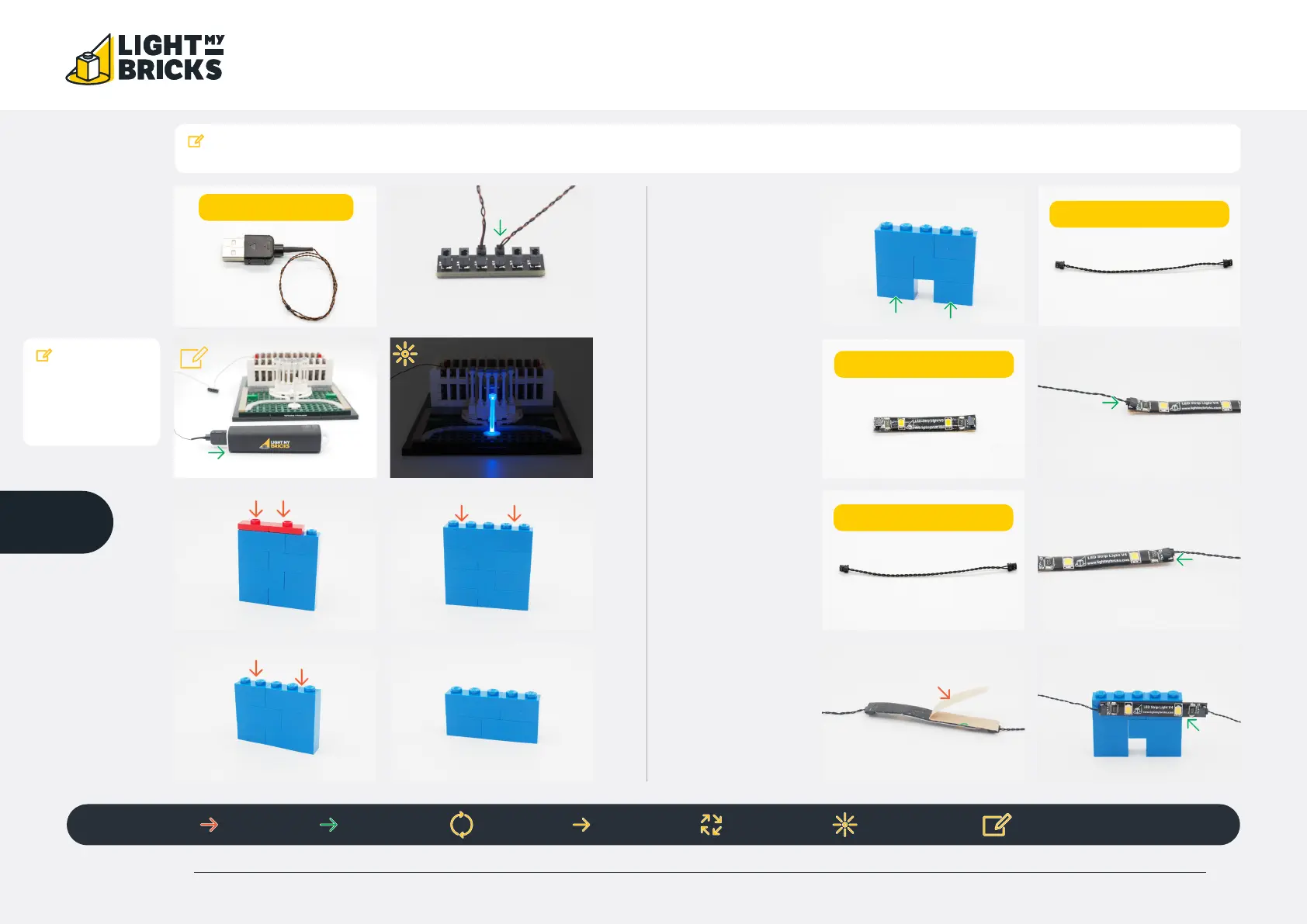LEGO THE WHITE HOUSE 21054 LIGHT KIT INSTALL GUIDE
INSTRUCTIONS 11
3
Legend
DISCONNECT
CONNECT /
RECONNECT
TURN / FLIP DIRECTIONAL TWIST / BRAID POWER ON TEST NOTE ICON
Connect to a
USB, Power Bank,
USB to AA Battery
Pack or USB Wall
Adaptor (each sold
separately)
If you experience any issues with the lights not working and suspect an issue with a component, please try a dierent port on the expansion board to verify where the fault lies (with the light or
expansion board). To correct any issues with expansion board ports, please view the section addressing expansion board issues in our troubleshooting section.
White Strip Light
5cm Connecting Cable
5cm Connecting Cable
USB Power Cable
