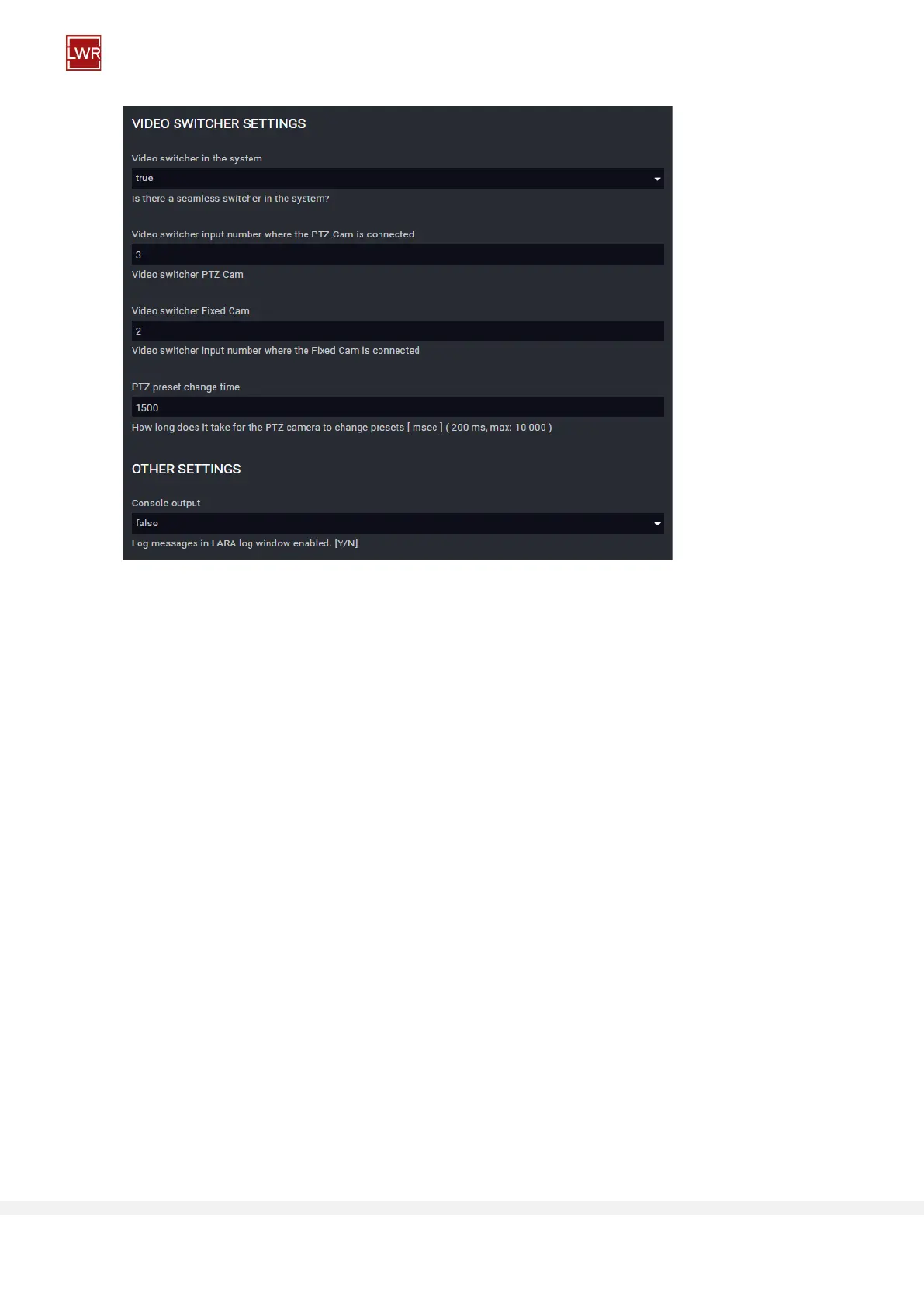Page 12
Voice Tracking with Sennheiser TCC2
Video switcher in the system
If the system contains seamless video switcher set this to true, if not set this to false. If it false connect the USB camera
to one of the UCX/MMX2 martix’s USB input.
Video switcher input number where the PTZ Cam is connected:
The input number of the seamless video switcher where the PTZ camera is connected.
Video switcher Fixed Cam:
The input number of the seamless video switcher where the PTZ camera is connected.
Console output:
This setting enables the LARA console log messages. It helps following the operation, and helps when debugging.
Hint:
It may be an iteration to find the necessary and sufficient number of presets in order to keep the quick reaction of
the algorithm and covering the room with enough camera shots, meanwhile avoiding the unwanted interruption of
operation which can cause uncontrolled PTZ camera operation.
