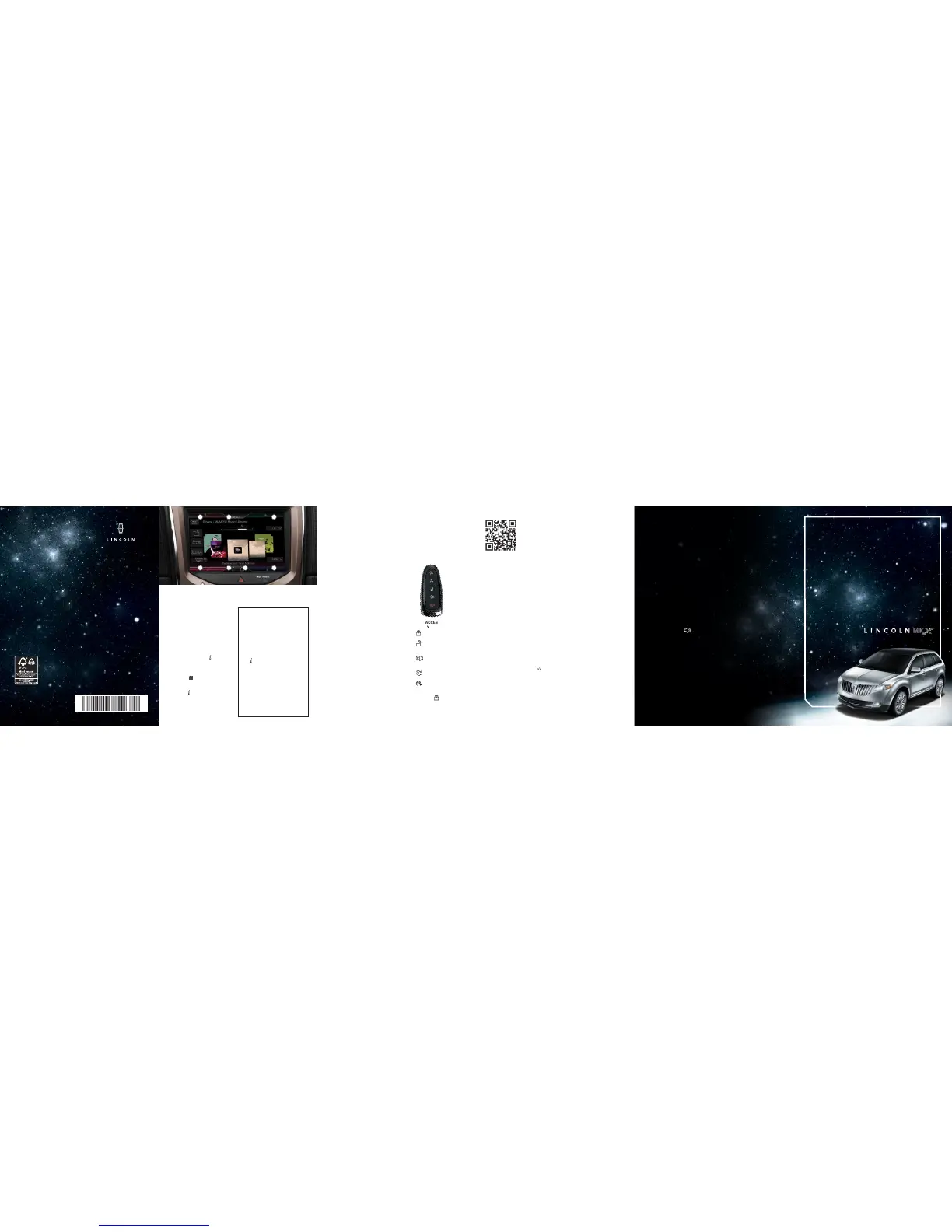2011
quICk
referenCe
guIde
MYLINCOLN TOUCH™:
Your MyLincoln Touch™ system uses a
four corner strateg y and dynamic menu
listings to provide qui ck access to features
and settings.
1. Press this area to access S YNC
®
phone features such as pa iring and
using your cellular ph one.
2. Press MENU to a ccess settings
for: Clock, So und, Display, Vehicle
and Help.
3. Press this area to acce ss the
navigation features ( if equipped).
Note: If your vehic le is not equipped
with navigation , the button will be
here instead.
4. Press this area to acc ess your
Climate control touchsc reen features.
5. Press to access your home
screen. Press aga in to select from
three pop- up choices.
6. Press to access set tings for
SYNC
®
Services ( Tr affic, Direct ions
and Information), SY NC
®
Apps (911
Assist
TM
and Vehicle Health Rep ort),
SIRIUS
®
Travel Link ™ (if equipped),
Calendar and Notifications.
7. Press this area to access your
media features such as ra dio,
SIRIUS, US B, etc.
Setti ng the clo ck:
Press Menu > Clock . Press +/- to
increase/decre ase the time.
For a lis t of available voice c ommand s:
Press Menu > Help > Voice c ommand list.
To access SYN C
®
featur es such a s 911
Assis t ™ and Vehic le Healt h Repor t:
Press >SYNC A pps.
To access you r wallpa per set tings:
Press Menu > Displ ay > Edit Wallpaper.
To access you r ambie nt light s ettin gs:
Press Menu > Vehicle > A mbient lighting.
INTELLIGENT ACCESS:
Your intelligent access system allow s
you to unlock/ lock the vehicle d oor(s) or
liftgate and star t the car withou t using a
key (provided your intellige nt access key
is within approximatel y three feet). To
perform these t asks, simply have the key
within range (in your pocket or purse, for
example) and:
• To unlock the front doors, simpl y pull
on the front exterior do or handle.
• To lock the doors, press the lo ck area
on the door (bla ck button on chrome
or the small bump on the p ainted
door handles).
• To unlock the liftgate, press the
exterior liftga te release button on top
of the liftgate pull -cup hand le.
• To start the car, press the ENGI NE
START/STOP b utton while appl ying
the brake pedal.
The intelligent acce ss key also contains a
mechanical key bla de which can be used
to unlock the driver do or if necessar y.
Simply slide the rel ease on the back of the
transmitter and pul l the key blade out.
INTELLIGENT ACCESS (IA)
REMOTE ENTRY ICONS:
• Press once to lock all door s. Press
again to confirm all d oors are closed.
• Press once to unlo ck the driver’s
door. Press again within t hree
seconds to unlock a ll doors.
• Press
to activate the panic al arm.
Press again or turn t he ignition on
to deactivate.
• Press twice within three
seconds to open the p ower liftgate.
• Press for remote star t
features. Refer to Remote Start
in this publicatio n.
• Car finde r: Press twice wi thin
three seconds to loc ate your vehicle.
The horn will chir p and the turn lamps
will flash.
SECURICODE™ KEYLESS
ENTRY SYSTEM:
Allows you to lock
or unlock the door s without using a key.
Ensure that you have your five dig it factory
code located o n your owner’s wallet card
in the glove box.
• To unlock the d river’s do or, enter
your five digit factor y code.
• To unlock all d oors, enter your fi ve
digit factor y code and, within fi ve
seconds, press 3 -4.
• To lock all vehi cle doo rs, press 7- 8
and 9- 0 at the same time with the
driver’s door clos ed. You do not need
to enter your factory c ode first.
SYNC
®
VOICE RECOGNITION
SYSTEM:
Your vehicle has an advanced
voice recognitio n system. This system
allows you to perform m any functions in
your vehicle simply by s peaking cert ain
commands to the system . Press
to begin a voice sessio n. The system
will prompt you for a comma nd. You can
say, “Help” or “What can I say?” and
the system will audibl y give you a list of
possible voice c ommands. You can also
press Menu > Help > Voice c ommand
list for a visual list on the tou chscreen,
or you can refer to your MyLi ncoln
Touch™ supplement.
SIRIUS
®
SATELLITE RADIO
broadcasts mu sic, sports , news and
entertainment pro gramming. For more
information and a com plete list of
SIRIUS
®
satellite radio chann els, visit
www.sirius.com in the United States,
www.sirius -cana da.ca in Canad a, or call
SIRIUS at 1– 888 –539 –7474. To access,
press the lower left co rner (red area) of
your touchscreen and then select the
SIRIUS tab. N ote: Satellite rad io
is only available w ith a valid SIRIUS
®
radio subscript ion.
HD RADIO
TM
(if equipped ) is the
digital evolution of analog radio. Your
MyLincoln Touch™ system has a sp ecial
receiver which allows it to receive digital
broadcasts (w here available) in add ition to
the analog broad casts it already rec eives.
Digital broad casts provide a bet ter sound
quality than an alog broadcas ts with
free, crystal c lear audio and no sta tic or
distortion. P ress the lower left cor ner (red
area) of your touchscreen to ac cess. Then,
press AM/ FM > Options > HD R adio > On.
For more information , refer to your
MyLincoln Touch™ supplem ent or visit
www.hdrad io.com.
1
This Quick Referen ce Guide is not intend ed to replace your vehi cle Owner’s Guid e which
contains more det ailed informatio n concerning th e features of your vehicle, as we ll as
importa nt safety warning s designed to help red uce the risk of injur y to you and your
passengers . Please read your ent ire Owner’s Guide c arefully as you begin l earning about
your new vehicle and refer to th e appropriate sec tions when quest ions arise.
All information contained in this Quick Reference Guide was accurate at the time of duplication.
We reserve the right to change features, operation and/or functionality of any vehicle
specification at any time. Your Ford dealer is the best source for the most current information.
For detailed operating and safety information, please consult your Owner’s Guide.
Ford Motor Company, Customer Relationship Center, P.O. Box 6248, Dearborn, MI 48121
1-800 -392-3673 (FO RD), (TDD for the hearing impaired: 1-800 -232-5 952)
www.lincolnowner.com
www.ford.ca
BA1J 19G217 AA
Lincoln MKX
November 2010
Second Printing
Quick Reference Guide
Litho in USA
2 3
4567
To put QR Tags to work for you, use your mobile
phone’s brows er or App s tore link to download a Q R
Tag reader, like the fre e one at get tag.mobi, or text
TAG to 4FORD. Then follow the direc tions to scan the
TAG and see your vehic le’s feature s come to life.
http:// flm.ownersonmob ile.com/mk x/2 011
ROADSIDE ASSISTANCE:
Your new Lincoln MK X comes with
the assurance and sup port of 24 -hour
emergency roads ide assistance. Ro adside
assistance incl udes such serv ices as:
lockout assistanc e, limited fuel deliver y,
battery jum p starts, cha nging a flat tire,
towing and winch out . To receive roadside
assistance in the United States, call
1 (800 ) 241-3673 . In Canada, ca ll
1 (800 ) 665 -200 6.
SOS POST-CRASH ALERT
SYSTEM™:
Provides audibl e and
visual alarms whe n a crash causes the
deployment of airb ags or the activati on
of the safety belt pretensi oners. The
turn signals will fl ash and the horn
will sound. To deactivate, pres s the
hazard flasher co ntrol, or on yo ur
remote transmitter.
FUEL TANK CAPACITY/FUEL INFO:
All wheel drive veh icles have a 19.2 gallon
(72.7L) fuel tank c apacity an d front wheel
drive vehicles have a 18. 3 gallon (69 .3L)
fuel tank capac ity. Use only “Regular”
unleaded gaso line with an octane r ating
of 87. Do not use E85 fuels bec ause your
vehicle was not design ed to run on fuels
with more than 10% ethanol.
EASY FUEL™ SYSTEM: Wit h this
system, you simply op en the fuel filler
door, insert the nozzle a nd begin fueling.
It is self-sealing and therefore protected
against dust, dirt, water, snow and ice.
Wait five seconds fro m the time the
refueling nozzle is shut- off until the noz zle
is pulled back out of th e fill pipe to allow
residual fuel in the nozz le to drain into
the tank. To use a portab le fuel container,
slowly insert t he fuel funnel (locate d in
the spare tire compar tment), and pour
the fuel into the funnel. Wh en done,
clean the funnel or pro perly dispose of it .
Extra funnel s can be purchased from yo ur
authorized dealer. Do no t use aftermarket
funnels as they will not work w ith the Easy
Fuel™ system and may c ause damage.
LOCATION OF SPARE TIRE
AND TOOLS:
Your spare tire and tools
are located beneat h the carpeted floo r
panel in the rear of your vehic le. The spare
tire is designed for emerg ency use
only and should be re placed as soon as
possible. For c omplete details on chan ging
your tire, refer to the Roadside Emergencies
chapter in your Owne r’s Guide.
REAR WIN DOW BUFFETING: When
one or both of your rear wind ows are open,
you may hear a wind throb o r buffeting
noise. To alleviate this, simply lower a front
window approximatel y 2-3 inches ( 5- 8 cm).
essentIal InformatIon
ConvenIenCe
