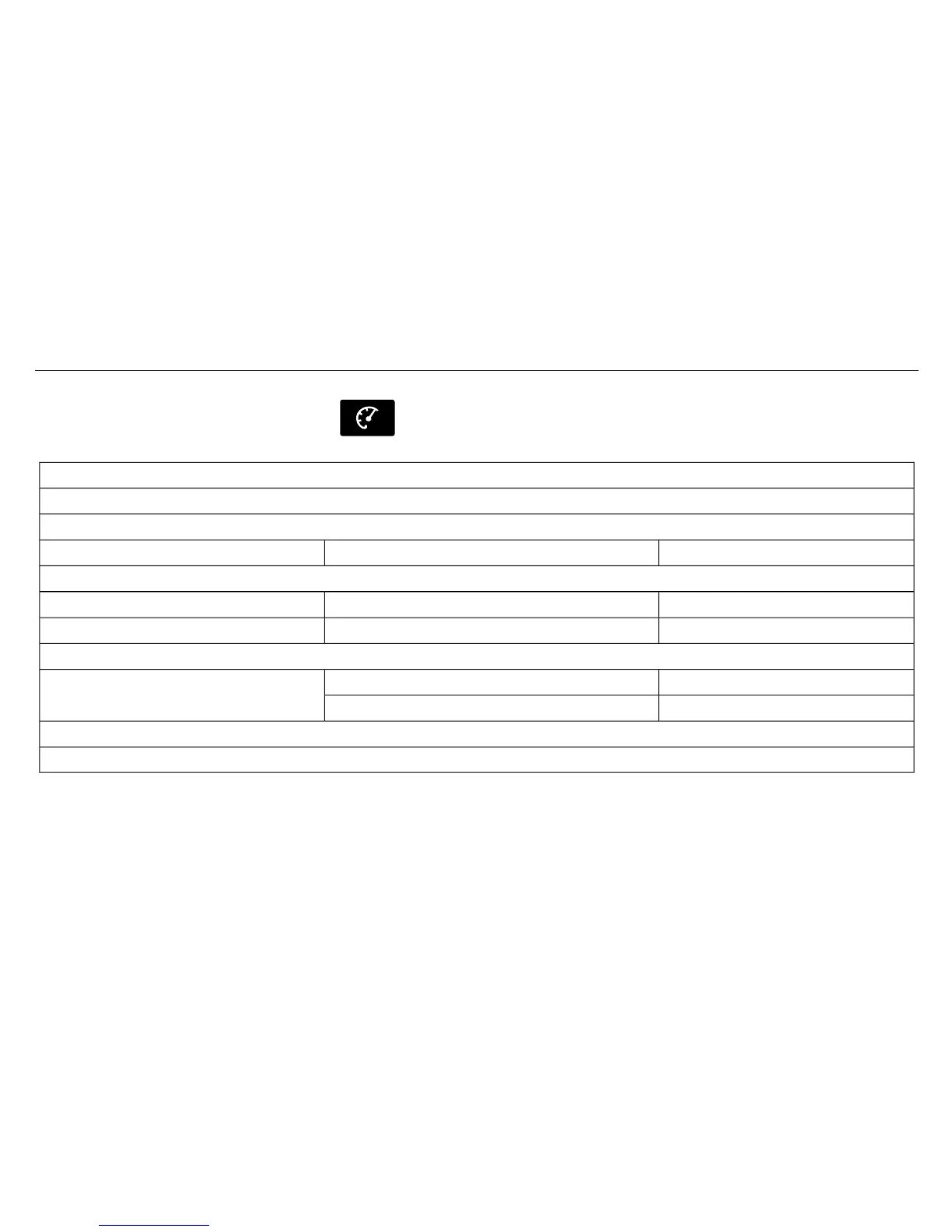Driver Assist
E144639
Use the up or down arrow buttons
to choose between the following
display options.
Driver Assist
Traction Control - check enabled or uncheck disabled
Blindspot - check enabled or uncheck disabled
High, Normal or LowSensitivityCollision Warn
Cross Traffic - check enabled or uncheck disabled
—Adaptive or NormalCruise Control
—On or DisplayDriver Alert
Intelligent AWD - check enabled or uncheck disabled
Alert, Aid or Alert + AidModeLane keeping Sys
High, Normal or LowIntensity
Front Park Aid - check enabled or uncheck disabled
Rear Park Aid - check enabled or uncheck disabled
113
Information Displays
