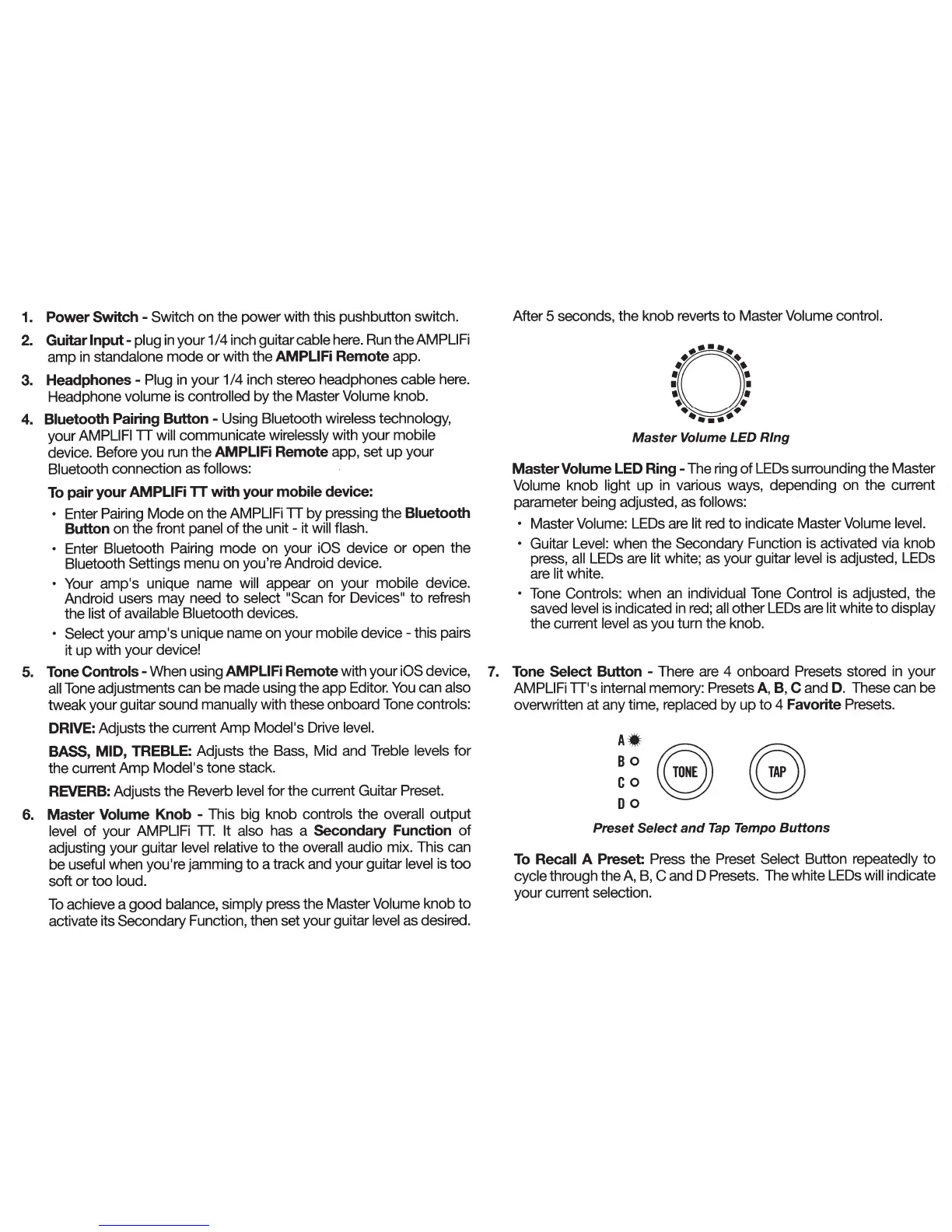1.
Power Switch -
Switch on the power with this pushbutton switch.
2.
Guitar
Input-
plug
in
your
1/4
inch guitar
cable
here. Run the
AMPLIFi
amp
in
standalone
mode
or
with the
AMPLIFi
Remote
app.
3.
Headphones-
Plug
in
your
1/4
inch stereo headphones
cable
here.
Headphone
volume
is
controlled
by
the Master
Volume
knob.
4.
Bluetooth
Pairing Button -
Using
Bluetooth wireless technology,
your
AMPLIFI TT
will
communicate
wirelessly
with your
mobile
device. Before you run the
AMPLIFi
Remote
app, set
up
your
Bluetooth
connection as follows:
To
pair your
AMPLIFi
TT with your
mobile
device:
•
Enter Pairing
Mode
on the
AMPLIFi
TT
by
pressing the
Bluetooth
Button
on the front
panel
of
the
unit-
it will flash.
• Enter
Bluetooth
Pairing
mode
on your
iOS
device
or
open the
Bluetooth
Settings menu on you're Android device.
•
Your
ampls
unique name
will appear on your
mobile
device.
Android users may need
to
select
11
Scan
for
Devices~~
to
refresh
the
list
of
available Bluetooth
devices.
• Select
your ampls
unique name on your
mobile
device - this pairs
it
up
with your device!
5.
Tone
Controls-
When using
AMPLIFi
Remote
with your iOS
device,
all
Tone adjustments can be made using the
app
Editor. You can
also
tweak your guitar sound
manually
with these onboard Tone
controls:
DRIVE:
Adjusts the current
Amp
Model
Is
Drive
level.
BASS,
MID,
TREBLE:
Adjusts the Bass, Mid and Treble levels for
the current
Amp
Model Is
tone stack.
REVERB:
Adjusts the Reverb
level
for the current Guitar Preset.
6.
Master Volume
Knob -
This big knob
controls
the
overall
output
level
of
your
AMPLIFi
TT.
It also
has a
Secondary Function
of
adjusting your guitar
level relative
to
the
overall
audio mix. This can
be
useful
when
youlre
jamming
to
a track and your guitar level
is
too
soft
or
too
loud.
To
achieve a
good
balance, simply
press the Master Volume
knob
to
activate its Secondary Function, then set your guitar
level as desired.
After 5 seconds, the knob reverts
to
Master
Volume control.
•••
~o:
....
~
Master
Volume LED
Ring
Master
Volume
LED Ring
-The
ring
of
LEOs
surrounding the Master
Volume
knob
light
up
in
various ways, depending on the current
parameter being adjusted, as
follows:
•
Master
Volume: LEOs
are
lit red
to
indicate Master
Volume level.
• Guitar
Level:
when the Secondary Function is activated via knob
press,
all LEOs
are
lit
white; as your guitar
level
is adjusted, LEOs
are
lit
white.
•
Tone
Controls:
when an
individual
Tone
Control
is adjusted, the
saved
level is indicated
in
red;
all
other
LEOs
are
lit
white
to
display
the current
level
as you turn the knob.
7.
Tone
Select
Button
-There
are
4
onboard Presets stored
in
your
AMPLIFi TT
1
S
internal
memory: Presets A, B, C and D. These can be
overwritten
at
any time, replaced
by
up
to
4 Favorite
Presets.
Preset
Select
and
Tap
Tempo
Buttons
To
Recall A Preset:
Press the Preset
Select
Button repeatedly
to
cycle
through the
A,
B,
C
and
0
Presets. The white
LEOs will
indicate
your current
selection.
