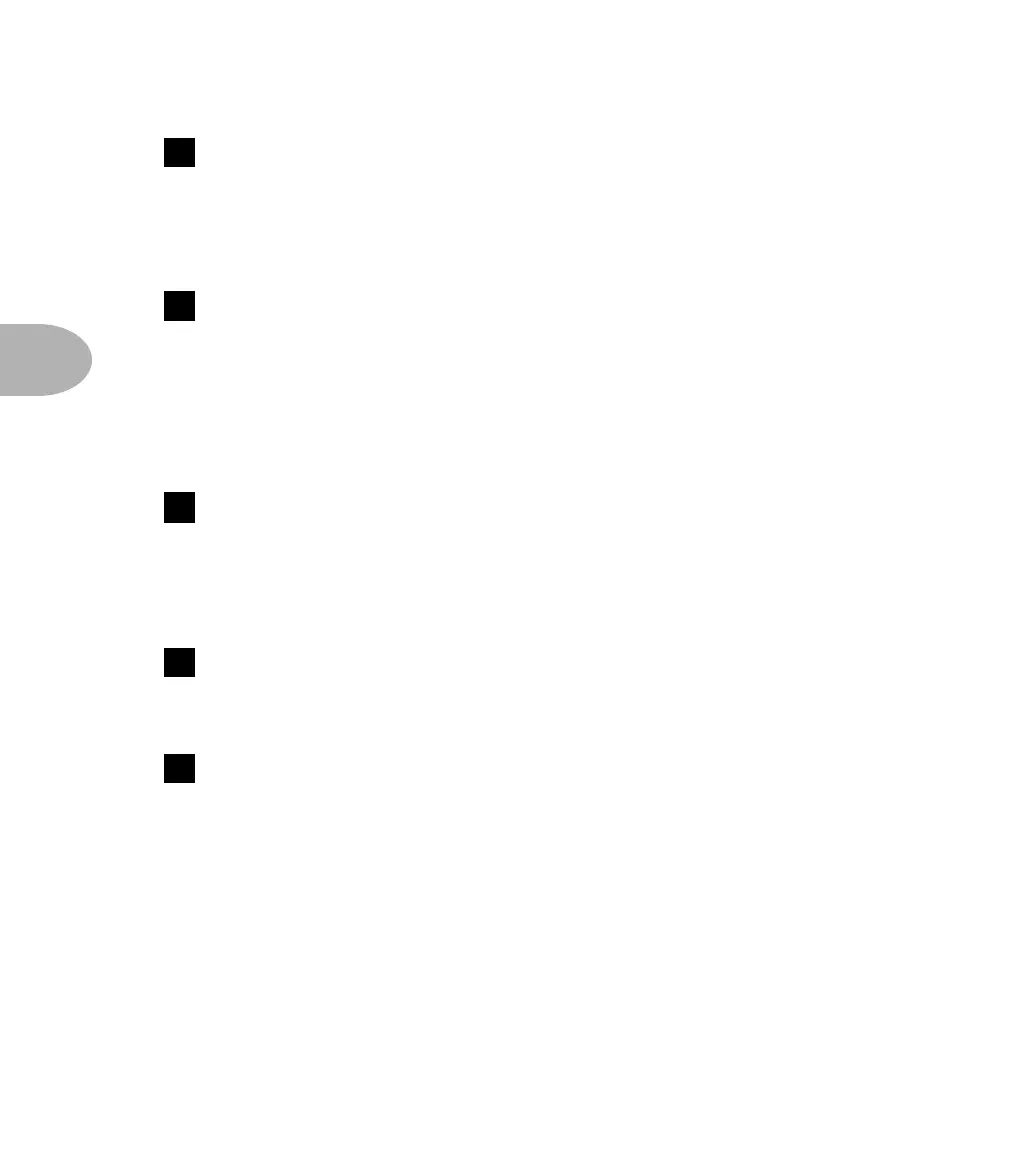Controls & Connections: FRONT PANEL
4•2
Master Volume
Controls the overall volume level of the amp. Also sets the headphone/direct out
level. This setting is not saved when you store a channel into one of the AX2 memory
locations. Unlike most conventional amps, changing the Master Volume level does
not change your tone. This way, you can get the tone you want at any volume level.
The Editing Knobs
These are the controls you’ll use to create and edit different amp sounds on the AX2.
Because the AX2 has so many editable parameters for each sound, these knobs will
change function, depending on which row of the edit matrix you have chosen. When
you first recall a sound, these knobs are automatically set to control the parameters of
the Main row (Drive, Bass, Mid, Treble, Channel Volume, and Delay/Reverb Level).
You can tell, because the little red arrow next to the MAIN Row label is lit.
Channel Select Buttons
These allow you to select any one of the channels in the current bank. This enables
you to recall all the details of a complete AX2 setup at any time. You can also use the
optional Floor Board foot controller to call up AX2 channels, but we’re not gonna go
into that here. See your Floor Board User Guide for details.
Bank Select Buttons
These buttons let you move from channel memory bank to channel memory bank.
There are 32 User Banks, 32 Preset Banks. 64 Banks total.
User/Preset
This button lets you choose whether you want to work with your AX2's Preset or User
channels. The AX2 has 64 different banks of memory which hold 4 channels each for
a total of 256 different channels. 32 of these banks hold factory Preset channels, 32
have User editable channels. While you can’t write over any of the factory Preset
channels, you can edit them and then save your edited setup into a User bank
channel. You may find it handy to think of the Presets like library books – you're
supposed to read them like they are, without making any changes. Whereas the User
memories are like your notebooks – the place where you can store the ideas you've
created yourself.
4
5
6
7
8
