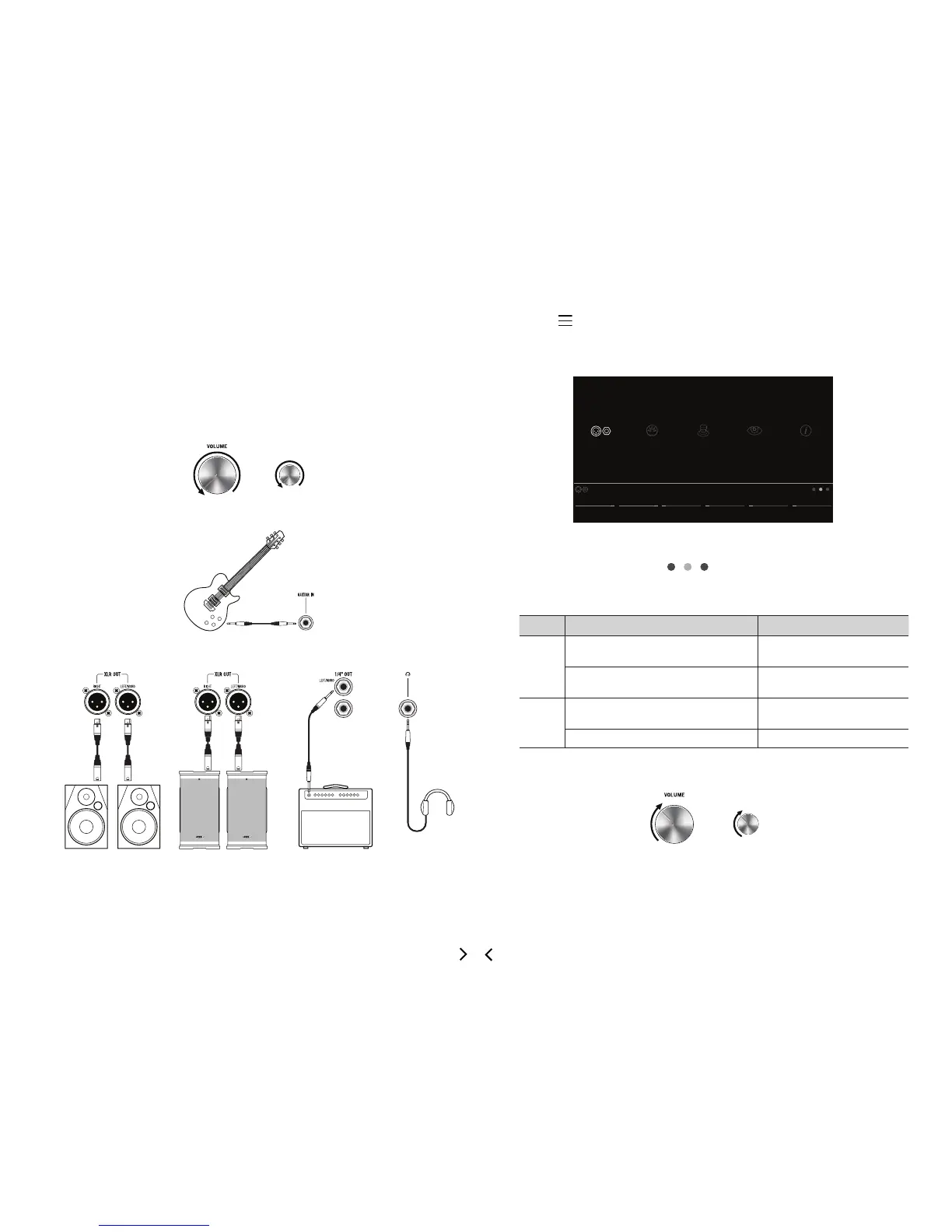2. Connect a guitar to the Helix GUITAR IN jack.
3. Connect the Helix outputs to your playback system.
OR
The Helix 1/4” and XLR output levels must be set to match your playback system.
If you’re only using headphones for now, skip to step 9.
4. Press to open the Menu.
5. Press Knob 6 (Global Settings).
The Global Settings screen appears:
Ins/Outs
Send/
Return 1
InstrumentInstrumentInstrumentInstrumentLine
Line
Send/
Return 4
Send/
Return 3
Send/
Return 2
1/4”
Outputs
XLR
Outputs
Ins/Outs
Ins/Outs
6. If necessary, move the joystick left to select the Ins/Outs menu.
7. Press PAGE > to select .
8. Using Knobs 1 and 2 under the display, set levels according to
the table below:
Output Are you connecting to...? Then do this:
1/4”
Guitar pedal or the front of a guitar
amp
Set 1/4” Outputs to
“Instrument”
Powered speakers with unbalanced
inputs or digital recorder
Set 1/4” Outputs to “Line”
XLR
Mic inputs on mixer or standalone
mic preamps
Set XLR Outputs to “Mic”
PA/FRFR speakers or studio monitors
Set XLR Outputs to “Line”
9. Slowly turn up the VOLUME knob.
If you’re listening on headphones, slowly turn up the PHONES knob.
