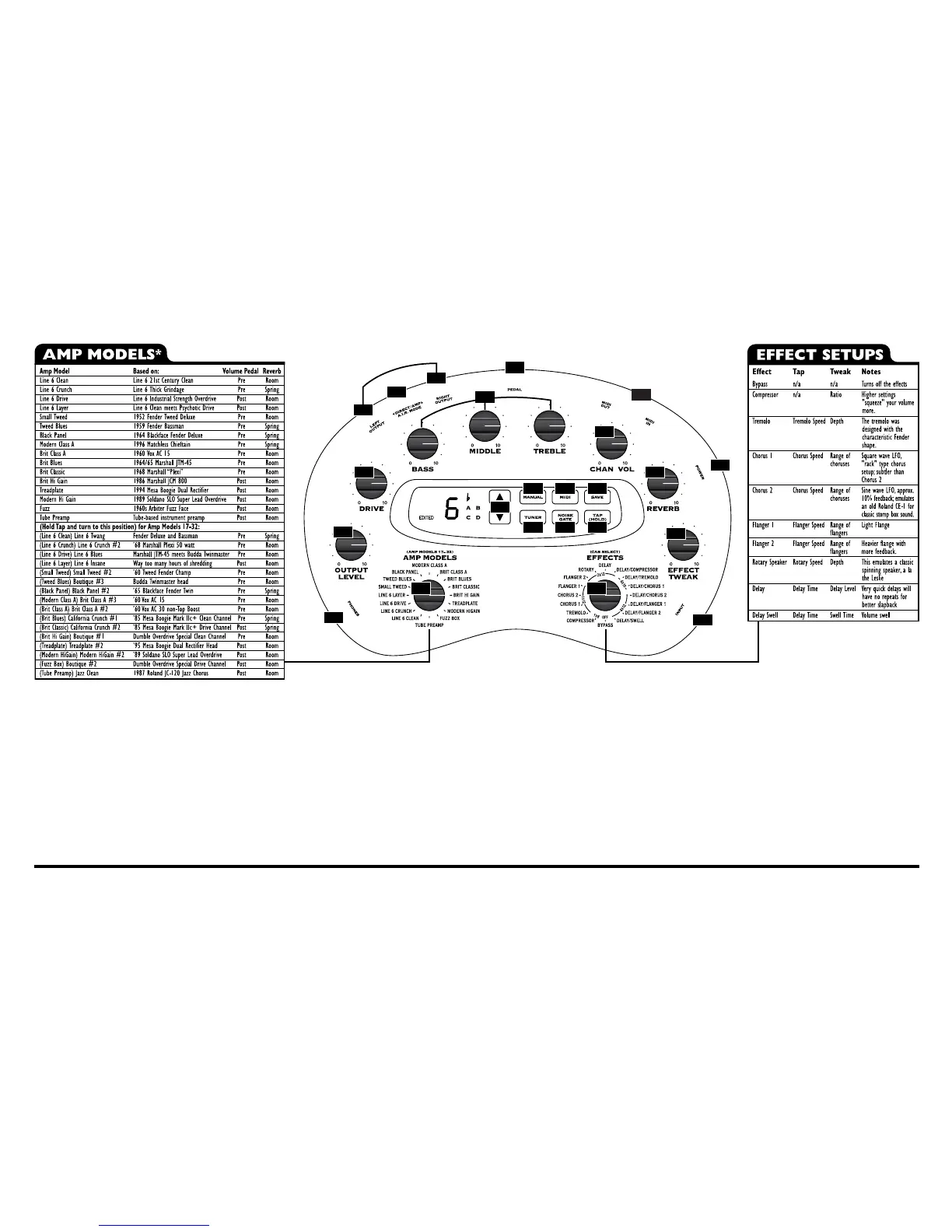1
2
3
8
4
9
10
16
18 19 20
2122
1711
12
14
15
6
5
5
7
13
* All product names used in this guide are trademarks of their respective owners, which are in no way associated or affiliated with Line 6. These trademarks of other manufacturers are used solely to identify the products of
those manufacturers whose tones and sounds were studied during Line 6’s sound model development. FENDER®, DELUXE REVERB®, BASSMAN®, CHAMP® and Twin Reverb® are registered trademarks of Fender Musical
Instruments Corporation. VOX® is a trademark of Korg Europe Limited. MARSHALL® is a registered trademark of Marshall Amplification Plc. MESA/BOOGIE® and RECTIFIER® are trademarks of Mesa/Boogie Limited.
DUMBLE® is a registered trademark of Howard Alexander Dumble. ROLAND® is a trademark of Roland Corporation.
1. Power Switch – Flip this to bring your POD to life.
2. Input – Plug your guitar in here. (You techies will want to know this is a mono,
unbalanced connection).
3. Phones – Plug in your headphones here for silent practicing. Volume’s set by the
Output Level knob. The headphone amplifier is designed to provide hot signals
for a variety of headphones.
4. Output Level – Controls the overall output level of POD. Also sets the
headphone level. This setting is not saved when you store settings into one of
the POD’s memory locations. Changing the Output Level does not change your
tone. So you can get the tone you want at any volume level.
5. Left & Right Output – These are balanced 1/4-inch TRS connectors, and ready
to rock with pro +4 dBu balanced equipment. They will also work happily with
unbalanced - 10 dBV equipment and standard guitar cables. If you are running
POD mono, use the Left output.
6. A.I.R. Mode – If you’re plugging your POD into a guitar amplifier to use POD as
a “front end” to change the amp’s tone, flip the A.I.R. Mode switch to AMP, and
set your amp for a clean tone. This defeats the speaker-microphone-room tone
simulation of the A.I.R. processing. If you’re using POD in almost any other
setup (plugging direct into a mixer, recorder, PA, power amplifier, etc.) you want
the DIRECT position of this A.I.R. switch.
