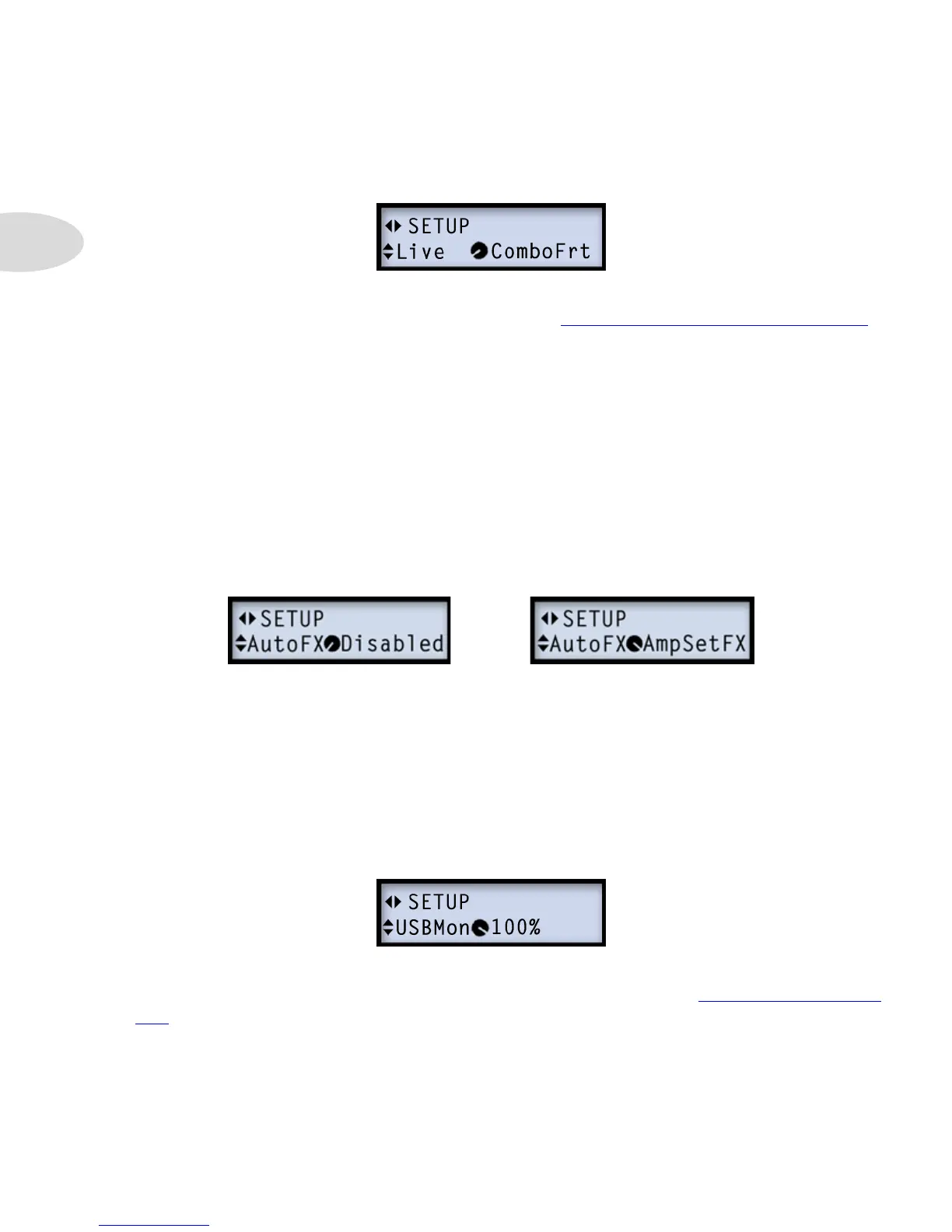Setup Details
1•2
Output Mode - Live Options
Use the OUTPUT MODE switch on the back of your POD HD device to configure the
type of signal fed to your outputs for Live mode (see “Output Mode Options” on page 2•5).
Choose the setting that best matches your intended use.
• ComboFrt: For connecting into the front input of a typical combo amp (this is the
default setting).
• ComboAmp: For connecting to the power amp of a combo amp.
• StackFrt: For connecting into the front input of a typical amp head.
• StackAmp: For connecting to the power amp of an amp head.
AutoFX
• AutoFX - Disabled: Selecting an Amp Model via the Amp knob does not alter any
current FX models or settings.
• AutoFX - AmpSetFX: When an Amp Model is selected from the Amp knob, FX
models & settings are automatically changed to the assigned default values for the
selected Amp Model.
USB Monitor Level
When utilizing POD HD as a USB audio device with your computer, this option controls
the volume of your processed guitar tone output for monitoring. See “USB Audio” on page
8•1 for more information.
