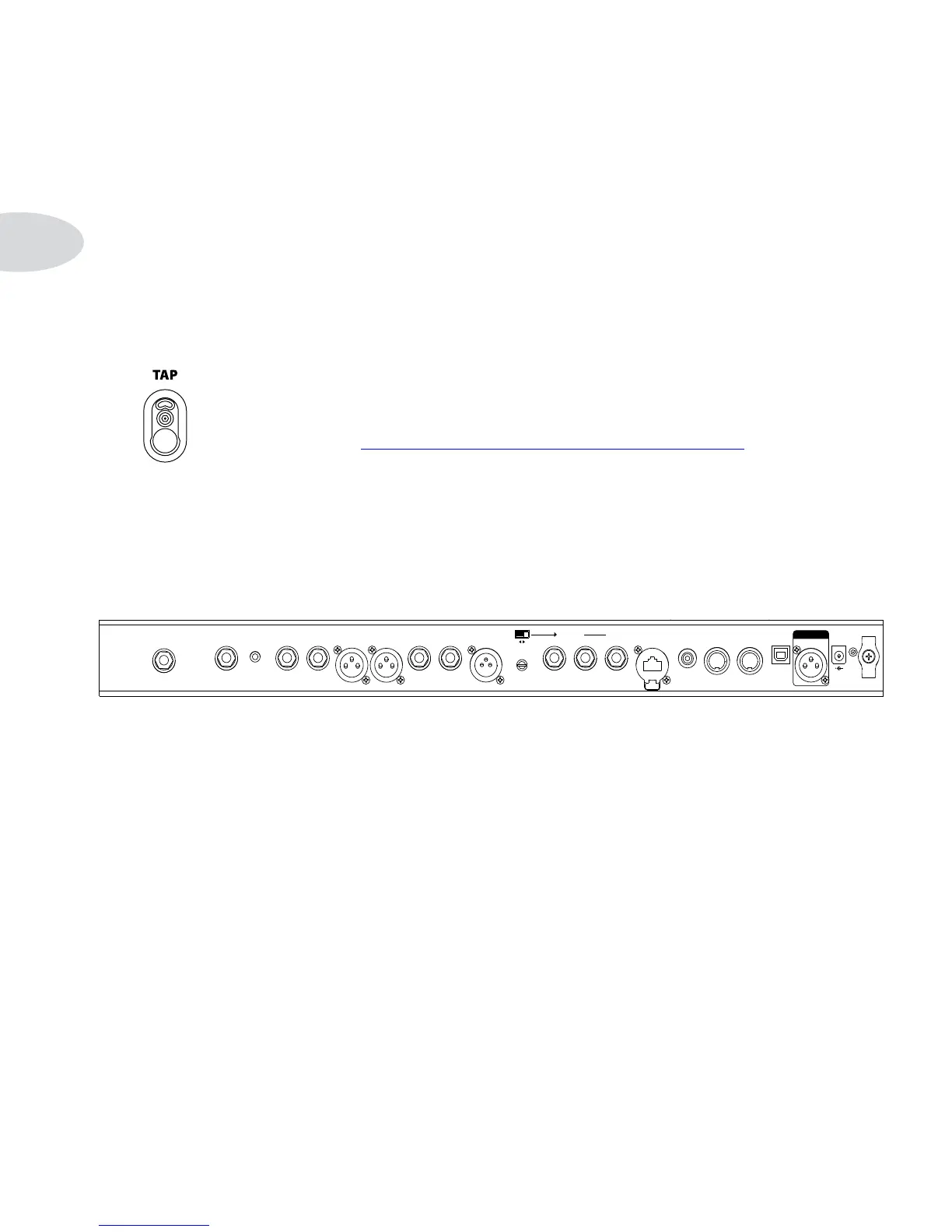Overview
1•4
• Reference (Knob 1): If you’d like to tune to a reference other than standard
440Hz, select from 425 to 455Hz.
• Audio (Knob 2): Select Mute to silence POD HD500X output while tuning, or
select Bypass to hear your guitar dry.
Press the
TAP switch, or any other footswitch, to exit Tuner Mode.
Tap Tempo
ENTER
DBL PRESS TO ASSIGN CTL
MOVE
AMP & FX ON / OFF
SAVE
HOLD FOR SYSTEM & I/O
VIEW
P
R
E
S
E
T
S
Tap Tempo is the term we use to refer to the “System Tempo” value that is
accessed via the
TAP button on your POD HD500X device. Stomp rhythmically
to set your Tap Tempo. Alternatively, you can set a numerical Tempo value
within Setup (see “Page 6, MIDI/Tempo Options” on page 2•10). This setting is
saved per Preset.
You’ll see the LED on the
TAP switch blink to indicate your current Tap Tempo BPM.
Tempo-based FX (Modulation, Filter & Delay FX) that oer a Tempo Sync parameter
can optionally be set to a note division of this Tap Tempo value.
Connections
USB
PHONES AUX IN
L/MONO RIGHT TRS STEREO
FX RETURN
LEFT RIGHT
BALANCED OUTPUT
L/MONO R/MONO
UNBALANCED OUTPUT FX SEND
OUT/THRUINPUT
MIDI
OUT
S/PDIF
POWERGUITAR IN
PEDAL 2
LINE
STOMP
MIC LEVEL
CD/MP3
INPUT
L6 LINK
VARIAXMIC
9VDC 2.5A Min
CONNECT TO L6 LINK ONLY
Please refer to your POD HD500X Pilot’s Guide for descriptions of the rear panel
connections. You’ll nd more details on their specic uses within the following chapters
as well!
