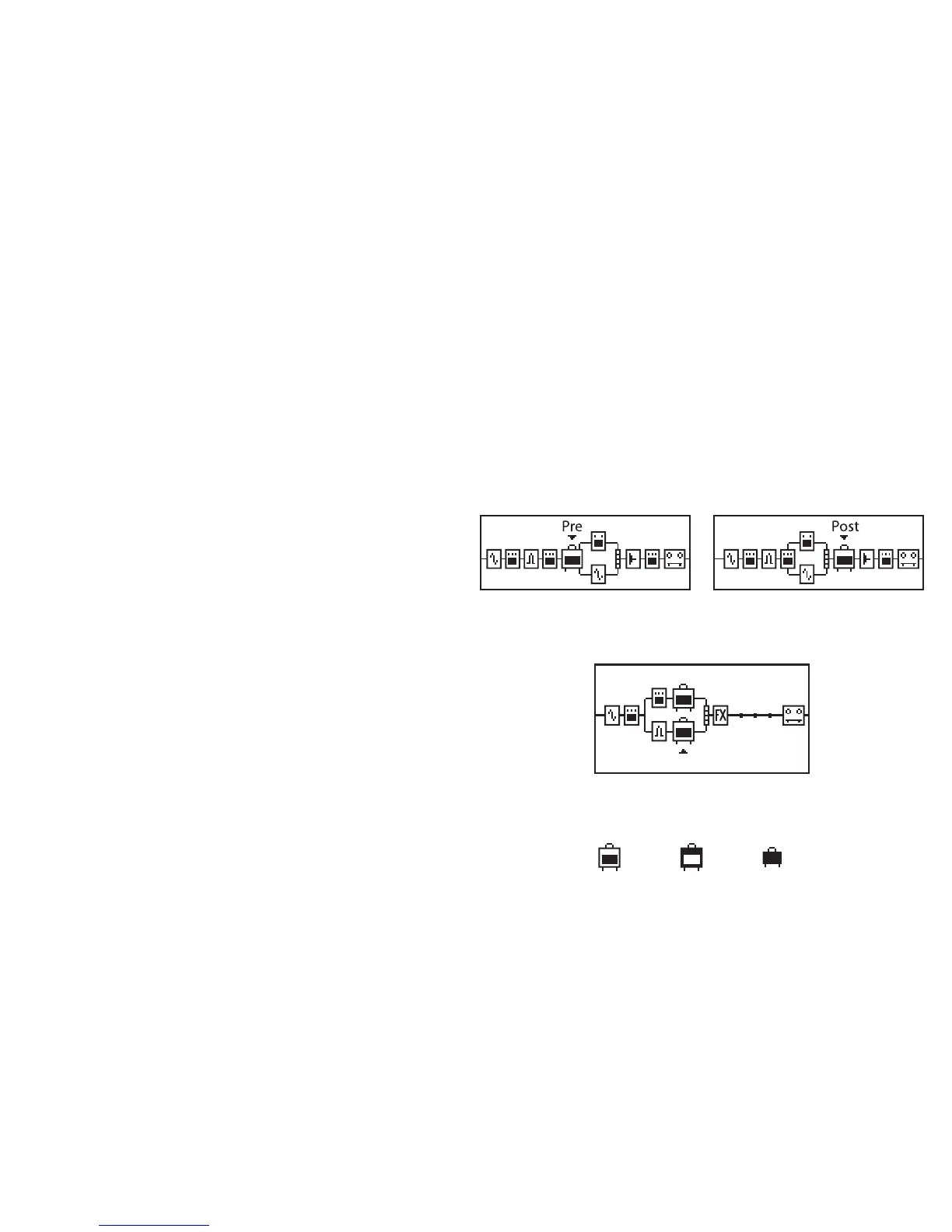POD HD500X MIDI OUTconnectstoanotherdevice'sMIDIIN;its
MIDI INgoestoanotherdevice'sMIDIOUT.
27. USB - The USB jack lets you connect directly to a USB equipped
computer for direct recording and to take advantage of many
computer-powered features including free, downloadable editor/
librarian software, POD HD500X Edit. Read the Advanced Guide
available online to learn more.
28. L6 LINK – is a powerful, proprietary connection developed by Line
6 to enable easy, reliable, one-cable connectivity between various
Line6products.InthecaseoftheDT50Seriesguitarampliersand
POD HD (300/400/500/500X) series multi-eects processors, this
connection allows both products to sync and communicate uniquely
witheachother.L6LINKpassesbothaudioandcontroldataina
single cable, and the resulting operation allows users to plug a single
cable from their POD HD family processor into a DT50 series amp
andreceivemanyincrediblebenets:
• No additional cables are required to connect a POD HD
(300/400/500/500X)toaDT50seriesguitaramplier.
• ChangingTonesettings(forexample)oneitherthePODHDor
DT50 immediately updates your tone.
• Edit a preseton a PODHD bysimply turning knobs on the
DT50 as one would any other guitar amp, then save it on the
POD HD to perfectly recall every time the preset is selected.
• Thisoneiscrazycool!Callingupaparticularampmodelorpreset
onthePODHDenablestheDT50todynamicallyrecongure
itselfintheanalogrealmtooptimizeitscomponentstomatch
thesourceamplier.ChangeyourpresetonaPODHD,andthe
DT50 will immediately align itself in the analog realm to such
things as the appropriate Class A or A/B operation, Biasing
method,Feedbacktopology,Triode/Pentodeoperationofthe
power tubes and more!
• Automaticsensingallowslinkedmultiple(daisychained)amps
to operate in a variety of ways, depending on which POD HD is
connected.
At minimum, all POD HDs support stereo operation with linked
DT50s, and POD HD500X supports up to four uniquely linked
ampswithcongurationslikewet/drymodeeasilyavailable.
29. Power - Connect your Line 6 Power Supply here to power the unit.
Unplugtoturnito.Wrapyourpowersupplycablearoundthe“T”
shaped cable tree once or twice to prevent an accidental disconnect.
Editing Your Tone - The Basics
Amp Blocks
A single Amp Block can be placed in the “Pre” or “Post” signal ow
positions...
...or,twoAmpscanbeusedifpositionedwithinthePathsA&B.Youcan
remove Amp Block B from the signal path in any dual Amp Block preset
by selecting Amp Block A and moving it to a pre or post position using
the MOVE button.
A
B
TheAmpBlockshave3availablestates:On,O(bypassed)orDisabled
(sometimesreferredtoasa“Null”statefortheBlock).
