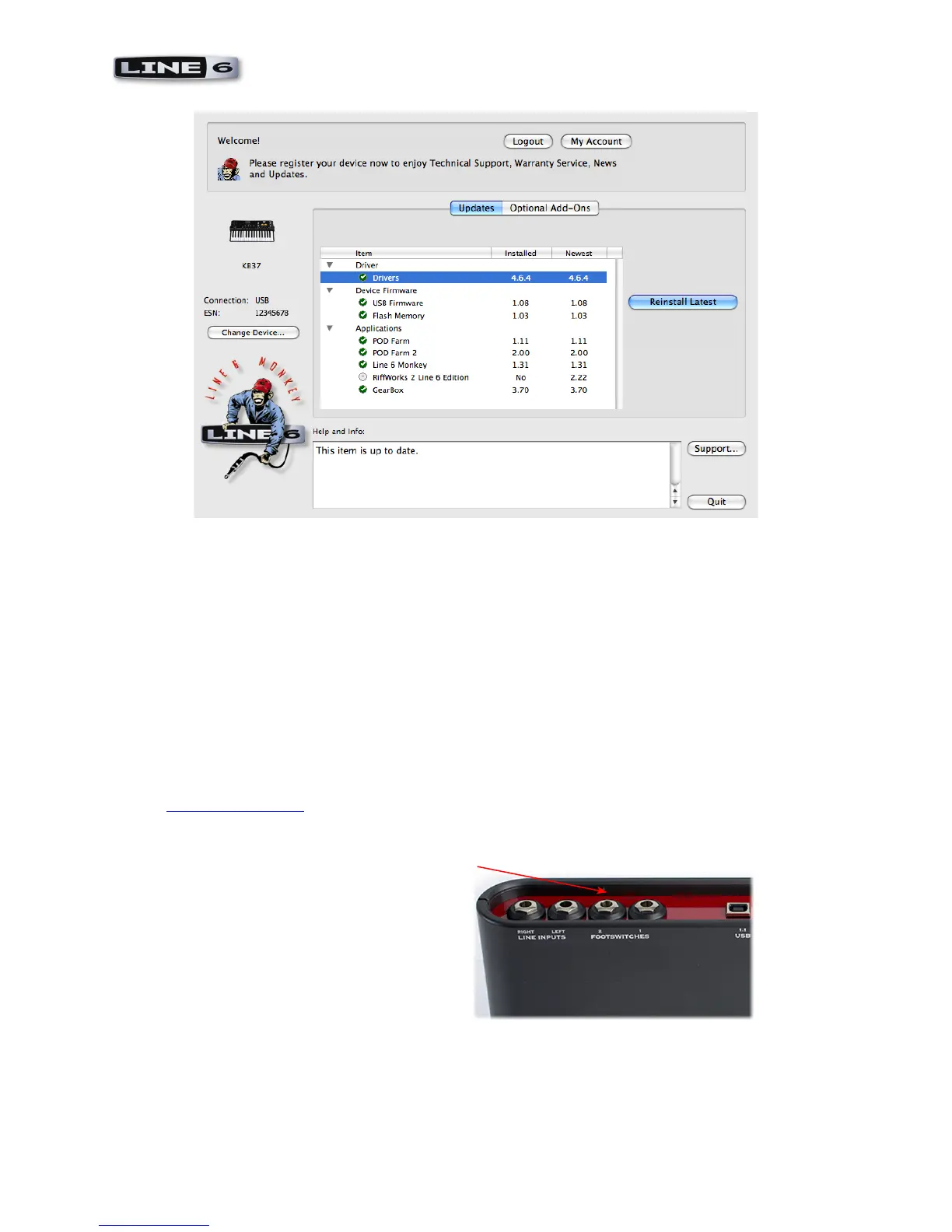1•3
MIDI Setup Guide: Start Here
The Line 6 Monkey Updates page
Connecting Footswitches and Pedals
The UX2, UX8 and KB37 devices include two 1/4 inch Footswitch jacks for connecting optional
footswitches. Typically, you’ll want the non-latching, “momentary” type footswitch for these
connections (such as those commonly sold as “sustain pedals” for keyboard controllers). You can
connect to either or both of these jacks to utilize the independent Footswitch 1 and Footswitch 2
controls.
The UX8 and KB37 devices include one 1/4-inch Expression jack for connecting an expression pedal.
The Line 6 EX-1 Expression Pedal is designed to work with the POD Studio & TonePort devices for
just this purpose - It utilizes a 10k Ohm pot and connects to Line 6 devices with a 1/4-inch TS plug.
See the next section about calibrating an Expression Pedal. The EX-1 can be purchased directly from
the Line 6 Online Store, or from most Line 6 dealers. Most other 3rd party “expression pedal” products
will work as well.
Connect up to two footswitch pedals
into these Footswitch 1 & 2 jacks
UX2 Footswitch connections
