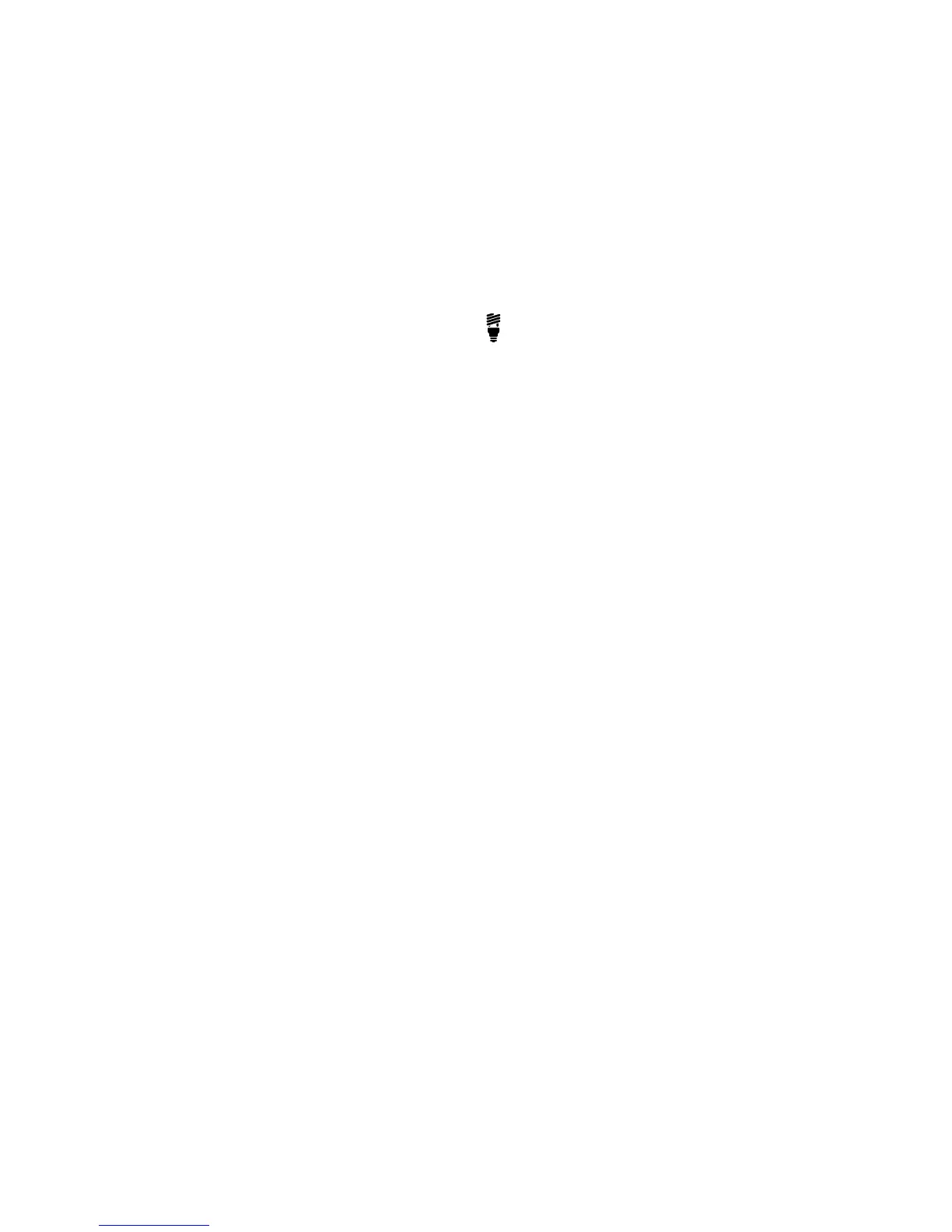8
USER IR MODE - This mode allows for the use of third-party cabinet
simulation IRs that reproduce the sound of a "miked up" cabinet. See
the "Impulse Responses" and "Powercab Edit Software" sections.
IR # - Selects which user IR is used by the preset. The selected
IR's name is displayed on the screen.
Low Cut - Tone too muddy or boomy? Apply the Low Cut Filter
to clean it up.
High Cut - Guitar speakers typically roll o well below the range of
a full-range reproduction system. Tone too harsh and unnatural?
Apply the High Cut Filter to reduce the higher frequencies.
Level - Controls the volume of the current preset and can be
adjusted to match levels between presets. When an IR is in use,
the default is -18dB to compensate for the higher amplitude
common to IR les. When the FLAT Mode is in use, this is set to
0.0 dB for maximum headroom.
Color - Allows you to customize the color of the Select Knob's
LED Ring. This can be helpful for identifying which speaker model
or user IR you've selected for your preset if automating or remotely
controlling it with a Helix device or other MIDI gear.
Impulse Responses
The Powercab 112 Plus active guitar speaker system allows you to
import 128 Impulse Response (IR) les for an even greater variety of
speaker cabinet models. By default, the excellent Line 6 Allure Pack of
IRs is already included, and you can optionally load your choice of third-
party IRs. This can be a great way to o-load some of the DSP usage
from your Helix or POD device, making room for additional eects on
your modeler.
The Powercab 112 Plus device can import IRs by way of the Powercab
Edit software (see next section). It is possible to import any mono or
stereo .wav le IR, regardless of its bit depth, length, or sample rate
frequency. Once imported, the .wav les are automatically conformed to
the compatible IR properties (48kHz, 24-bit, mono, 2048 samples). While
this is very convenient, please be careful not to load just any .wav le as
an IR or you may experience unexpected sonic results. SysEx les are
not supported.
TIP: You can also load Acoustic Guitar IRs for enhancing the tone of
your acoustic guitar. It is recommended that a preamp or D.I. box is
used to achieve proper impedance when connecting a Line Level
input signal.
Powercab Edit Software
Powercab Edit is the free editor software for Mac and PC that allows you
to customize & manage presets and load your own IRs into a Powercab
112 Plus device. The latest Powercab Edit application version is always
available at http://line6.com/software/.
Once you've downloaded the application to your computer, launch it and
follow its easy installation steps.
Connect your Powercab 112 Plus device to your computer's USB 2
or USB 3 port and launch the Powercab Edit application. You'll see a
list of 128 presets and all adjustable parameters available. Click on the
Impulses tab to see and manage IRs. You may drag and drop IR .wav
les to the list to add IRs, or select a particular slot and click "import."
