
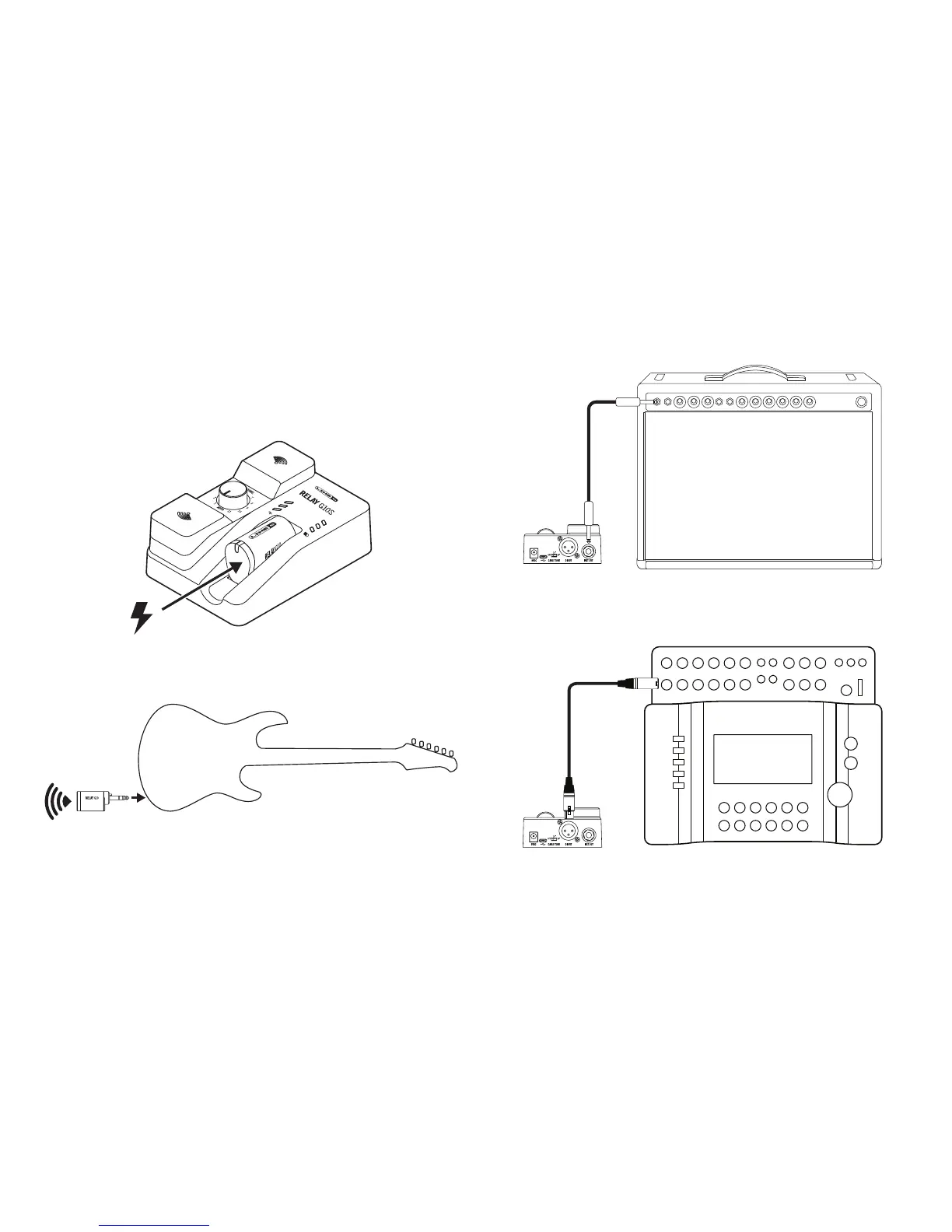 Loading...
Loading...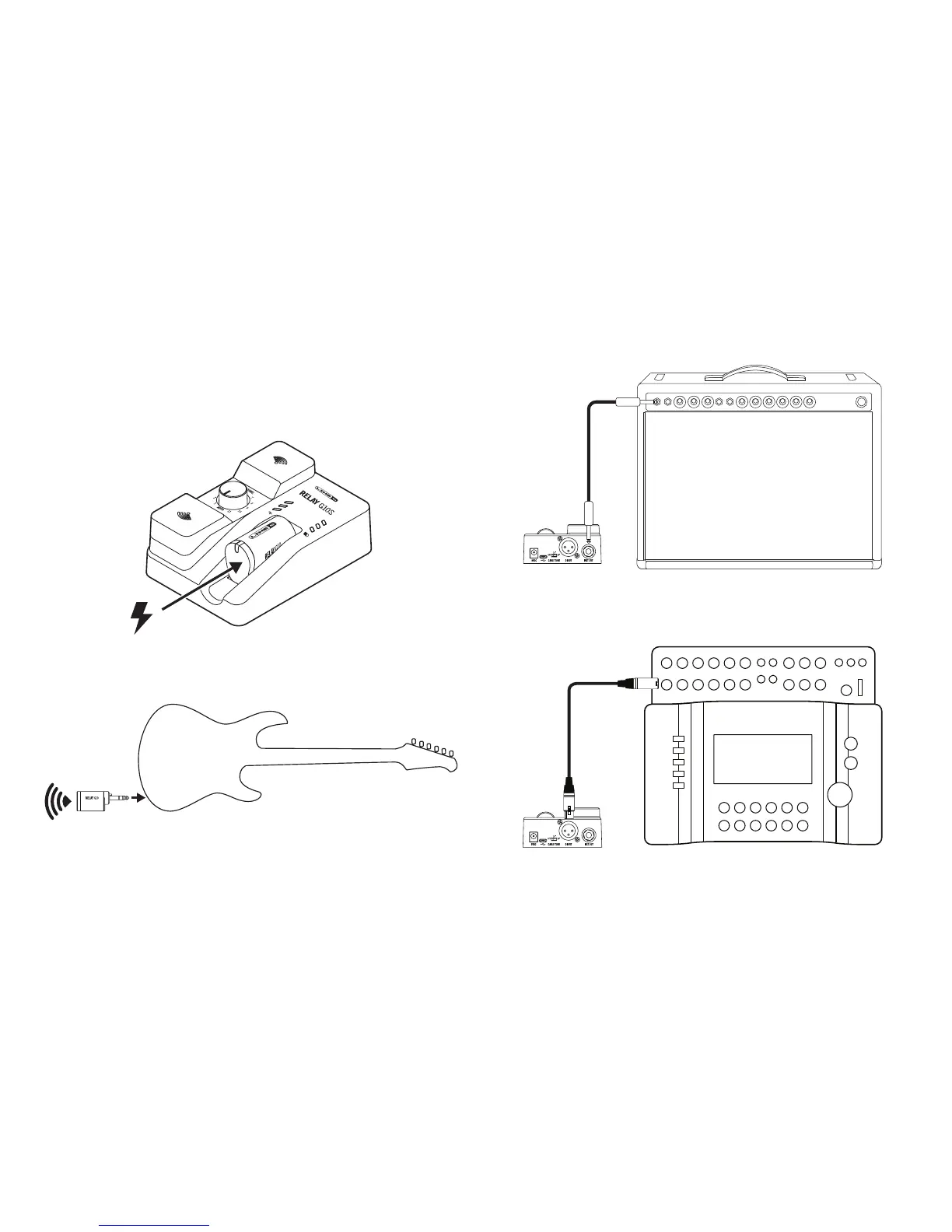
Do you have a question about the Line 6 RELAY G10S and is the answer not in the manual?
| Type | Digital Wireless Guitar System |
|---|---|
| Frequency Response | 10Hz - 20kHz |
| Battery Life | Up to 8 hours |
| Frequency | 2.4GHz |
| Charging Time | 3 hours |
| Outputs | 1/4" output |
| Battery Type | Lithium-ion |
| Transmitter Connector | 1/4" |
| Transmitter Type | Plug-in |
| Receiver Type | Pedal Receiver |
| Compatibility | Works with active or passive pickups |