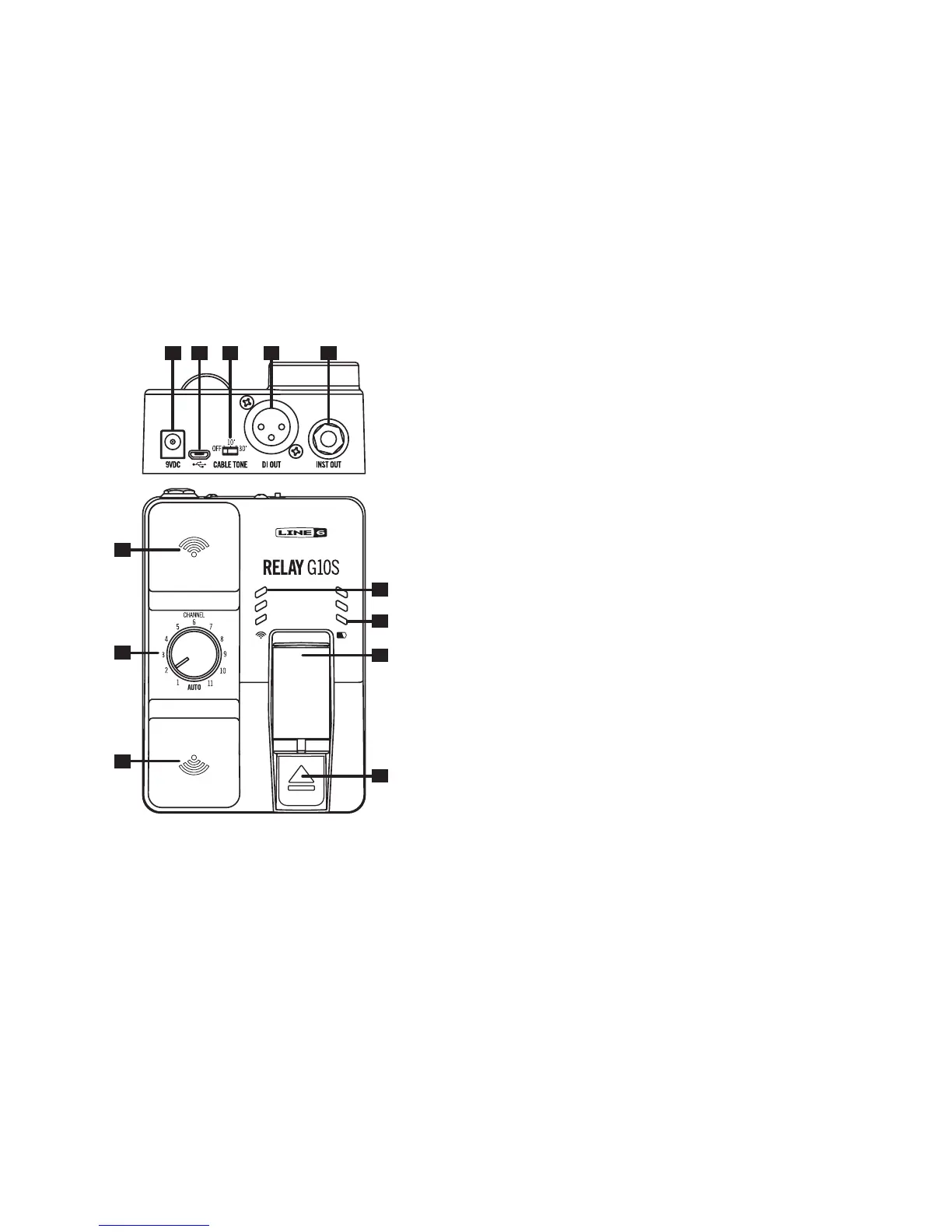1. Cable Tone - When a guitar is connected to a pedal or amp with a
cable,thecablealtersthesound,dependingonthecable'slength.
CableToneaddsa10ft.or30ft.cableemulationtothesound.
2. Micro USB - Useforrmwareupdatesandoptionalpower.
3. 9V DC Power -UseforprimaryDC(9VDC/500mA)power.
4. Instrument Output -Connecttotheinputofaguitarpedaloramplier.
5. XLR DI Output - BalancedXLRoutputforconnectiontoamixingdesk,
audiointerface,poweredspeaker,orsimilarwithDIlevel.
6. Channel Selector - WiththeG10Ttransmitterdockedinthereceiver,set
toAUTOforautomaticchannelselection.Or,withG10Ttransmitter
docked in the receiver, set to a channel number to select a xed
channel. This is recommended when several wireless units are in
use.
7. Antennas - Diversity antennas receivetheRFsignalfrom the G10T
transmitter.Pleasemakesurethattheantennasarenotcovered.
8. RF LEDs - 3 LEDs indicate the RF signal quality in green. When
selectingamanualRFchannelwhilenoG10Ttransmitteriscurrently
received,theseLEDsindicateinterferencelevelsinred.Thishelpsto
selecttheRFchannelwiththeleastamountofinterference.
• 3 Red LEDs =Morethan75%interference(notusable)
• 2 Red LEDs =50%interference(usable,butonlyforshortrange)
• 1 Red LED = 25%interference(usable,alsoindicatespoweron)
9. Battery LEDs - 3 LEDs indicate the amount ofremainingbattery life
whiletheG10Tisinuse.
• 3 Green LEDs =Morethan6hours
• 2 Green LEDs =Morethan3hours
• 1 Green LED =Morethan1.5hours
• 1 Red LED = Morethan30minutes
• 1 Flashing Red LED = Lessthan30minutes
10. Release Latch - Keeps the G10T in secure transport position. To
removetheG10Ttransmitter,pushdownonthelatchwhilepulling
theG10Tout.
11. G10T Transmitter, Docked - With the G10T transmitter docked, the
batteryischargedandthechannelissetontheG10T.
WiththeChannelSelectorsettoAUTO,theG10Sreceiverperforms
ascanandautomaticallysetsthereceiverandtransmittertothebest
availablechannel.
5
