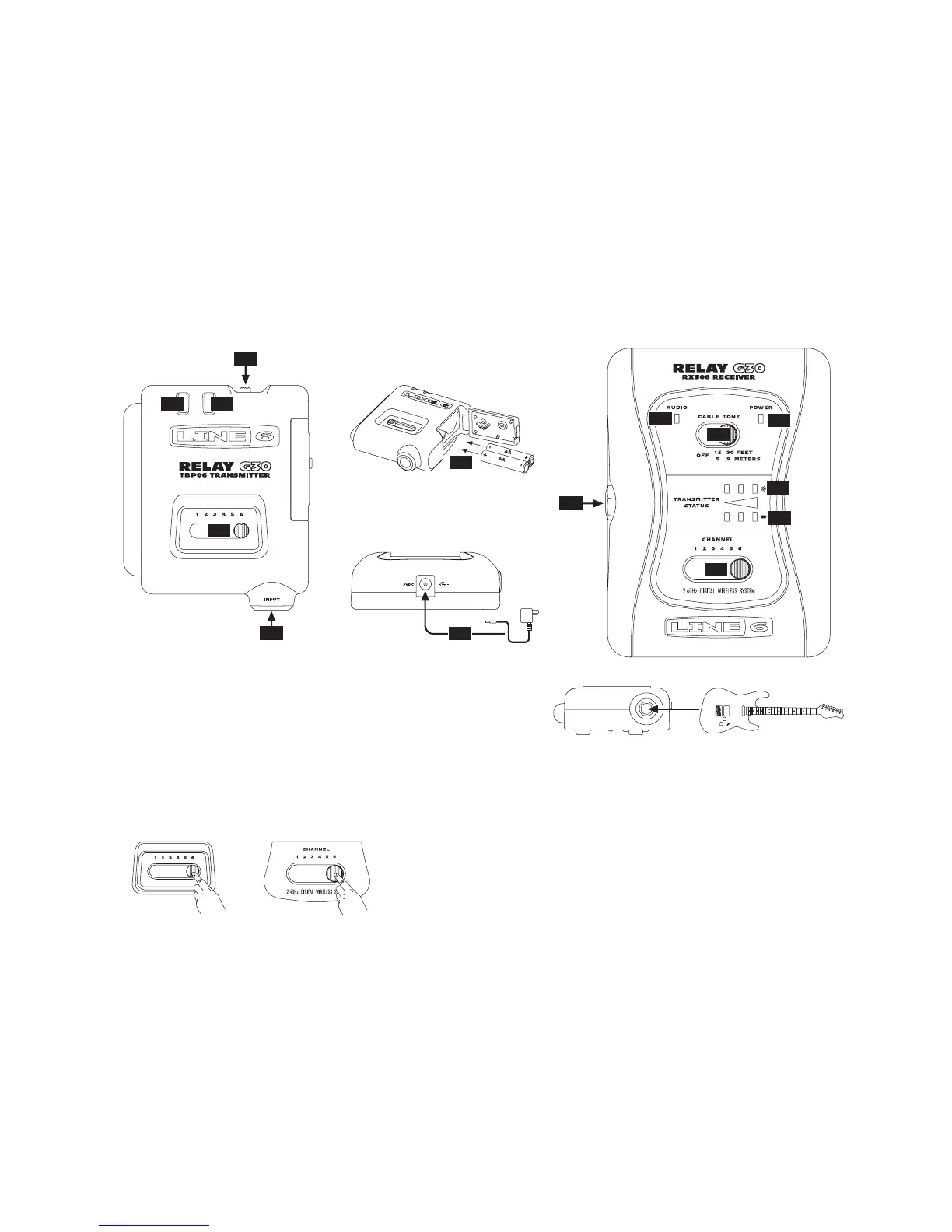1. Audio LED - Témoin vert = Signal audio
2. Battery LED
•Témoin bleu constant = Charge complète
•Témoin rouge constant = Charge faible
•Témoin rouge clignotant = Charge très faible
3. Power - Témoin rouge clignotant = Charge très faible
4. Changer de canal - Faites glisser le commutateur pour mettre le
transmetteur sous/hors tension.
5. Input
6. Installation des piles - Ouvrezlecouverclepouraccéderaucompar-
timent des piles. La face intérieure du couvercle du compartiment à
pilesindiquel’orientationcorrectedespiles.Utilisezuniquementdes
piles alcalines non rechargeables.
7. Power Supply - Pour mettre le récepteur sous tension, branchez
l’adaptateur DC-1 à la prise 9V DC du récepteur.
1 2
3
8
4
4
+
75
6
11
9
10
12
13
