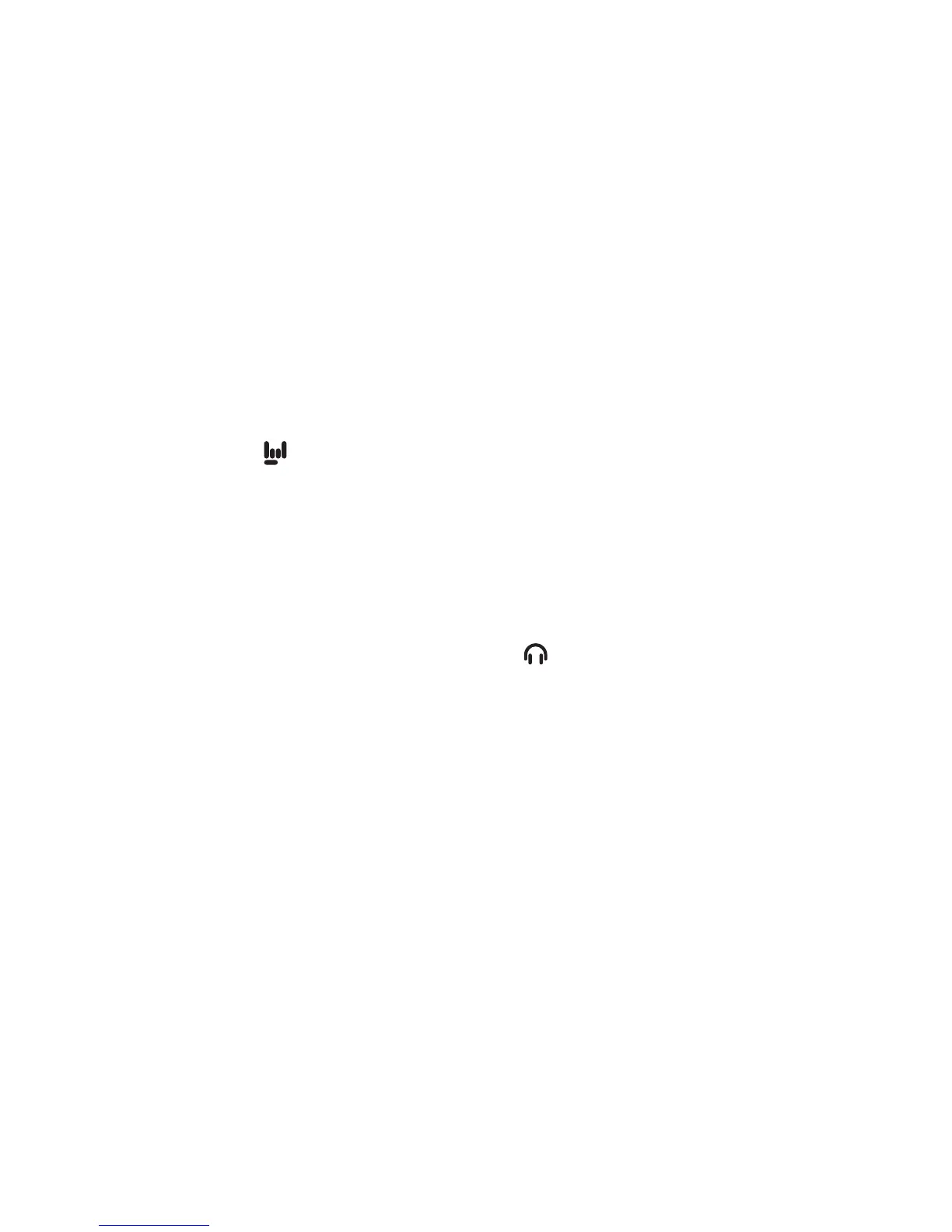4. Branchez votre guitare ou autre source audio au Sonic Port. Le Sonic Port reconnaît une source
d’entrée à la fois.
• Utiliser l’entrée de
guitaremonophonic:Branchezuncâbledeguitareavecche6,35mm
standardàl’entréepourguitareduSonicPortpuisconnectezl’autrecheàlaguitare.
• Utiliser IN L/R:Branchezuncâblestéréoàmini-che3,5mmstandardàlapriseIN L/R de Sonic
Port puis branchez l’autre extrémité du câble à une sortie audio de niveau ligne de l’appareil
source (clavier, console de mixage ou lecteur audio).
5. Branchezuncâblemonooustéréoàches6,35mmàlapriseOUT L/R du Sonic Port puis branchez
l’autre extrémité à un dispositif de sonorisation comme un ampli de guitare, une console de mixage
ou des enceintes actives pour écouter vos signaux audio. Vous pouvez également brancher un
casque ou des oreillettes à la sortie casque 3,5mm
du Sonic Port.
6. Lancez l’application audio de votre choix comme “GarageBand
®
” ou “Mobile POD”. Le Sonic Port
sert de source d’entrée ou de sortie audio pour toute application utilisant Core Audio.
