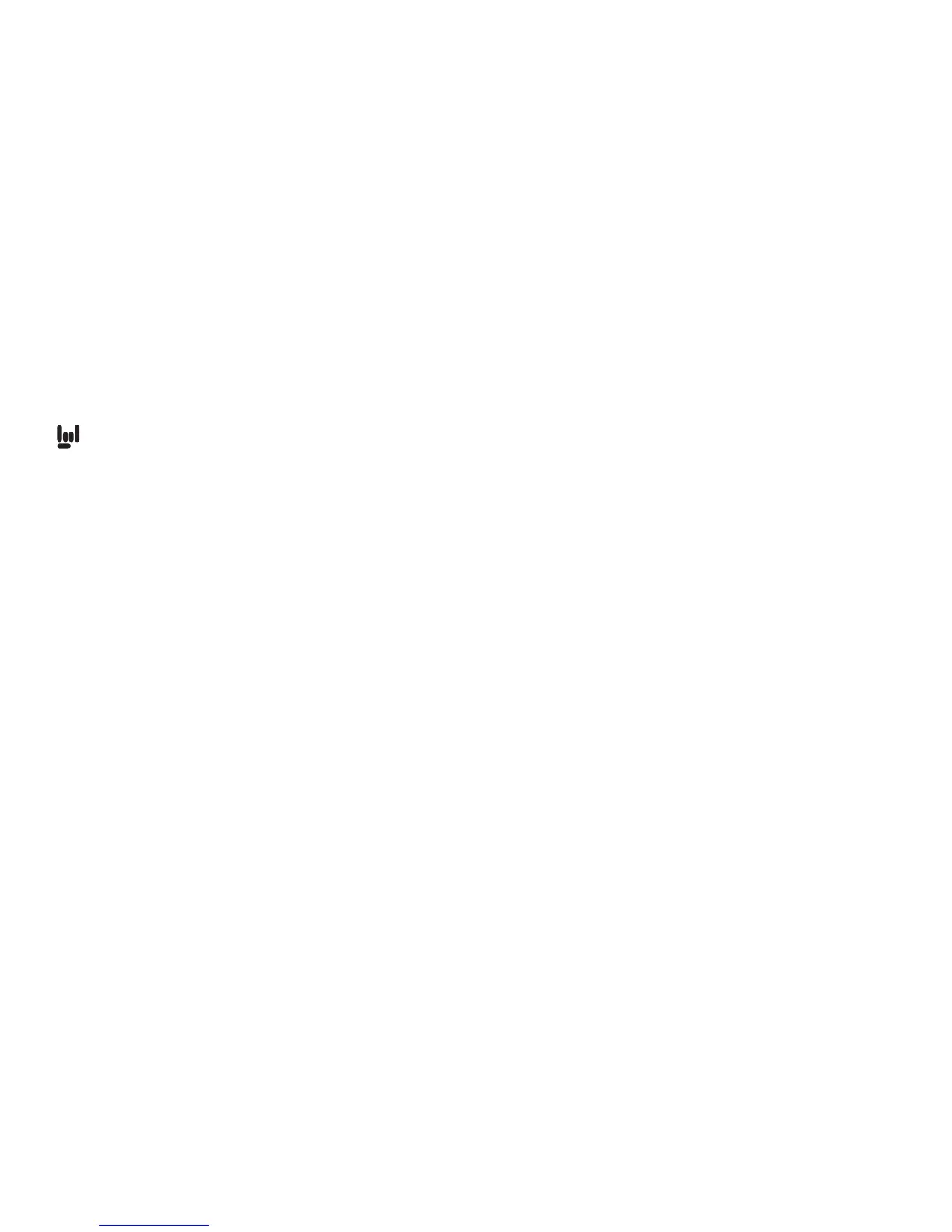GettinG started
This symbol means you’re in for a creative, inspiring experience right out of the box! Simply plug in
and start exploring your musical potential.
1. Before continuing, check your iPad, iPhone or iPod touch to be sure you have the latest version of
the iOS operating system installed. Be sure to visit www.Line6.com for compatible OS versions.
2. In order to enjoy POD
®
ampandeectsprocessing,you’llneedourfreeMobile POD application,
whichalsoenablestheSonicPorthardwaretoreceivermwareupdates.(Firmwareisembedded
software for the microprocessor inside Sonic Port. Like software for your computer, it needs
updating from time to time.)
If your iPad, iPhone or iPod touch has internet access, it will help you get the Mobile POD app
when you attach Sonic Port. Otherwise, we recommend you download the app now: Search for it
by name on the App Store
SM
, then “Buy” and install it.
3. Connect Sonic Port to your iPad, iPhone or iPod touch using the included 14-pin to Lightning
connector cable, or the included 14-pin to 30-pin cable, depending on which kind of connector
your iOS device requires.
