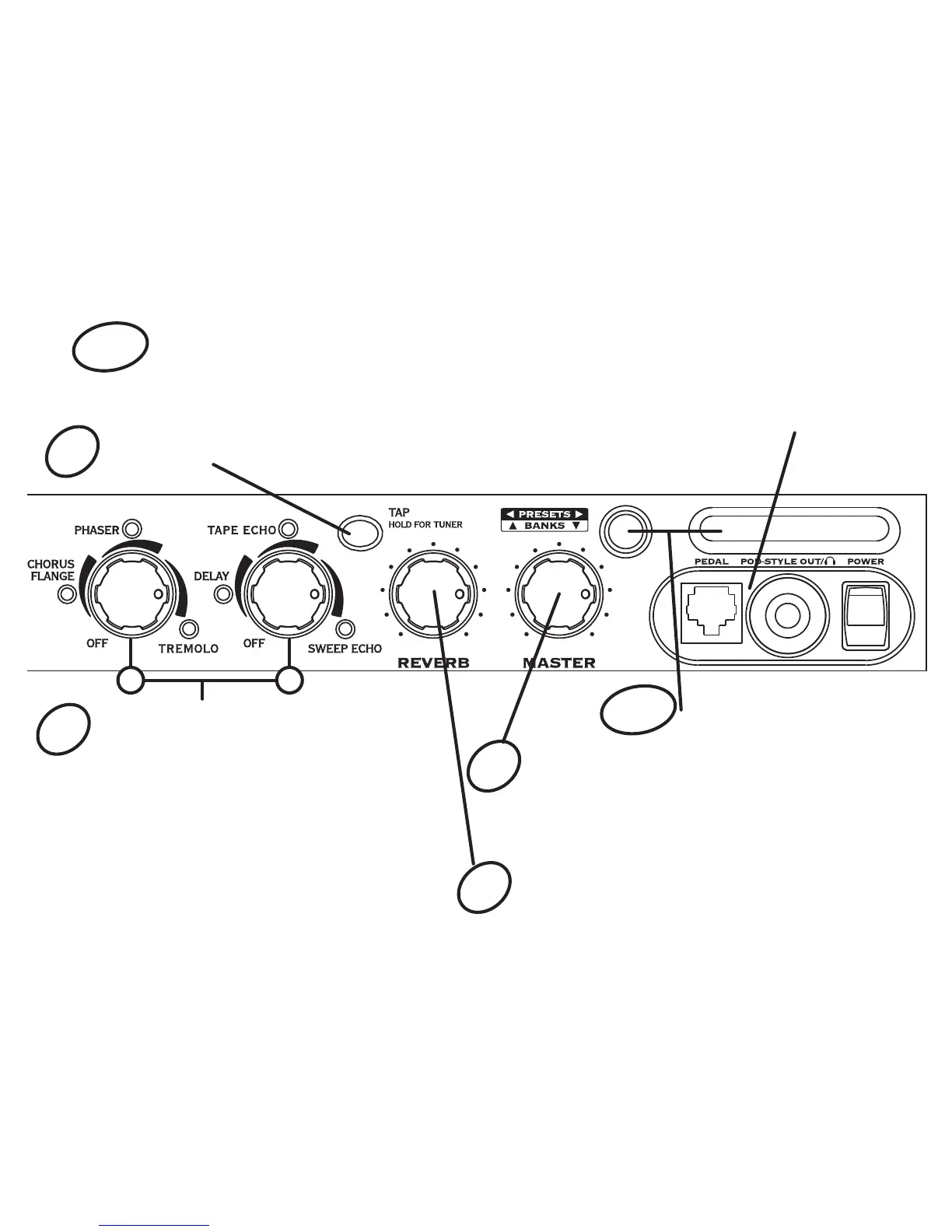6
Reverb
Dial up more or
less virtual room.
9
Foot Control & Headphone/Line Out
Plug in an FBV2 foot switch to scroll through the 4 channels or connect a Line 6 FBV Shortboard controller
for channel switching, effects on/off control, wah/volume pedals, access to 32 more channel memories, a
chromatic tuner, and tap tempo for delays. Consider the FBV Express for channel switching, tap tempo,
wah/volume control and tuner capabilities. Listen in stereo with headphones, or use this as a direct out
for recording! (If you need a stereo out, use a 1/4” TRS stereo-to-dual mono Y-adaptor cable).
Master Volume
You can choose the
overall volume of
the amplifier,
without affecting
your tone.
7
TAP: Tap on the TAP button a few times to set the delay time. Also Tap button extra functions.
Smart Control FX
Spin one of these knobs to get great FX, fast and
easy:
Knob A picks chorus/flange, phaser or tremolo,
with a range of settings – from subtle to
overpowering – for each effect. The LED shows
the active effect.
Knob B picks delay, tape echo or sweep echo, with
a range of mix settings from low to high. The LED
shows the active effect and flashes the delay time.
Tap the TAP button to change the delay time.
8
Navigator & Channel Display
Navigate up and down to go
through the various banks of
presets (user, artist based, song
based). Navigate left and right to
select from different sounds in each
of those banks. The display will
indicate which preset you have
selected both alphanumerically
(e.g. 01A, 60S) and by name (e.g.
Crunchzilla).
10
12
A B
