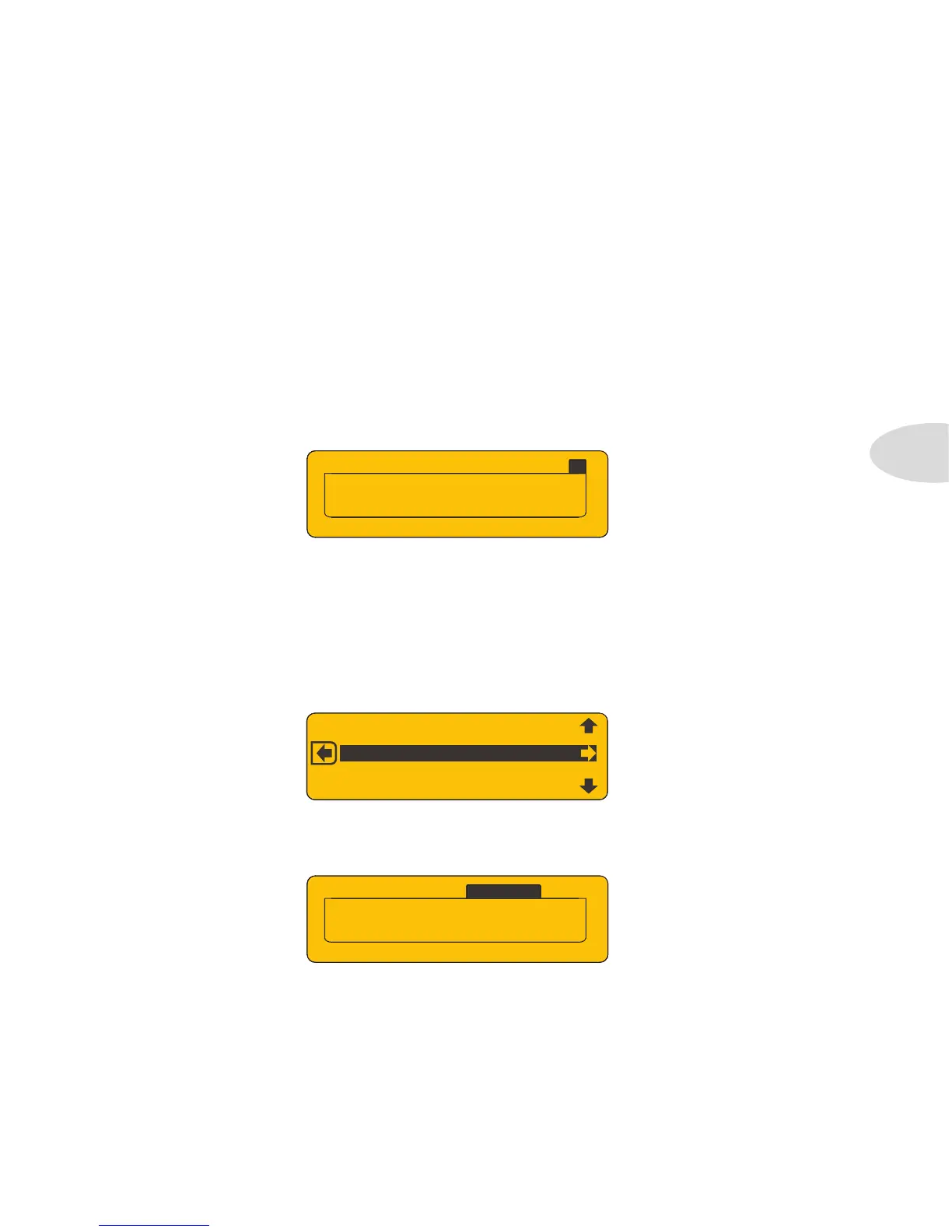Updated Features
1•1
Up d a t e d Fe a t U r e s
Welcome to the Spider Jam Advanced Guide. This guide contains in-depth details of
Spider Jam’s features and functionality which were not covered in the Pilot’s Handbook.
*NOTE: v2.0 is required for SD card features.Visit line6.com to get up-to-date.
With the release of v2.07 firmware, working with the Spider Jam just got a whole lot easier.
You can now preview and work with recordings directly off of your SD card. With a turn
of the wheel and one click on the Right Arrow button you can load any JAM or WAV file
you have stored on your SD card. From there you can record, save and do mixdowns.
SD Recordings Browser
When an SD card is inserted in the Spider Jam’s SD card slot, if you press the SONG button
you’ll see 4 main tabs displayed in the LCD. In addition to Songs, Drums and Recordings,
we’ve added an SD tab, which gives you access to the SD Recordings Browser.
To browse the files you have saved on your SD card, select • SD and turn the wheel.
You’ll see a list of all your SD card’s recordings and WAV files. To load any file •
into Spider Jam’s playback buffer, select it by turning the wheel and pressing the R
Arrow.
Your recording will be loaded into the Spider Jam, ready for playback. If you plan on •
overdubbing to your recording, it’s best to save it to internal memory at this point.
That way it will be available from Spider Jam’s Recordings tab. And if you decide to
work on other recordings, you can do so without having to reload this one again.
