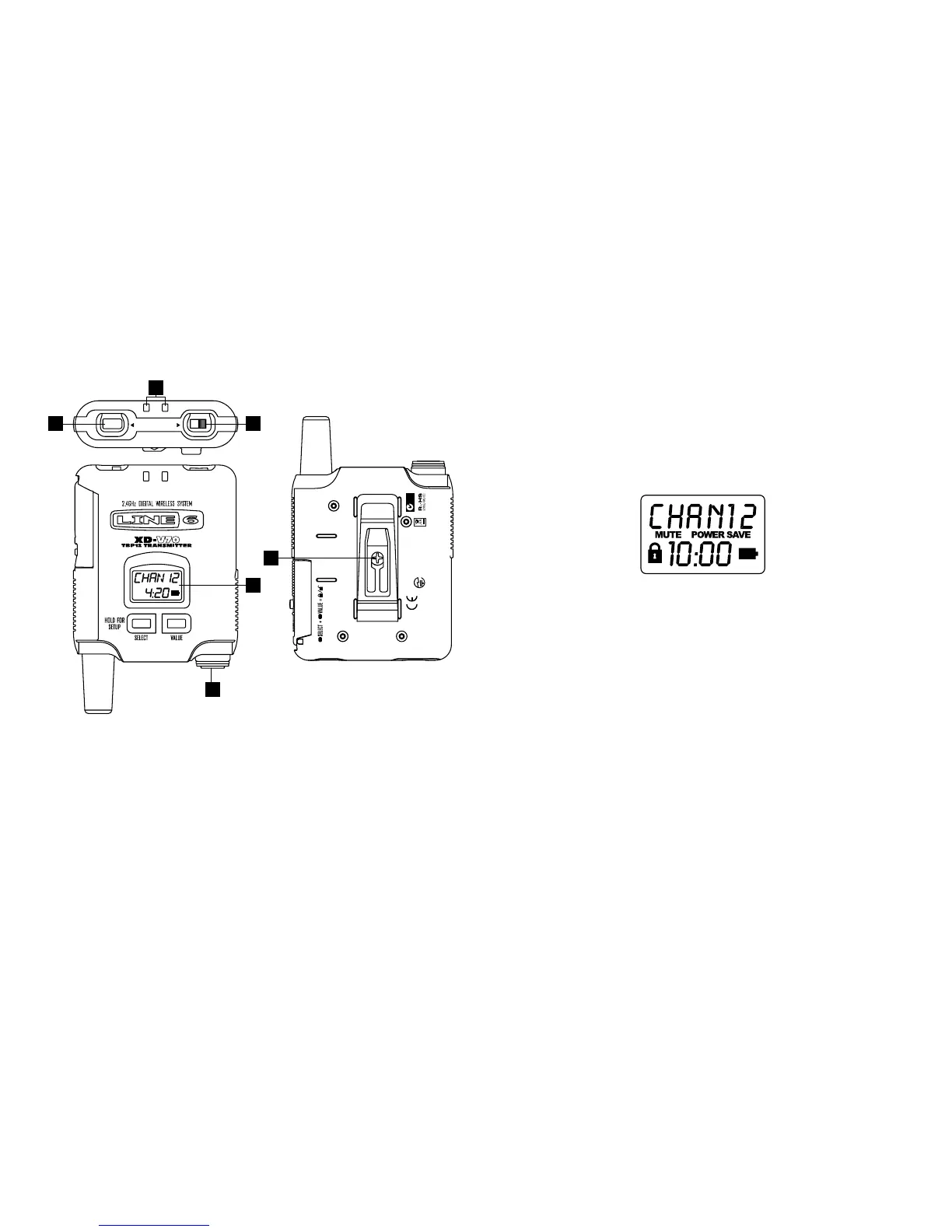BATT AUDIO
OFF/ON
MUTE
BATT AUDIO
4
13
2
5
6
Pat. Pending
Made in China
Designed in U.S.A.
N222
FCC ID: UOB916TBP12
IC: 6768A-916TBP12
008WWA090153
1. O
N/OFF Switch - Slide the switch to turn the transmitter on or off.
2. Mini-XLR Input - Plug the supplied Mini XLR connector from the
microphone here. Other Mini-XLR equipped microphones designed for
wireless mic use may commonly be substituted.
Attaching and positioning the mic: Use the mic clip to attach the
lavalier mic to clothing taking care to point the microphone towards
the intended sound source. Avoid fixing mic to where mechanical noise
can be generated such as zippers, inside pockets, etc.
3. Mute - Press to mute/unmute audio signal.
4. Battery LED - Blue LED = full, solid red LED = Low, Flashing red LED
= Very Low / Change batteries.
Audio LED - Green LED = Audio Signal, Red LED = Signal clip
5. LCD Display - Whenever a button is first pushed, the LCD backlight
will awaken by glowing. In Main Mode your display will appear similar
to the illustration below.
CHAN 1 through CHAN 12 will be displayed at the top depending on
the current channel your XD-V70 is set to transmit on. The
MUTE icon
is only visible when the transmitter is muted.
POWER SAVE is lit only
if the RF power mode is set to
LO. The LOCK icon is lit only if the
transmitter is set to lockout mode. When locked, the power cannot be
turned off and editing is not allowed. The numeric clock at the bottom
of
LCD displays the amount of remaining operation time of batteries
at current power level in hours and minutes. It updates in 20 minute
increments.
NOTE: The battery data may be invalid for the first few
minutes of operation. The
BATTERY icon is lit solid when battery life
is 1 hour or more. It flashes on and off when battery life is less than one
hour.
6. Belt Clip - Slide the belt clip over waistband or belt. Remove the center
mounting screw to reposition or remove belt clip as necessary. Avoid
placing cell phone near beltpack or mic.
