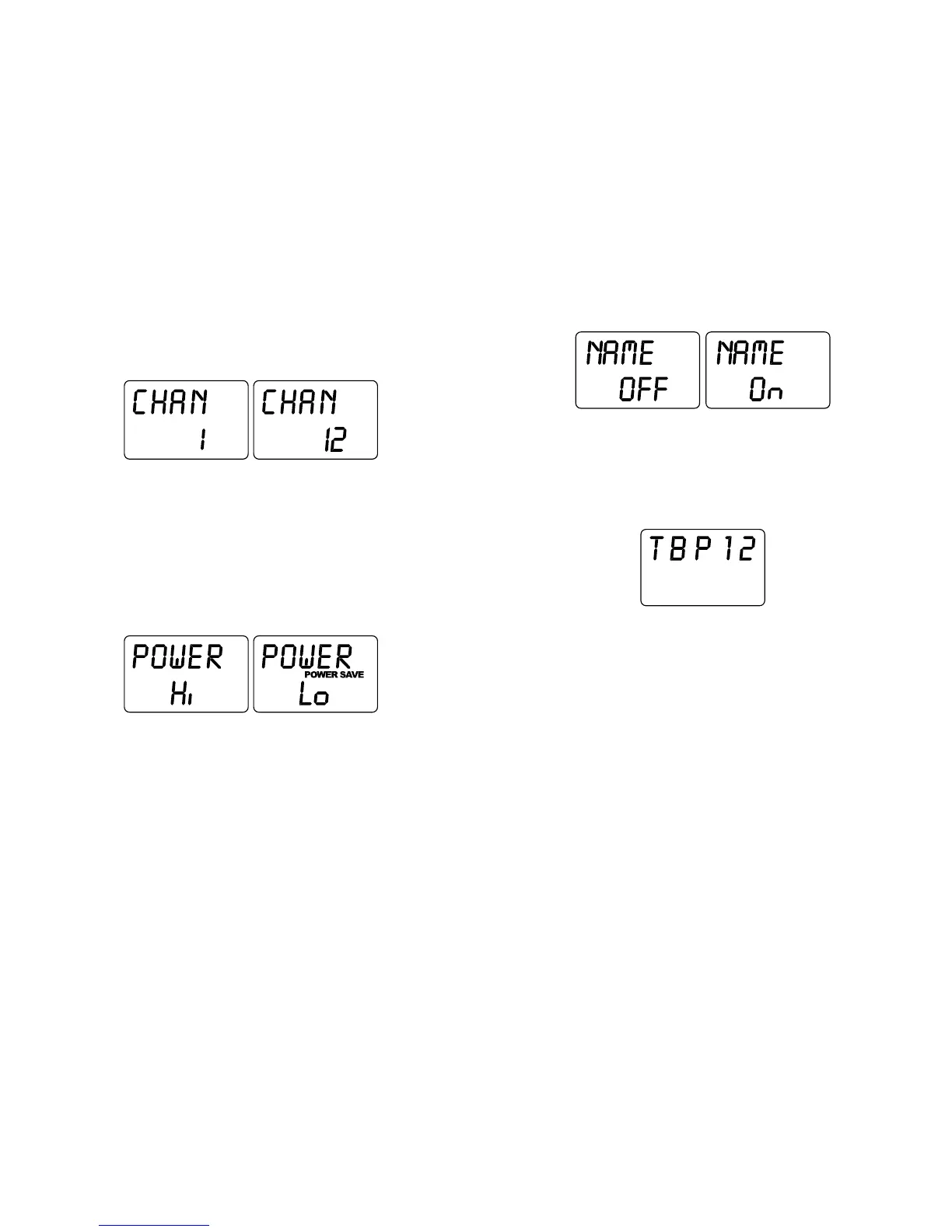Setup Page 1 - Channel Select
In order for your XD-V70 to transmit properly to your receiver both devices
must be set to the same channel. To change the channel your XD-V70 is
transmitting on, Hold
SELECT for 2 seconds to enter setup page 1. Press
VALUE briefly to increment from CHANNEL 1 - 12. The current channel
number is displayed as 1 to 12 on the right side of the numeric display. The
actual change of transmission channel will not occur until returning to the
main page, by holding the
SELECT button for 2 seconds (to exit Setup
mode), or not pressing any button for 15 seconds (Setup page timeout).
Setup Page 2 - Power Select
XD-V70 can run in two power modes, Hi (maximum performance) or
Lo (extended battery life). Hi is best for maximum range or hostile RF
environments. Use
Lo for longer battery life or situations where you want
to help confine the signal range. From the setup page 1, press
SELECT once
to access setup page 2. Press
VALUE to toggle between Hi and Lo power
mode. The factory default is set to
Hi.
Setup Page 3 - Name Select
From the setup page 2, press SELECT once to access setup page 4. Press
VALUE briefly to switch between name display being On or OFF, as
displayed on the right most digits of the numeric display. This parameter
determines if the Main page will show the channel number (
NAME OFF),
or a custom name (
NAME on). The default setting is OFF.
Setup Page 4 - Set Name
When Setup Page 3 is set to NAME On your LCD main page will read
TBP12. You can customize this with any name up to 6 characters
(alphabetical, numerical, space or dash).
Setup Page 4 only appears if Name is set On. From the setup page 3, press
SELECT once to access setup page 4. If Name is Off, then pressing SELECT
from the setup page 4 returns the display to Main mode.
Press the
VALUE button to increment through the characters for the
current flashing digit. Press
SELECT to increment to the next of 6 available
digit spaces. Continue through these steps until you’ve customized your
XD-V70 name. Pressing the
SELECT button when the last digit is selected
returns the display to main page.
